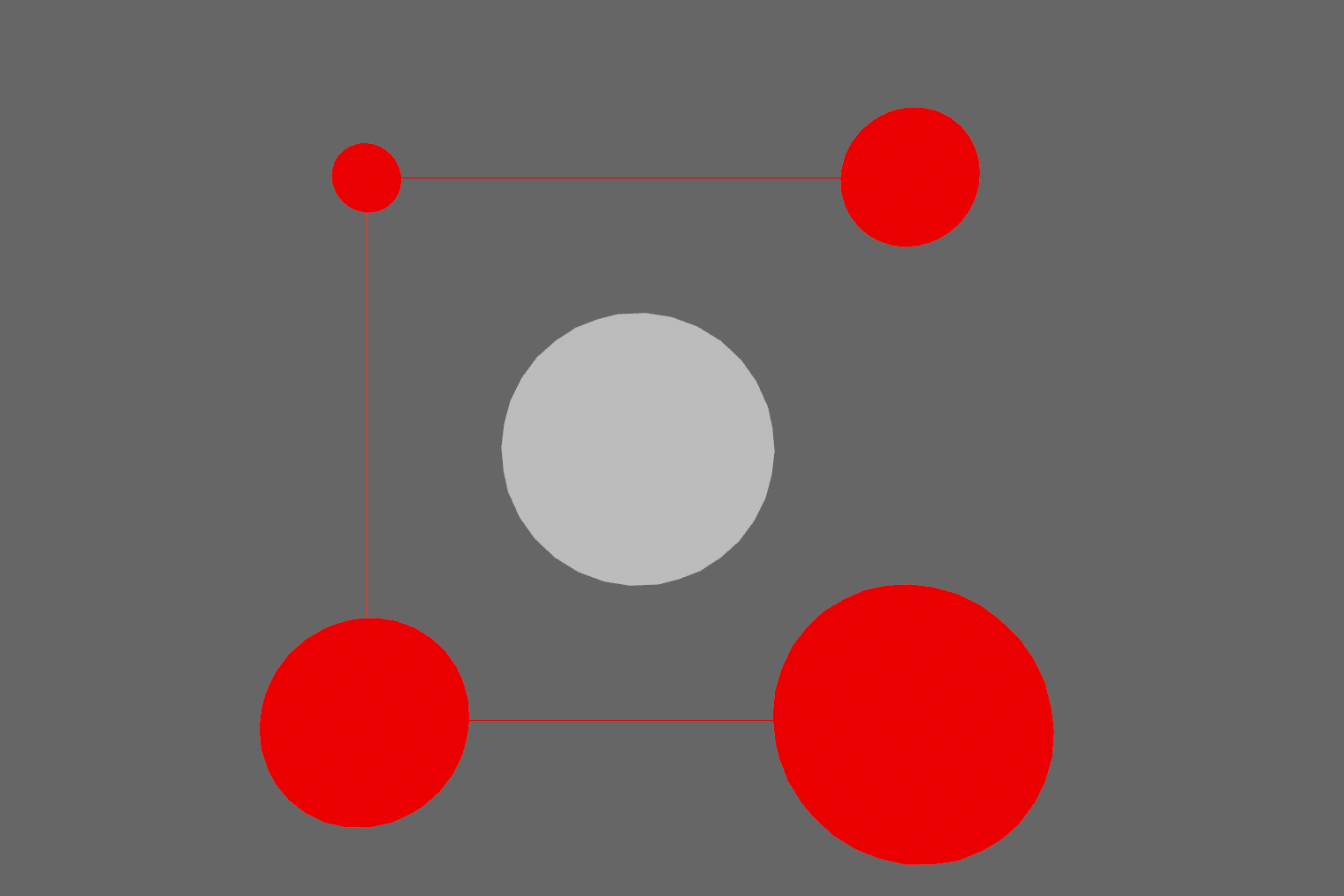# Visual Gizmos for Bevy
Visual gizmos to aid with development and debugging in [Bevy](https://bevyengine.org/)
[

](https://github.com/bevyengine/bevy/blob/main/docs/plugins_guidelines.md#main-branch-tracking)
[

](https://github.com/LiamGallagher737/bevy_mod_gizmos/actions)
[

](https://github.com/LiamGallagher737/bevy_mod_gizmos)
[

](https://crates.io/crates/bevy_mod_gizmos)
[

](https://docs.rs/bevy_mod_gizmos)