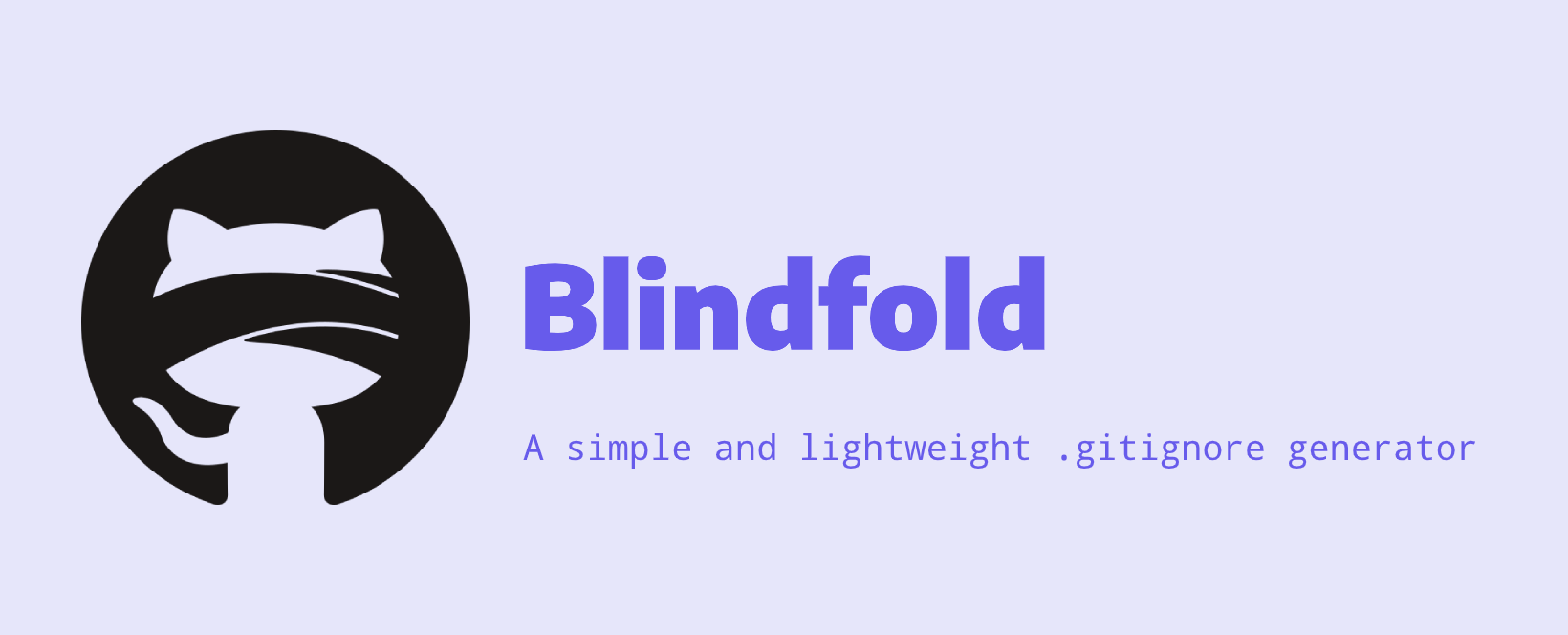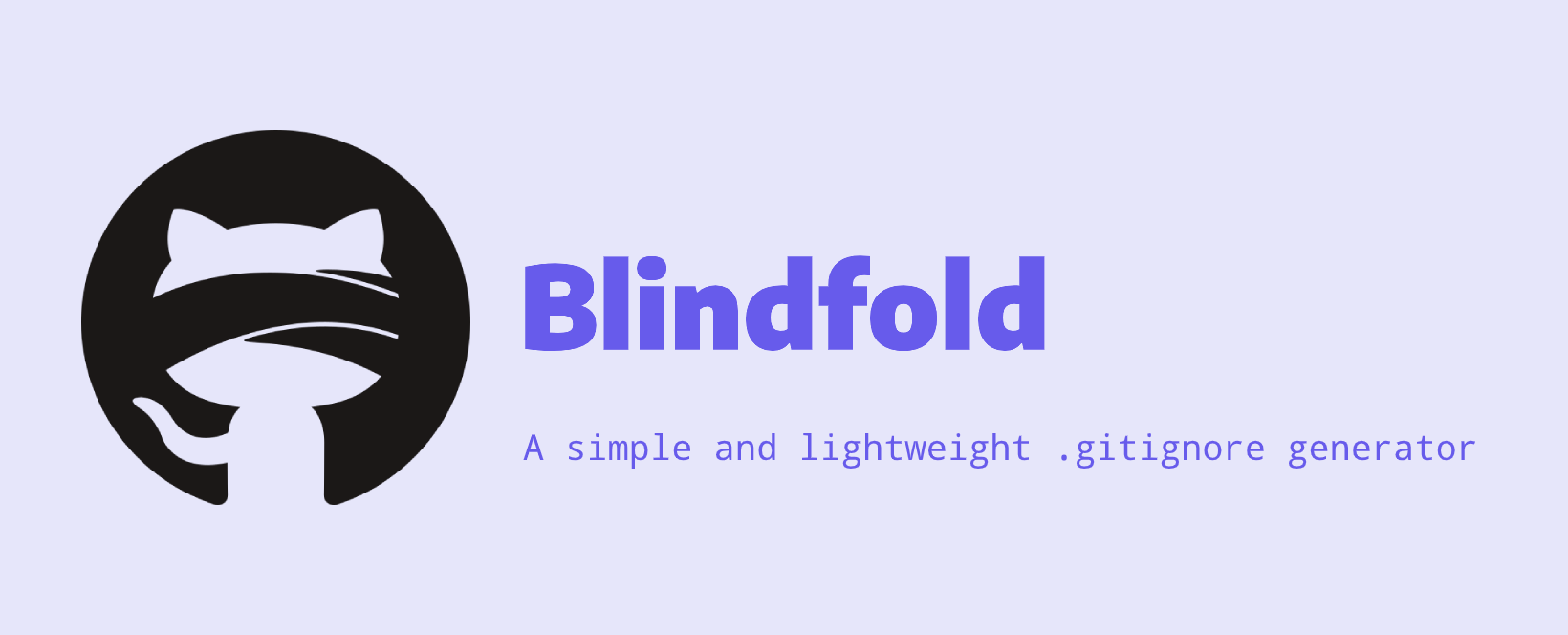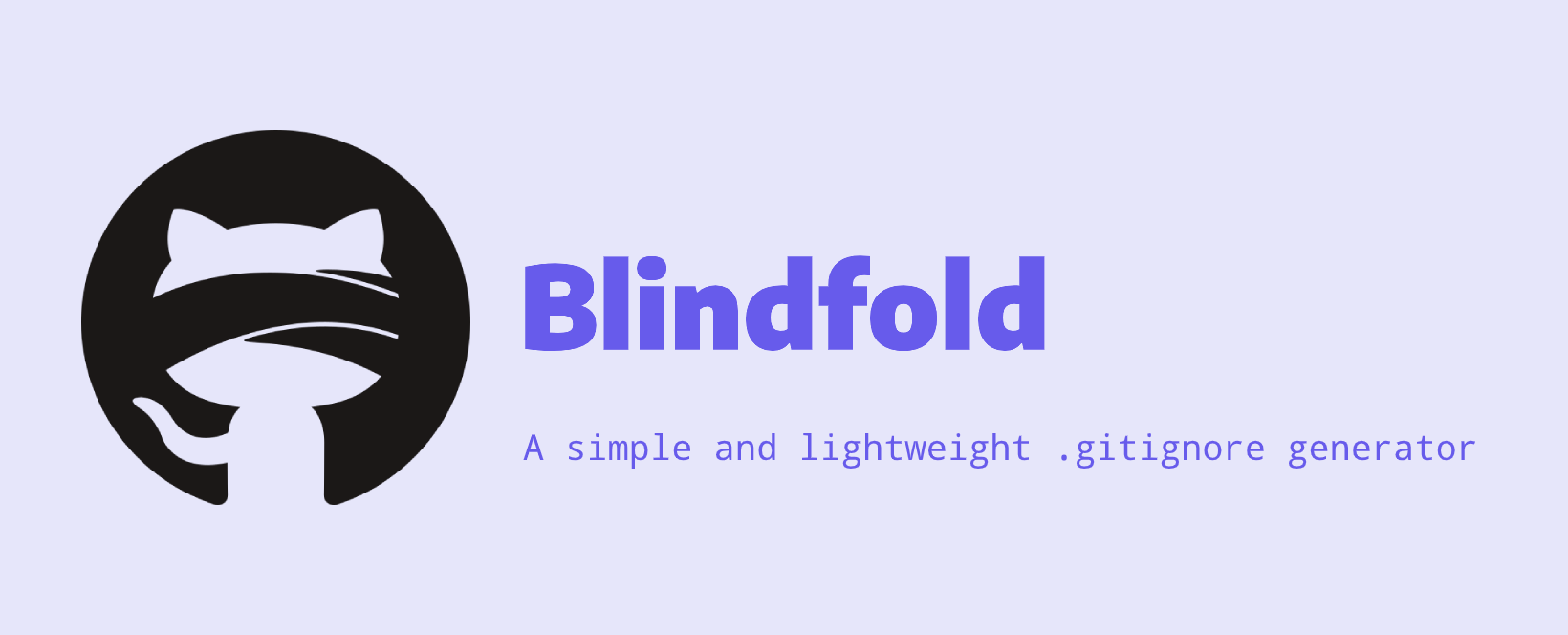
Logo courtesy of Dominic Houston-Watt
[](https://github.com/Eoin-McMahon/blindfold/actions?query=workflow%3ABuild)
[](https://crates.io/crates/blindfold)
[](https://github.com/Eoin-McMahon/Blindfold/blob/master/license.txt)
[](https://github.com/Eoin-McMahon/Blindfold/stargazers)
## ✨ Features
* Pulls .gitignore templates from gitignore.io.
* Clean and simple CLI
* Suggestion system to help correct potential typos
* Allows for the combination of any number of different templates all into one gitignore
* Allows for appending to pre-existing gitignore templates so that custom directories are not overridden.
## 📦 Installation
NOTE: Rust must be installed on your system for this to work. (Install Rust)
#### 📥 Download from crates.io
```bash
cargo install blindfold
```
#### 🏗️ Build from source
```bash
git clone https://github.com/Eoin-McMahon/blindfold.git
cd blindfold
cargo install --path ./
```
This will install the binary and add it to your path. Once installed you can use the tool as shown in the examples below.
## 🔨 Demo:
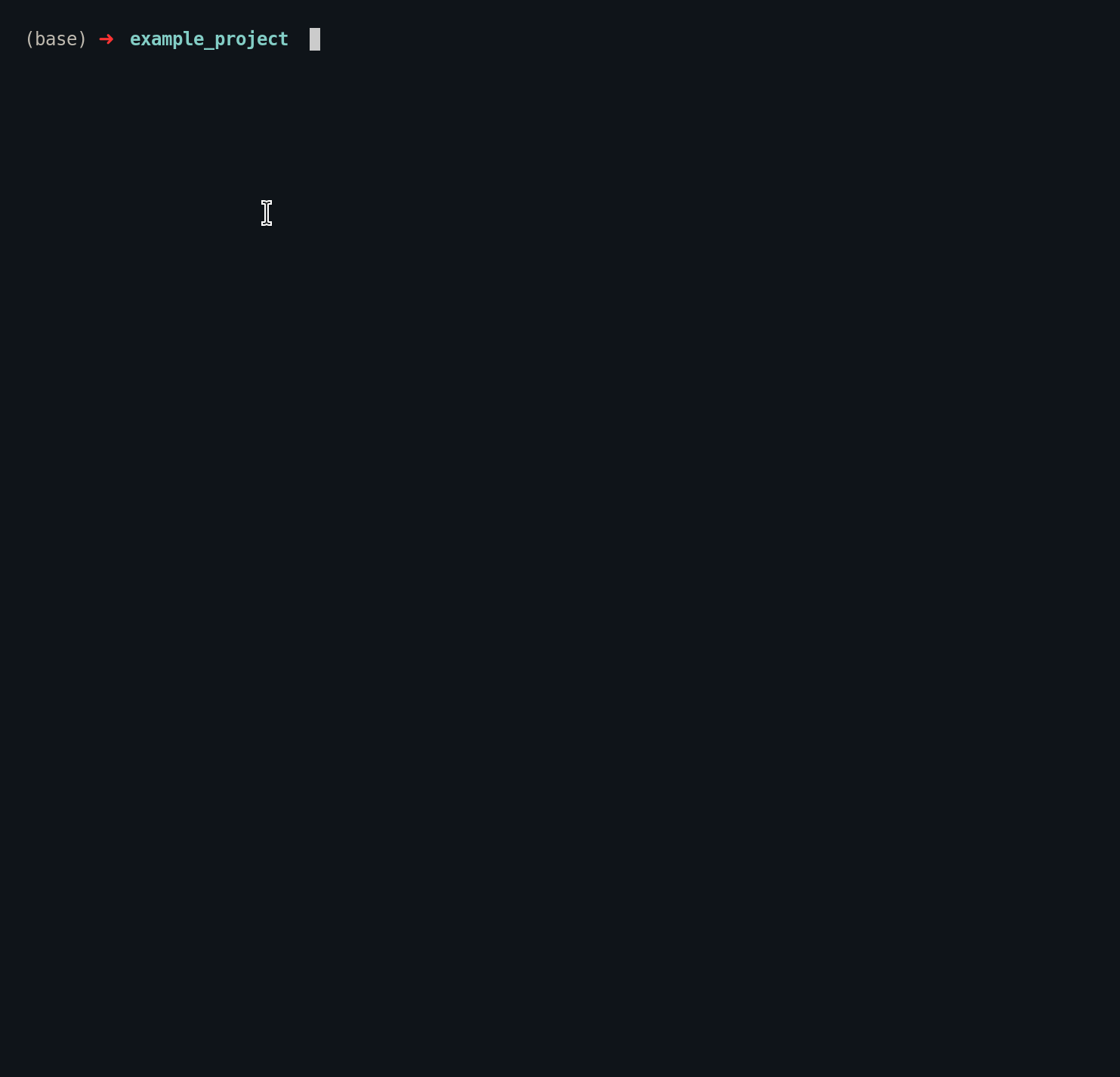
## 🔧 Examples of use:
```bash
# generates a single gitignore file for both dart and flutter in ./src/.gitignore
blindfold --lang dart flutter
```
```bash
# use the append flag to add to the pre-existing gitignore file (can be shortened to -a)
blindfold --append macos
```
```bash
# you can specify a specific destination to store the gitignore file using the dest argument
blindfold --lang rust --dest ./src/
```
```bash
# arguments can also be written in shorthand
blindfold -l rust -d ./src/
```
```bash
# shows full list of available templates
blindfold list
```
```bash
# There is a help screen that can be shown which details the subcommands and arguments to supply to the program
blindfold -h
```