
`carl` is a calendar for the commandline. It tries to mimic the various
`cal(1)` implementations out there, but also adds enhanced features like colors
and ical support.
**If you find any bugs or have ideas for additional features, please don't hesitate to create a bug report or a feature request [on codeberg](https://codeberg.org/birger/carl/issues/new) or [github](https://github.com/b1rger/carl/issues/new).**
---
|
Default output of `carl`
|
`carl` output with custom colors
|
|---|
|
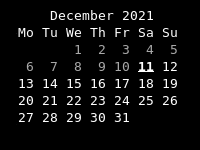
|
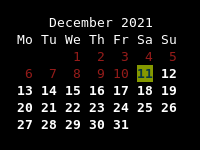
|
`carl` output with events
from ical highlighted
|
`carl` output with rainbow
colored weekdays
|
|---|
|
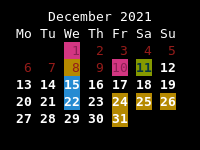
|
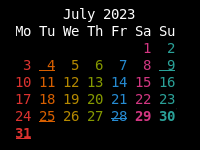
|
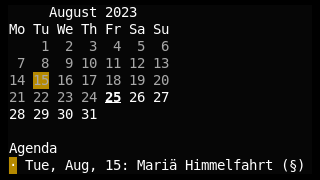
Icalfile listings can be specified using the `[[ical]]` setting:
```
[[ical]]
file = "/home/user/birthdays.ics"
stylenames = ['FGPurple']
```
If the `file` setting points to a directory, `carl` uses all the files in the directory it can parse.
### Themefile
Themefiles contain listings of date properties together with styledefintions.
The name of a theme is simple specified using the `theme = ` setting:
```
theme = "default"
```
The themefile is read from `XDG_CONFIG_DIRS/carl/