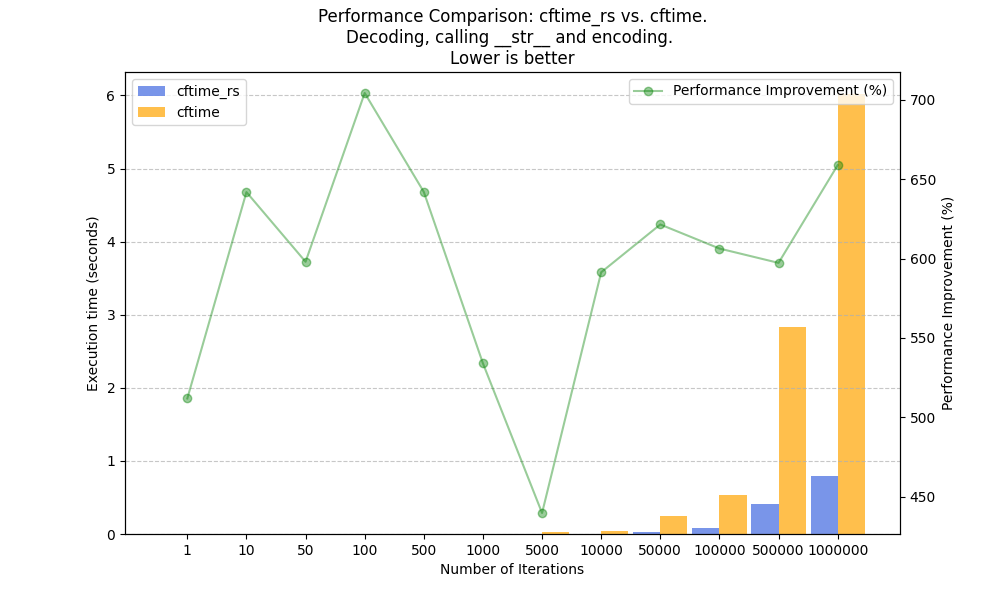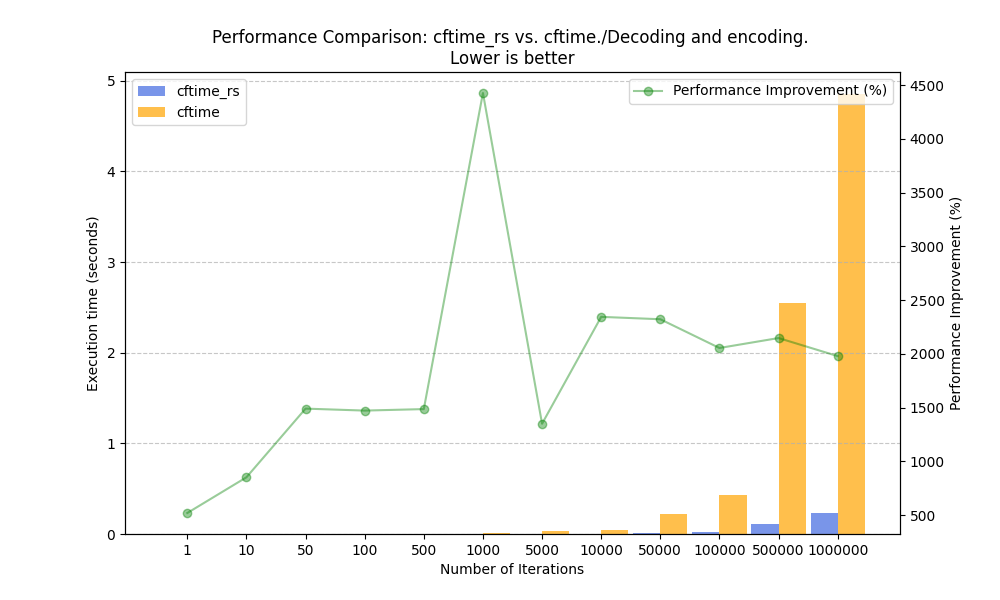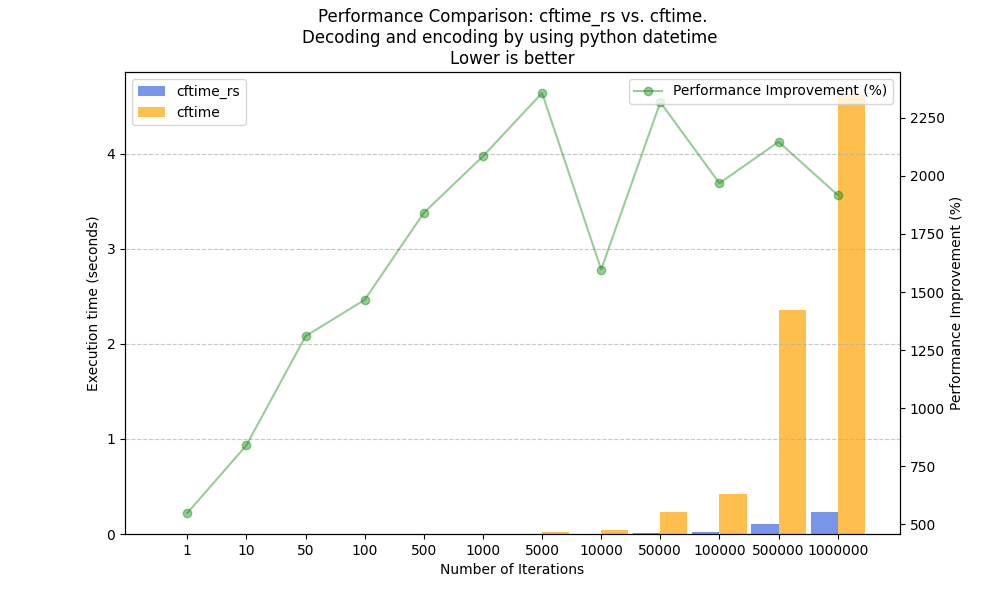# `cftime-rs`
`cftime-rs` is an implementation in `rust` of the [cf time](https://cfconventions.org/Data/cf-conventions/cf-conventions-1.10/cf-conventions.html#time-coordinate) convention. Python bindins are available for this project and use the great [maturin library](https://www.maturin.rs/). The python bindings are highly inspired by the [cftime](https://github.com/Unidata/cftime/tree/master) python package developped by [Unidata](https://github.com/Unidata).








Documentation :
Rust
|
Python
Packages :
Rust
|
Python
Repository :
Github
## Rust
### Installation
```
cargo install cftime-rs
```
### Examples
#### Decoding
Decoding needs units, and calendar and can work with `i32`, `i64`, `f32`, ``f64`` and their corresponding vector type `Vec`, `Vec`, `Vec` and `Vec`. From these type it return either a `CFDatetime` object or a `Vec`.
```rust
use cftime_rs::calendars::Calendar;
use cftime_rs::decoder::*;
use std::str::FromStr;
fn main() {
let to_decode = vec![0, 1, 2, 3, 4, 5];
let units = "days since 2000-01-01 00:00:00";
let calendar = Calendar::from_str("standard").unwrap();
let datetimes = to_decode.decode_cf(units, calendar).unwrap();
for datetime in datetimes {
println!("{}", datetime);
}
}
```
will print :
```
2000-01-01 00:00:00.000
2000-01-02 00:00:00.000
2000-01-03 00:00:00.000
2000-01-04 00:00:00.000
2000-01-05 00:00:00.000
2000-01-06 00:00:00.000
```
#### Encoding
Encoding needs units and calendar and can convert a `CFDatetime` object into an `i32`, `i64`, `f32` or `f64` or a `Vec` into `Vec`, `Vec`, `Vec` or `Vec`.
```rust
use cftime_rs::calendars::Calendar;
use cftime_rs::datetime::CFDatetime;
use cftime_rs::encoder::*;
use cftime_rs::errors::Error;
use std::str::FromStr;
fn main() {
let calendar = Calendar::from_str("standard").unwrap();
// Create vector of datetimes and convert Vec>
// into Result, Error>
let to_encode: Result, Error> = vec![
CFDatetime::from_ymd(2000, 1, 1, calendar),
CFDatetime::from_ymd(2000, 1, 2, calendar),
CFDatetime::from_ymd(2000, 1, 3, calendar),
CFDatetime::from_ymd(2000, 1, 4, calendar),
CFDatetime::from_ymd(2000, 1, 5, calendar),
CFDatetime::from_ymd(2000, 1, 6, calendar),
]
.into_iter()
.collect();
// define the units
let units = "days since 2000-01-01 00:00:00";
// The type annotation for result allow us to cast to type we want
// here we use Vec
let results: Vec = to_encode.unwrap().encode_cf(units, calendar).unwrap();
for result in results {
println!("{}", result);
}
}
```
will print :
```
0
1
2
3
4
5
```
## Python
### Installation
```
pip install cftime-rs
```
### Examples
### Decoding to PyCfDatetimes
```python
import cftime_rs
to_decode = [0, 1, 2, 3, 4, 5]
units = "days since 2000-01-01 00:00:00"
calendar = "standard"
datetimes = cftime_rs.num2date(arr, units, calendar)
for datetime in datetimes:
print(datetime)
```
will print :
```
2000-01-01 00:00:00.000
2000-01-02 00:00:00.000
2000-01-03 00:00:00.000
2000-01-04 00:00:00.000
2000-01-05 00:00:00.000
2000-01-06 00:00:00.000
```
### Encoding PyCFDatetimes
```python
calendar = cftime_rs.PyCFCalendar.from_str("standard")
to_encode = [
cftime_rs.PyCFDatetime.from_ymd(2000, 1, 1, calendar),
cftime_rs.PyCFDatetime.from_ymd(2000, 1, 2, calendar),
cftime_rs.PyCFDatetime.from_ymd(2000, 1, 3, calendar),
cftime_rs.PyCFDatetime.from_ymd(2000, 1, 4, calendar),
cftime_rs.PyCFDatetime.from_ymd(2000, 1, 5, calendar),
cftime_rs.PyCFDatetime.from_ymd(2000, 1, 6, calendar),
]
units = "days since 2000-01-01 00:00:00"
calendar = "standard"
numbers = cftime_rs.date2num(to_encode, units, calendar, dtype="int")
for number in numbers:
print(number)
```
will print :
```
0
1
2
3
4
5
```
### Decoding to Python datetimes
```python
to_decode = [0, 1, 2, 3, 4, 5]
units = "days since 2000-01-01 00:00:00"
calendar = "standard"
datetimes = cftime_rs.num2pydate(to_decode, units, calendar)
for datetime in datetimes:
print(datetime)
```
will print
```
2000-01-01 00:00:00
2000-01-02 00:00:00
2000-01-03 00:00:00
2000-01-04 00:00:00
2000-01-05 00:00:00
2000-01-06 00:00:00
```
### Decoding Python datetimes
```python
to_encode = [
dt.datetime(2000, 1, 1),
dt.datetime(2000, 1, 2),
dt.datetime(2000, 1, 3),
dt.datetime(2000, 1, 4),
dt.datetime(2000, 1, 5),
dt.datetime(2000, 1, 6),
]
units = "days since 2000-01-01 00:00:00"
calendar = "standard"
numbers = cftime_rs.pydate2num(to_encode, units, calendar, dtype="int")
for number in numbers:
print(number)
```
will print
```
0
1
2
3
4
5
```
## Known issues
While this date calculation library can handle a wide range of dates, from approximately -291,672,107,014 BC to 291,672,107,014 AD, there are some performance considerations you should be aware of.
As you move further away from the reference date of 1970-01-01 00:00:00, the time of calculation increases. This is because the library needs to account for leap years in various calendars.
Here is an example of the computation of 1_000_000_000_000_000 seconds using the units "seconds since 2000-01-01 00:00:00" on my personal computer in release mode :
| Calendar | Computation Time |
|-------------------|------------------|
| Standard Calendar | 44.470405ms |
| Leap Day Calendar | 8.052179ms |
| 360-Day Calendar | 12.834µs |
## Comparison with cftime
Here is a benchmark on my computer of three methods. This is not really rigorous but this is to give an idea.
We are comparing cftime with cftime_rs. The first method involves decoding a series of numbers using the standard calendar, calling the .str() method, and then re-encoding them to the same unit and calendar.
The second method is to decode a series of numbers using the standard calendar and re-encode them to the same unit and calendar without calling .str().
The third method is to decode a series of numbers using the standard calendar into python datetimes and re-encode them to the same unit and calendar without calling .str().
First and second methods are designed to be fair between the two libraries because cftime_rs only uses timestamps (i64) as its internal representation and never recalculates the year, month, day, hour, minutes, and seconds, except if you explicitly request this representation.