


A high performance csv viewer with cjk/emoji support.
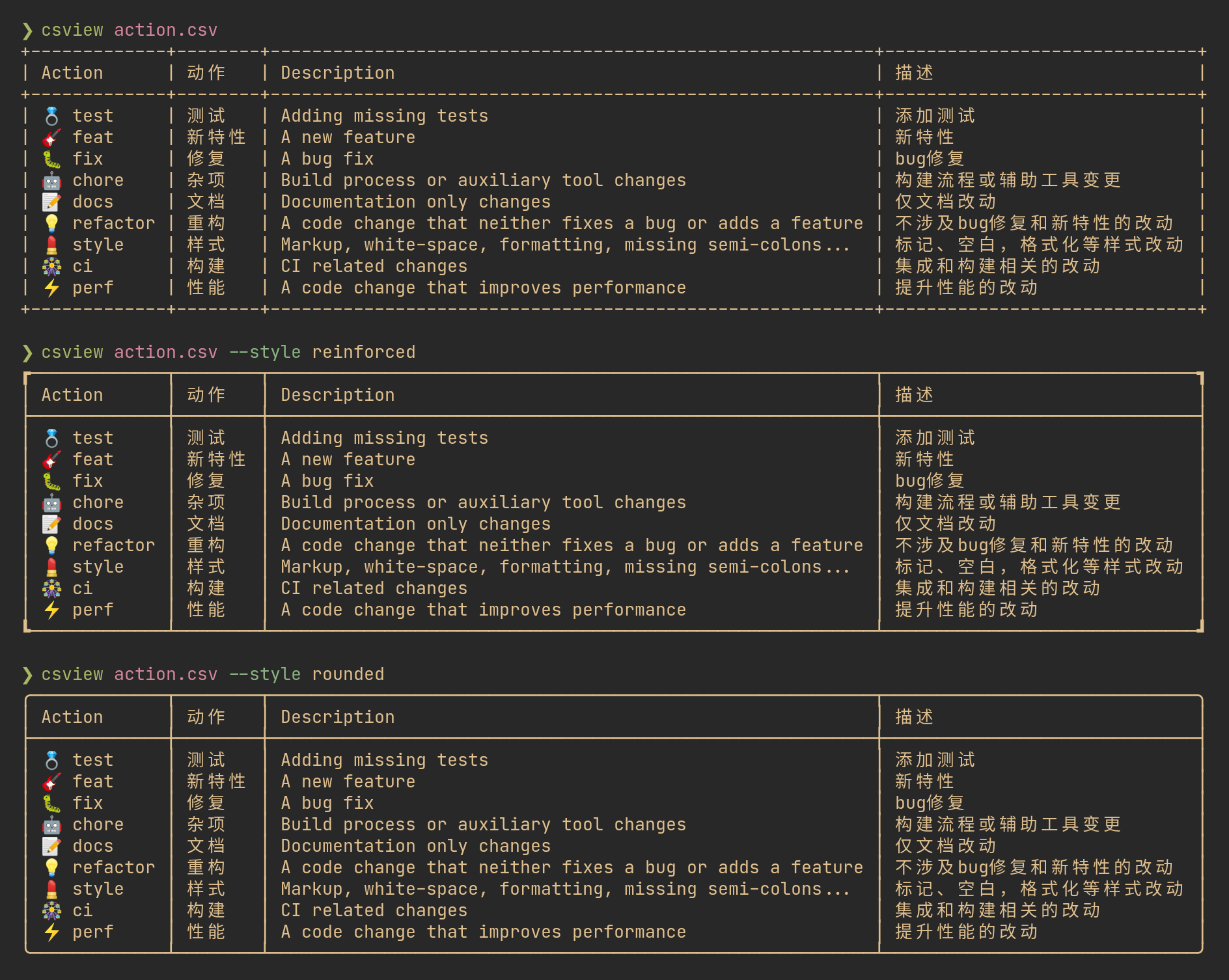 ### Features
* Small and *fast* (see [benchmarks](#benchmark) below).
* Memory efficient.
* Correctly align [CJK](https://en.wikipedia.org/wiki/CJK_characters) and emoji characters.
* Support `tsv` and custom delimiters.
* Support different styles, including markdown table.
### Usage
```
$ cat example.csv
Year,Make,Model,Description,Price
1997,Ford,E350,"ac, abs, moon",3000.00
1999,Chevy,"Venture ""Extended Edition""","",4900.00
1999,Chevy,"Venture ""Extended Edition, Large""",,5000.00
1996,Jeep,Grand Cherokee,"MUST SELL! air, moon roof",4799.00
$ csview example.csv
┌──────┬───────┬───────────────────────────────────┬───────────────────────────┬─────────┐
│ Year │ Make │ Model │ Description │ Price │
├──────┼───────┼───────────────────────────────────┼───────────────────────────┼─────────┤
│ 1997 │ Ford │ E350 │ ac, abs, moon │ 3000.00 │
│ 1999 │ Chevy │ Venture "Extended Edition" │ │ 4900.00 │
│ 1999 │ Chevy │ Venture "Extended Edition, Large" │ │ 5000.00 │
│ 1996 │ Jeep │ Grand Cherokee │ MUST SELL! air, moon roof │ 4799.00 │
└──────┴───────┴───────────────────────────────────┴───────────────────────────┴─────────┘
$ head /etc/passwd | csview -H -d:
┌────────────────────────┬───┬───────┬───────┬────────────────────────────┬─────────────────┐
│ root │ x │ 0 │ 0 │ │ /root │
│ bin │ x │ 1 │ 1 │ │ / │
│ daemon │ x │ 2 │ 2 │ │ / │
│ mail │ x │ 8 │ 12 │ │ /var/spool/mail │
│ ftp │ x │ 14 │ 11 │ │ /srv/ftp │
│ http │ x │ 33 │ 33 │ │ /srv/http │
│ nobody │ x │ 65534 │ 65534 │ Nobody │ / │
│ dbus │ x │ 81 │ 81 │ System Message Bus │ / │
│ systemd-journal-remote │ x │ 981 │ 981 │ systemd Journal Remote │ / │
│ systemd-network │ x │ 980 │ 980 │ systemd Network Management │ / │
└────────────────────────┴───┴───────┴───────┴────────────────────────────┴─────────────────┘
```
Run `csview --help` to view detailed usage.
### Installation
#### On Arch Linux
`csview` is available in the Arch User Repository. To install it from [AUR](https://aur.archlinux.org/packages/csview):
```
yay -S csview
```
#### On macOS
You can install `csview` with Homebrew:
```
brew install csview
```
#### On NetBSD
`csview` is available from the main pkgsrc Repositories. To install simply run
```
pkgin install csview
```
or, if you prefer to build from source using [pkgsrc](https://pkgsrc.se/textproc/csview) on any of the supported platforms:
```
cd /usr/pkgsrc/textproc/csview
make install
```
#### On Windows
You can install `csview` with [Scoop](https://scoop.sh/):
```
scoop install csview
```
#### From binaries
Pre-built versions of `csview` for various architectures are available at [Github release page](https://github.com/wfxr/csview/releases).
*Note that you can try the `musl` version (which is statically-linked) if runs into dependency related errors.*
#### From source
`csview` is also published on [crates.io](https://crates.io). If you have latest Rust toolchains installed you can use `cargo` to install it from source:
```
cargo install --locked csview
```
If you want the latest version, clone this repository and run `cargo build --release`.
### Benchmark
- [small.csv](https://gist.github.com/wfxr/567e890d4db508b3c7630a96b703a57e#file-action-csv) (10 rows, 4 cols, 695 bytes):
| Tool | Command | Mean Time | Min Time | Memory |
|:----------------------------------------------------------------------------------------:|---------------------------|----------:|----------:|----------:|
| [xsv](https://github.com/BurntSushi/xsv/tree/0.13.0) | `xsv table small.csv` | 2.0ms | 1.8ms | 3.9mb |
| [csview](https://github.com/wfxr/csview/tree/90ff90e26c3e4c4c37818d717555b3e8f90d27e3) | `csview small.csv` | **0.3ms** | **0.1ms** | **2.4mb** |
| [column](https://github.com/util-linux/util-linux/blob/stable/v2.37/text-utils/column.c) | `column -s, -t small.csv` | 1.3ms | 1.1ms | **2.4mb** |
| [csvlook](https://github.com/wireservice/csvkit/tree/1.0.6) | `csvlook small.csv` | 148.1ms | 142.4ms | 27.3mb |
- [medium.csv](https://gist.github.com/wfxr/567e890d4db508b3c7630a96b703a57e#file-sample-csv) (10,000 rows, 10 cols, 624K bytes):
| Tool | Command | Mean Time | Min Time | Memory |
|:----------------------------------------------------------------------------------------:|---------------------------|-----------:|-----------:|----------:|
| [xsv](https://github.com/BurntSushi/xsv/tree/0.13.0) | `xsv table medium.csv` | 0.031s | 0.029s | 4.4mb |
| [csview](https://github.com/wfxr/csview/tree/90ff90e26c3e4c4c37818d717555b3e8f90d27e3) | `csview medium.csv` | **0.017s** | **0.016s** | **2.8mb** |
| [column](https://github.com/util-linux/util-linux/blob/stable/v2.37/text-utils/column.c) | `column -s, -t small.csv` | 0.052s | 0.050s | 9.9mb |
| [csvlook](https://github.com/wireservice/csvkit/tree/1.0.6) | `csvlook medium.csv` | 2.664s | 2.617s | 46.8mb |
- `large.csv` (1,000,000 rows, 10 cols, 61M bytes, generated by concatenating [medium.csv](https://gist.github.com/wfxr/567e890d4db508b3c7630a96b703a57e#file-sample-csv) 100 times):
| Tool | Command | Mean Time | Min Time | Memory |
|:----------------------------------------------------------------------------------------:|---------------------------|-----------:|-----------:|----------:|
| [xsv](https://github.com/BurntSushi/xsv/tree/0.13.0) | `xsv table large.csv` | 2.912s | 2.820s | 4.4mb |
| [csview](https://github.com/wfxr/csview/tree/90ff90e26c3e4c4c37818d717555b3e8f90d27e3) | `csview large.csv` | **1.686s** | **1.665s** | **2.8mb** |
| [column](https://github.com/util-linux/util-linux/blob/stable/v2.37/text-utils/column.c) | `column -s, -t small.csv` | 5.777s | 5.759s | 767.6mb |
| [csvlook](https://github.com/wireservice/csvkit/tree/1.0.6) | `csvlook large.csv` | 20.665s | 20.549s | 1105.7mb |
### F.A.Q.
---
#### We already have [xsv](https://github.com/BurntSushi/xsv), why not contribute to it but build a new tool?
`xsv` is great. But it's aimed for analyzing and manipulating csv data.
`csview` is designed for formatting and viewing. See also: [xsv/issues/156](https://github.com/BurntSushi/xsv/issues/156)
---
#### I encountered UTF-8 related errors, how to solve it?
The file may use a non-UTF8 encoding. You can check the file encoding using `file` command:
```
$ file -i a.csv
a.csv: application/csv; charset=iso-8859-1
```
And then convert it to `utf8`:
```
$ iconv -f iso-8859-1 -t UTF8//TRANSLIT a.csv -o b.csv
$ csview b.csv
```
Or do it in place:
```
$ iconv -f iso-8859-1 -t UTF8//TRANSLIT a.csv | csview
```
### Credits
* [csv-rust](https://github.com/BurntSushi/rust-csv)
* [prettytable-rs](https://github.com/phsym/prettytable-rs)
* [structopt](https://github.com/TeXitoi/structopt)
### License
`csview` is distributed under the terms of both the MIT License and the Apache License 2.0.
See the [LICENSE-APACHE](LICENSE-APACHE) and [LICENSE-MIT](LICENSE-MIT) files for license details.
### Features
* Small and *fast* (see [benchmarks](#benchmark) below).
* Memory efficient.
* Correctly align [CJK](https://en.wikipedia.org/wiki/CJK_characters) and emoji characters.
* Support `tsv` and custom delimiters.
* Support different styles, including markdown table.
### Usage
```
$ cat example.csv
Year,Make,Model,Description,Price
1997,Ford,E350,"ac, abs, moon",3000.00
1999,Chevy,"Venture ""Extended Edition""","",4900.00
1999,Chevy,"Venture ""Extended Edition, Large""",,5000.00
1996,Jeep,Grand Cherokee,"MUST SELL! air, moon roof",4799.00
$ csview example.csv
┌──────┬───────┬───────────────────────────────────┬───────────────────────────┬─────────┐
│ Year │ Make │ Model │ Description │ Price │
├──────┼───────┼───────────────────────────────────┼───────────────────────────┼─────────┤
│ 1997 │ Ford │ E350 │ ac, abs, moon │ 3000.00 │
│ 1999 │ Chevy │ Venture "Extended Edition" │ │ 4900.00 │
│ 1999 │ Chevy │ Venture "Extended Edition, Large" │ │ 5000.00 │
│ 1996 │ Jeep │ Grand Cherokee │ MUST SELL! air, moon roof │ 4799.00 │
└──────┴───────┴───────────────────────────────────┴───────────────────────────┴─────────┘
$ head /etc/passwd | csview -H -d:
┌────────────────────────┬───┬───────┬───────┬────────────────────────────┬─────────────────┐
│ root │ x │ 0 │ 0 │ │ /root │
│ bin │ x │ 1 │ 1 │ │ / │
│ daemon │ x │ 2 │ 2 │ │ / │
│ mail │ x │ 8 │ 12 │ │ /var/spool/mail │
│ ftp │ x │ 14 │ 11 │ │ /srv/ftp │
│ http │ x │ 33 │ 33 │ │ /srv/http │
│ nobody │ x │ 65534 │ 65534 │ Nobody │ / │
│ dbus │ x │ 81 │ 81 │ System Message Bus │ / │
│ systemd-journal-remote │ x │ 981 │ 981 │ systemd Journal Remote │ / │
│ systemd-network │ x │ 980 │ 980 │ systemd Network Management │ / │
└────────────────────────┴───┴───────┴───────┴────────────────────────────┴─────────────────┘
```
Run `csview --help` to view detailed usage.
### Installation
#### On Arch Linux
`csview` is available in the Arch User Repository. To install it from [AUR](https://aur.archlinux.org/packages/csview):
```
yay -S csview
```
#### On macOS
You can install `csview` with Homebrew:
```
brew install csview
```
#### On NetBSD
`csview` is available from the main pkgsrc Repositories. To install simply run
```
pkgin install csview
```
or, if you prefer to build from source using [pkgsrc](https://pkgsrc.se/textproc/csview) on any of the supported platforms:
```
cd /usr/pkgsrc/textproc/csview
make install
```
#### On Windows
You can install `csview` with [Scoop](https://scoop.sh/):
```
scoop install csview
```
#### From binaries
Pre-built versions of `csview` for various architectures are available at [Github release page](https://github.com/wfxr/csview/releases).
*Note that you can try the `musl` version (which is statically-linked) if runs into dependency related errors.*
#### From source
`csview` is also published on [crates.io](https://crates.io). If you have latest Rust toolchains installed you can use `cargo` to install it from source:
```
cargo install --locked csview
```
If you want the latest version, clone this repository and run `cargo build --release`.
### Benchmark
- [small.csv](https://gist.github.com/wfxr/567e890d4db508b3c7630a96b703a57e#file-action-csv) (10 rows, 4 cols, 695 bytes):
| Tool | Command | Mean Time | Min Time | Memory |
|:----------------------------------------------------------------------------------------:|---------------------------|----------:|----------:|----------:|
| [xsv](https://github.com/BurntSushi/xsv/tree/0.13.0) | `xsv table small.csv` | 2.0ms | 1.8ms | 3.9mb |
| [csview](https://github.com/wfxr/csview/tree/90ff90e26c3e4c4c37818d717555b3e8f90d27e3) | `csview small.csv` | **0.3ms** | **0.1ms** | **2.4mb** |
| [column](https://github.com/util-linux/util-linux/blob/stable/v2.37/text-utils/column.c) | `column -s, -t small.csv` | 1.3ms | 1.1ms | **2.4mb** |
| [csvlook](https://github.com/wireservice/csvkit/tree/1.0.6) | `csvlook small.csv` | 148.1ms | 142.4ms | 27.3mb |
- [medium.csv](https://gist.github.com/wfxr/567e890d4db508b3c7630a96b703a57e#file-sample-csv) (10,000 rows, 10 cols, 624K bytes):
| Tool | Command | Mean Time | Min Time | Memory |
|:----------------------------------------------------------------------------------------:|---------------------------|-----------:|-----------:|----------:|
| [xsv](https://github.com/BurntSushi/xsv/tree/0.13.0) | `xsv table medium.csv` | 0.031s | 0.029s | 4.4mb |
| [csview](https://github.com/wfxr/csview/tree/90ff90e26c3e4c4c37818d717555b3e8f90d27e3) | `csview medium.csv` | **0.017s** | **0.016s** | **2.8mb** |
| [column](https://github.com/util-linux/util-linux/blob/stable/v2.37/text-utils/column.c) | `column -s, -t small.csv` | 0.052s | 0.050s | 9.9mb |
| [csvlook](https://github.com/wireservice/csvkit/tree/1.0.6) | `csvlook medium.csv` | 2.664s | 2.617s | 46.8mb |
- `large.csv` (1,000,000 rows, 10 cols, 61M bytes, generated by concatenating [medium.csv](https://gist.github.com/wfxr/567e890d4db508b3c7630a96b703a57e#file-sample-csv) 100 times):
| Tool | Command | Mean Time | Min Time | Memory |
|:----------------------------------------------------------------------------------------:|---------------------------|-----------:|-----------:|----------:|
| [xsv](https://github.com/BurntSushi/xsv/tree/0.13.0) | `xsv table large.csv` | 2.912s | 2.820s | 4.4mb |
| [csview](https://github.com/wfxr/csview/tree/90ff90e26c3e4c4c37818d717555b3e8f90d27e3) | `csview large.csv` | **1.686s** | **1.665s** | **2.8mb** |
| [column](https://github.com/util-linux/util-linux/blob/stable/v2.37/text-utils/column.c) | `column -s, -t small.csv` | 5.777s | 5.759s | 767.6mb |
| [csvlook](https://github.com/wireservice/csvkit/tree/1.0.6) | `csvlook large.csv` | 20.665s | 20.549s | 1105.7mb |
### F.A.Q.
---
#### We already have [xsv](https://github.com/BurntSushi/xsv), why not contribute to it but build a new tool?
`xsv` is great. But it's aimed for analyzing and manipulating csv data.
`csview` is designed for formatting and viewing. See also: [xsv/issues/156](https://github.com/BurntSushi/xsv/issues/156)
---
#### I encountered UTF-8 related errors, how to solve it?
The file may use a non-UTF8 encoding. You can check the file encoding using `file` command:
```
$ file -i a.csv
a.csv: application/csv; charset=iso-8859-1
```
And then convert it to `utf8`:
```
$ iconv -f iso-8859-1 -t UTF8//TRANSLIT a.csv -o b.csv
$ csview b.csv
```
Or do it in place:
```
$ iconv -f iso-8859-1 -t UTF8//TRANSLIT a.csv | csview
```
### Credits
* [csv-rust](https://github.com/BurntSushi/rust-csv)
* [prettytable-rs](https://github.com/phsym/prettytable-rs)
* [structopt](https://github.com/TeXitoi/structopt)
### License
`csview` is distributed under the terms of both the MIT License and the Apache License 2.0.
See the [LICENSE-APACHE](LICENSE-APACHE) and [LICENSE-MIT](LICENSE-MIT) files for license details.