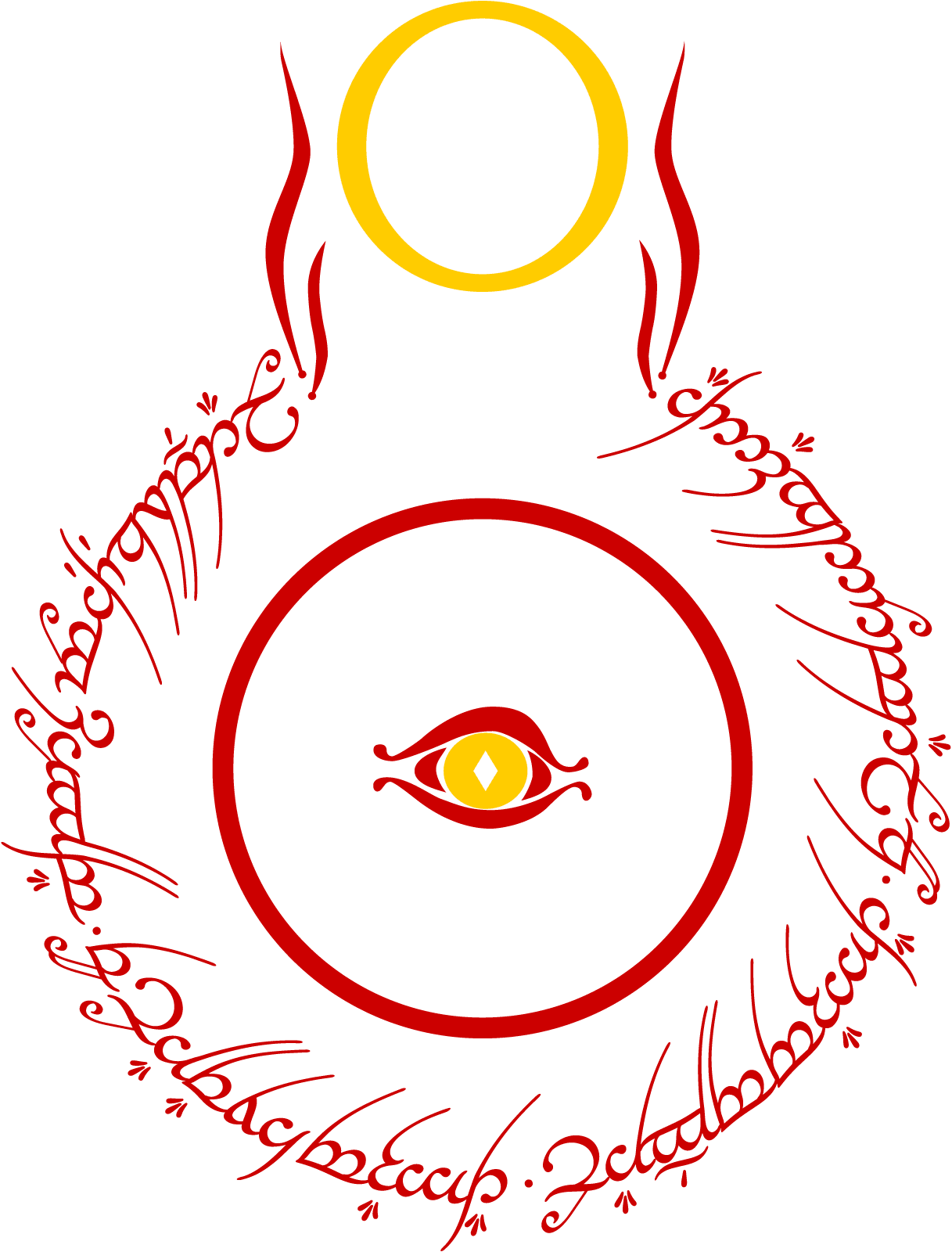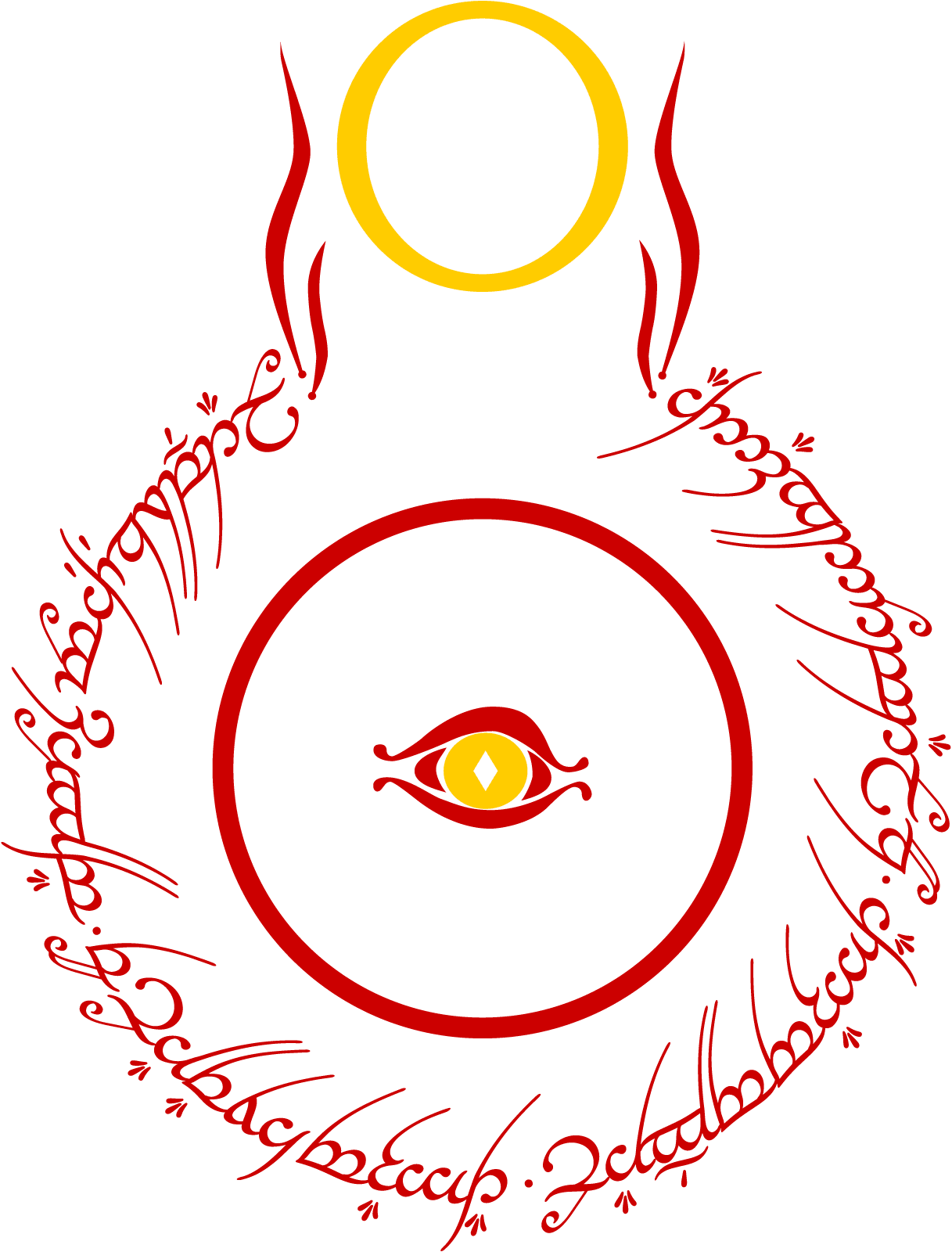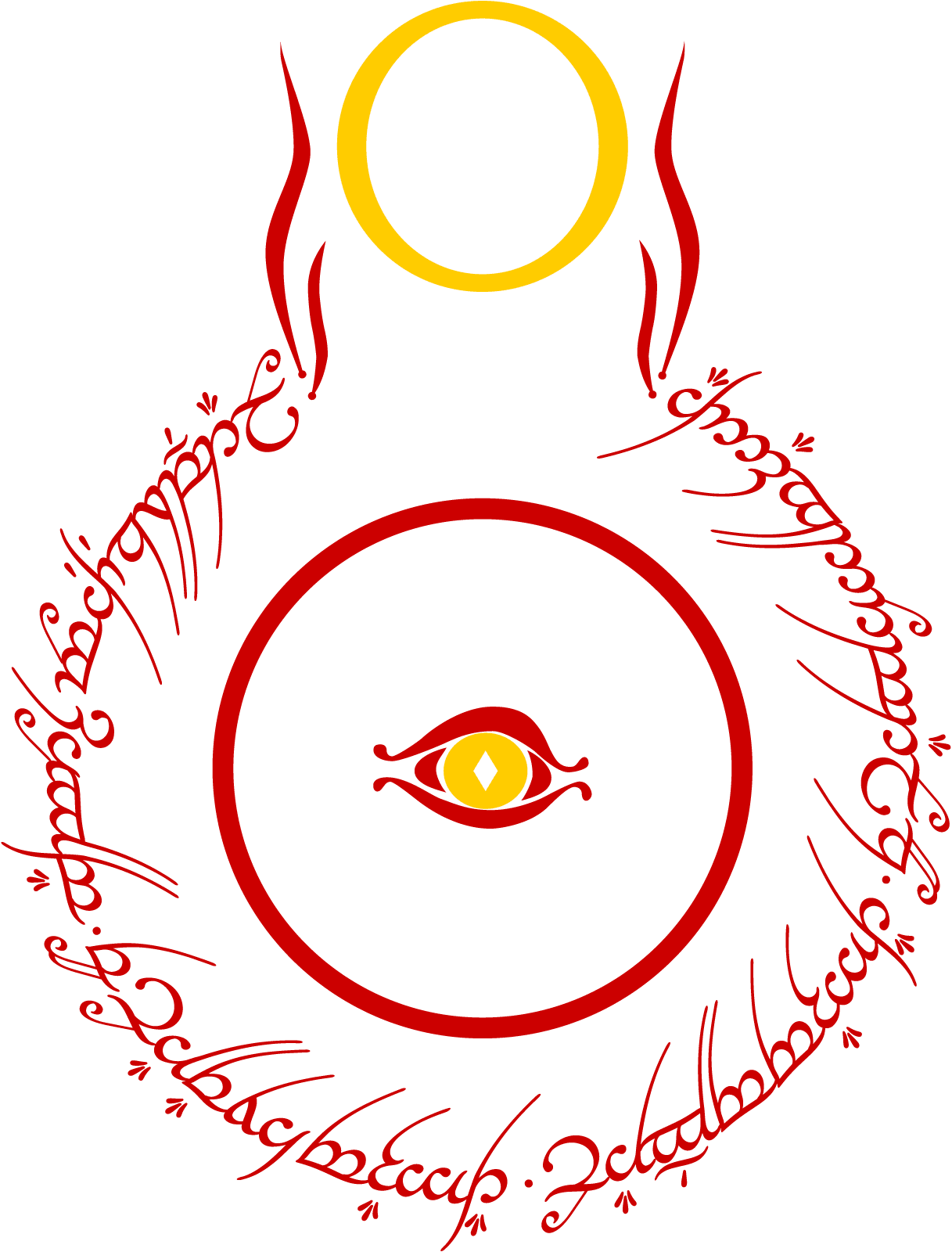
# Sauron
Cloudwatch CLI Tool
[](https://crates.io/crates/cw-sauron)

# Installation
In order to install this cli, run the following command:
`cargo install cw-sauron`
# Usage
Invoke the cli using the `cw-sauron --help` command to see the available commands.
## AWS Configuration
sauron fetches the aws configuration from the `~/.aws/credentials` file, which should contain the following data:
* `region`
* `aws_access_key_id`
* `aws_secret_access_key`
for instructions see [AWS Configuration and credential file settings](https://docs.aws.amazon.com/cli/latest/userguide/cli-configure-files.html)
## List Queries
run `cw-sauron list-queries` to list the available queries on the configured aws account.