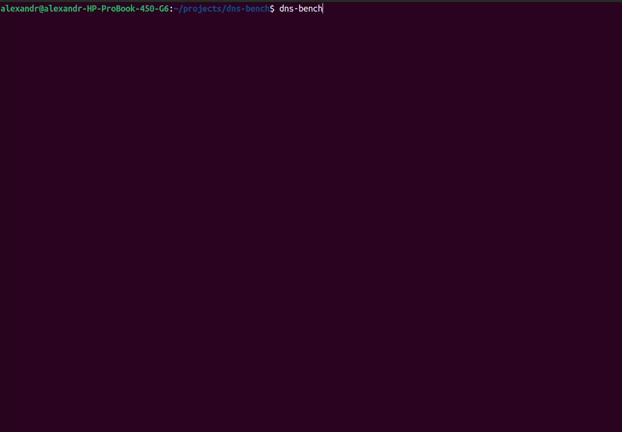 ### Features
- Built-in list of public DNS servers.
- Requests count configuration. By default, 25 requests are made to each DNS server.
- Threads count configuration. By default, 8 threads are used.
- Timeout configuration. By default, 3 seconds timeout is used.
- Domain configuration. By default, google.com domain is used.
- Protocol configuration, either TCP or UDP. By default, UDP is used.
- Lookup IP version configuration, either IPv4 or IPv6. By default, IPv4 is used.
- Configuration of IP version used to establish connection, either IPv4 or IPv6. By default, IPv4 is used.
- Table style configuration. By default, rounded style is used.
- Ability to save favorite configurations in a file inside user's home directory (`/home/user/.dns-bench/config.toml`) to avoid typing them every time.
- Ability to provide custom servers list instead of built-in list.
### List of built-in DNS servers
### Features
- Built-in list of public DNS servers.
- Requests count configuration. By default, 25 requests are made to each DNS server.
- Threads count configuration. By default, 8 threads are used.
- Timeout configuration. By default, 3 seconds timeout is used.
- Domain configuration. By default, google.com domain is used.
- Protocol configuration, either TCP or UDP. By default, UDP is used.
- Lookup IP version configuration, either IPv4 or IPv6. By default, IPv4 is used.
- Configuration of IP version used to establish connection, either IPv4 or IPv6. By default, IPv4 is used.
- Table style configuration. By default, rounded style is used.
- Ability to save favorite configurations in a file inside user's home directory (`/home/user/.dns-bench/config.toml`) to avoid typing them every time.
- Ability to provide custom servers list instead of built-in list.
### List of built-in DNS servers
| - Google Public DNS - Cloudflare - Quad9 - ControlD - OpenDNS - CleanBrowsing - AdGuard DNS | - Comodo Secure DNS - Level3 - Verisign - DNS.WATCH - Norton ConnectSafe - SafeDNS - NextDNS |
| Option | Description | Default value | Possible values |
|---|---|---|---|
--domain |
Domain to resolve. | google.com | Any domain |
--threads |
Number of threads to use. | 8 | Any positive integer |
--requests |
Number of requests to each DNS server. | 25 | Any positive integer |
--timeout |
Timeout in seconds. | 3 | Any positive integer |
--protocol |
Protocol to use. | udp | tcp, udp |
--name-servers-ip |
IP version to use for establishing connection. | v4 | v4, v6 |
--lookup-ip |
IP version to use for lookup. | v4 | v4, v6 |
--style |
Table style to use. | rounded | empty, blank, ascii, psql, markdown, modern, sharp, rounded, modern-rounded, extended, dots, re-structured-text, ascii-rounded |
--save-config |
Save the configurations to a file in users home directory. | ||
--custom-servers-file |
Provide a path to a file with custom servers list to use instead of built-in list. An example of file format can be found here for IPv4 and here for IPv6. |