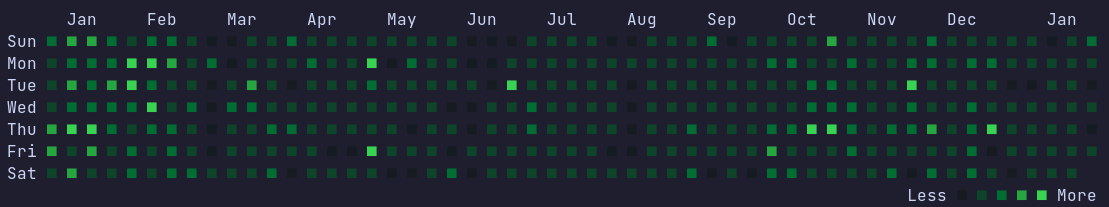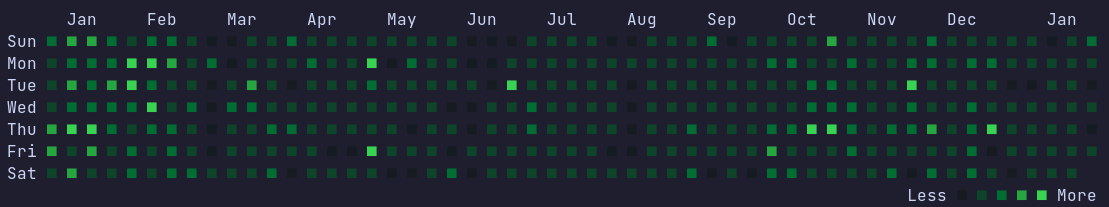## Installation
### Cargo package
```
cargo install dono-cli
```
### Build from source
```sh
git clone https://github.com/jervw/dono
cd dono
cargo build --release
cargo run
```
## Generating a personal access token
Navigate to your GitHub [developer settings](https://github.com/settings/tokens). Click the Personal access tokens menu, then click Generate new token (classic).
Scopes are not required.
GitHub will display the personal access token once. Copy the token into `dono.toml` configuration file.
## Configuration
After installing `dono`, edit the [example configuration](https://raw.githubusercontent.com/jervw/dono/main/dono.toml) to your liking.
The location is `$XDG_CONFIG_HOME/dono/dono.toml`.
## Usage
### `dono --help`
```
A CLI tool to show your GitHub contributions
Usage: dono