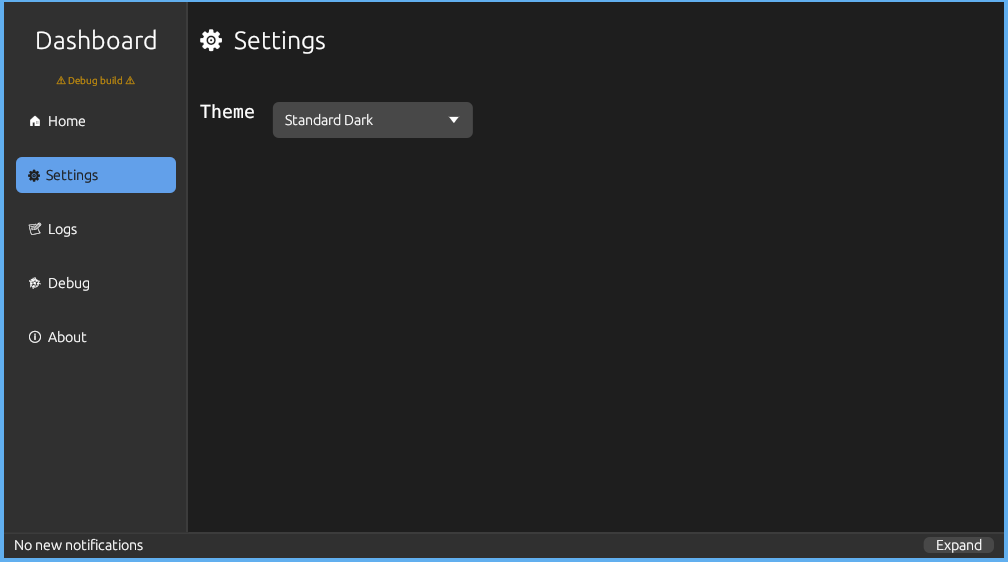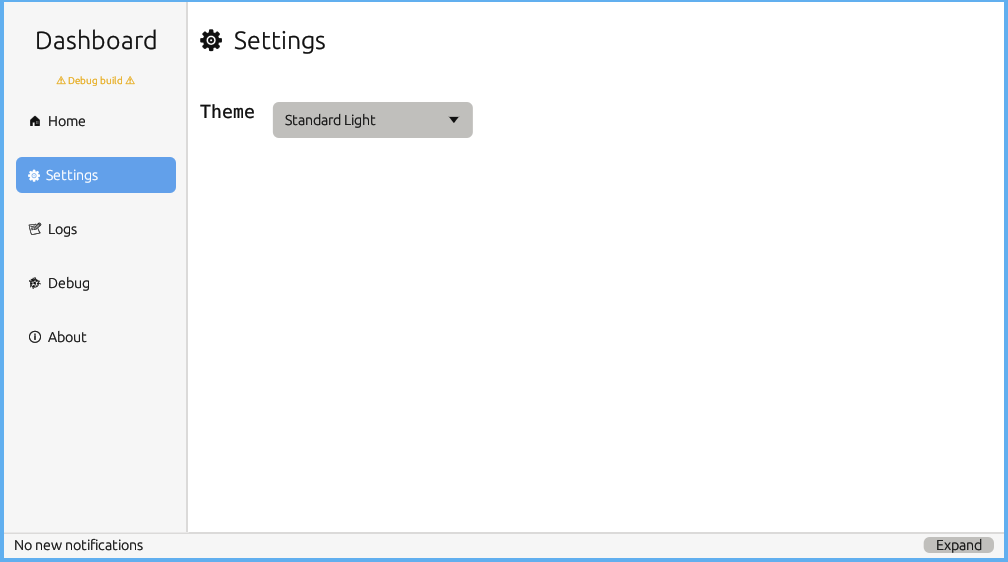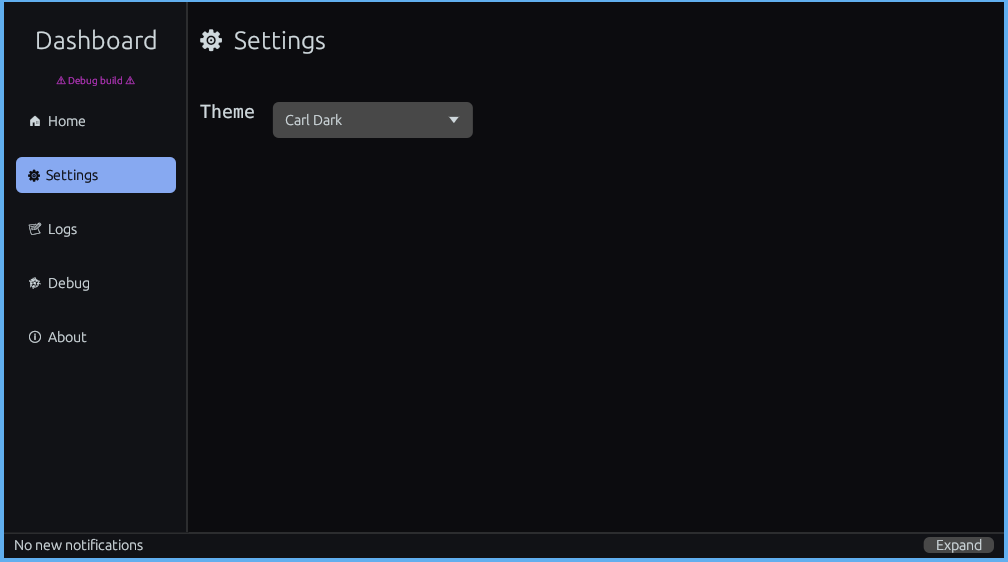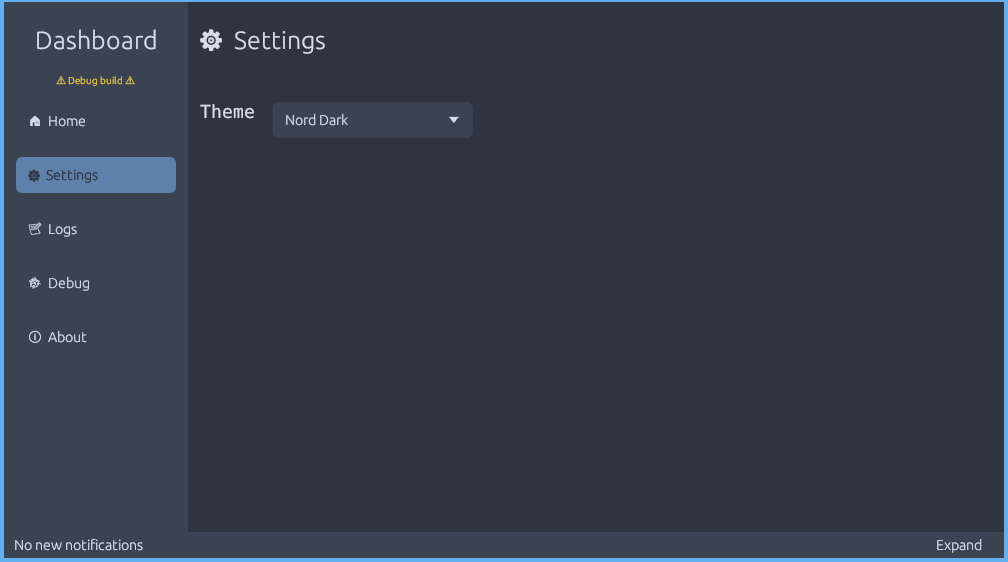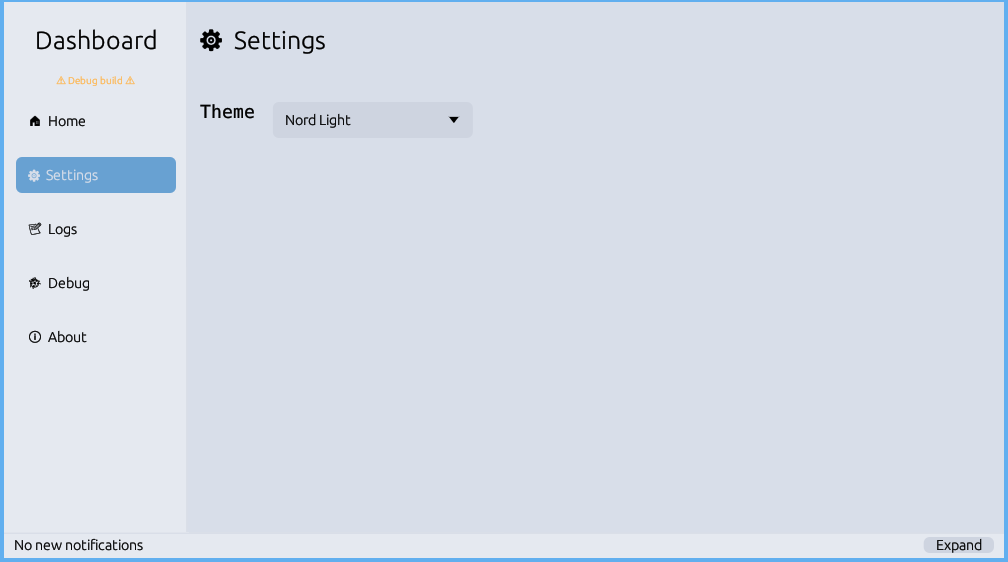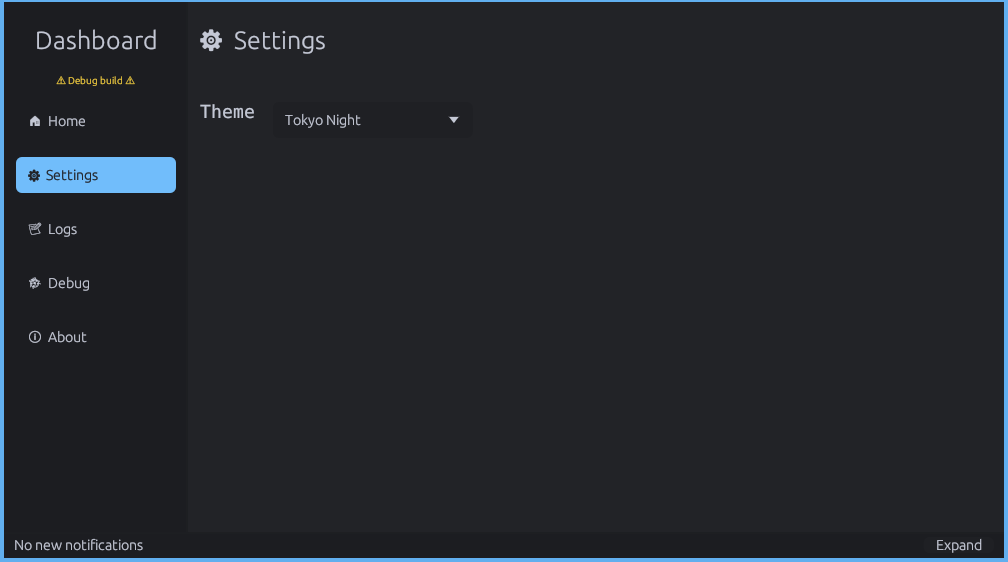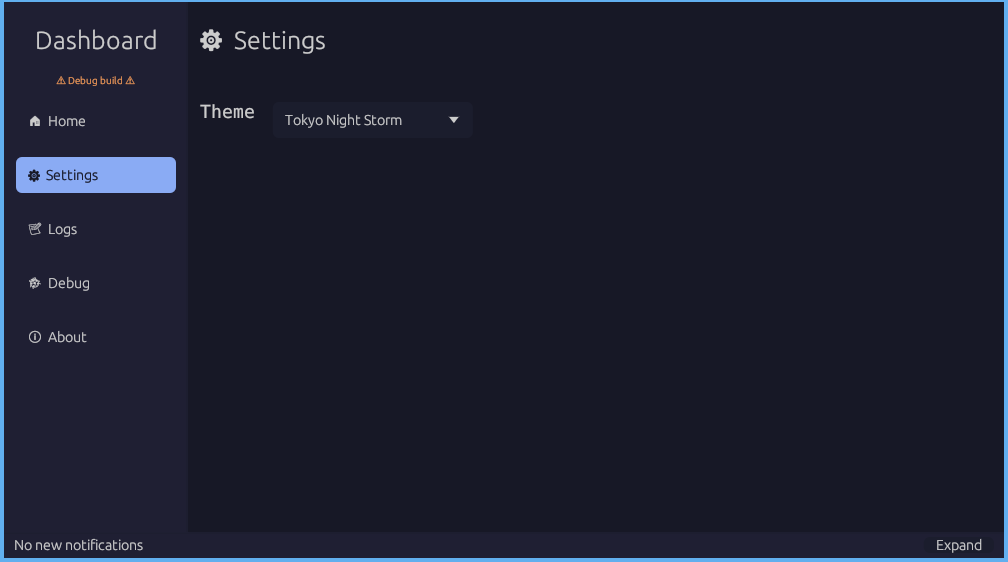## Table of Contents
- [About](#about)
- [Install](#install)
- [Usage](#usage)
- [Maintainers](#maintainers)
- [License](#license)
## About
This library is my answer to theming egui. There are other libraries, and approaches.
I like this method because it is trait based, so many themes could be added to this crate for everyone to use.
### Default themes
> The library ships with the following themes if default features are left on.
> These should look great on Mac, Windows and Linux alike.
1. Standard Dark
- Based off of the [Gnome Adwaita color palette](https://gnome.pages.gitlab.gnome.org/libadwaita/doc/1-latest/named-colors.html)
2. Standard Light
- Based off of the [Gnome Adwaita color palette](https://gnome.pages.gitlab.gnome.org/libadwaita/doc/1-latest/named-colors.html)
### Other themes
> There are plenty of other themes that can be specified through features
1. Carl Dark
- Based off of the [Kde plasma theme](https://store.kde.org/p/1338881/)
2. Nord (Light and Dark)
- Based off the [ popular Nord theme](https://www.nordtheme.com/)
3. Tokyo Night (Dark and Storm)
- Based off the [VSCode Extension](https://github.com/enkia/tokyo-night-vscode-theme)
4. Catpuccin
- TODO
### Checkout the results