Sparklines for Rust's Embedded-graphics
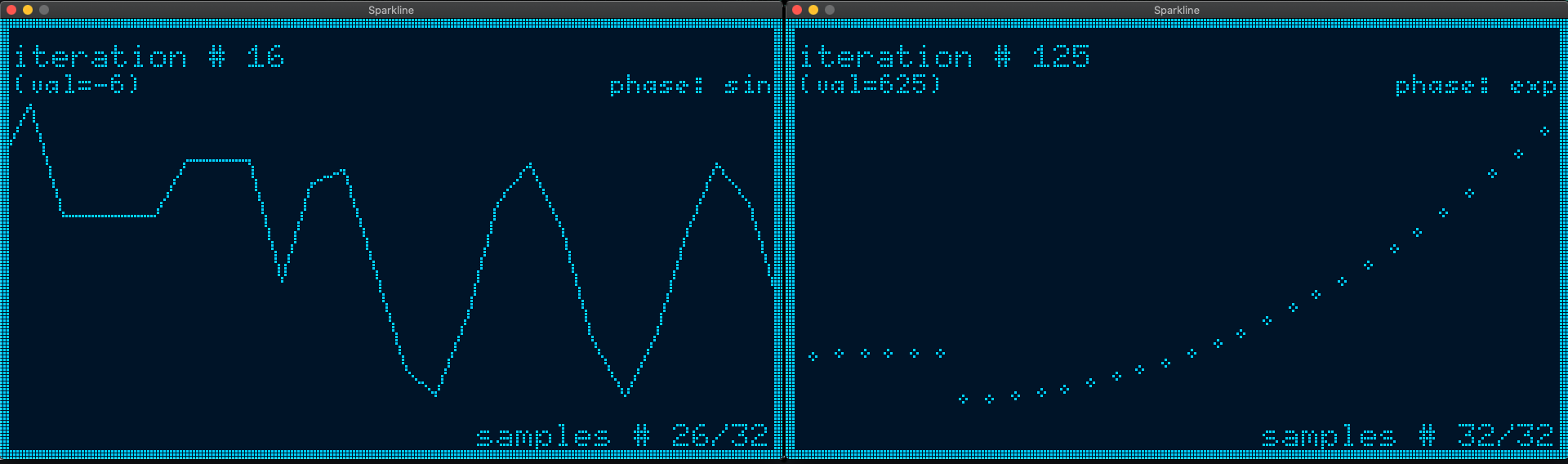
Sparklines are small, high resolution graphics embedded in a context of words, numbers or images". Edward Tufte describes sparklines as "data-intense, design-simple, word-sized graphics".
Explore the docs »
Rust Crate
·
Report Bug
·
Request Feature