# isbot
[](https://github.com/BryanMorgan/isbot/actions)
[](https://codecov.io/gh/BryanMorgan/isbot)
[](https://github.com/BryanMorgan/isbot/actions/workflows/security-audit.yml)
[](https://crates.io/crates/isbot)
[](https://docs.rs/isbot)
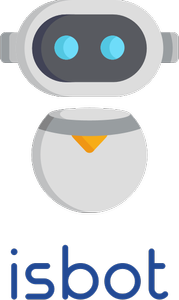 Rust library to detect bots using a user-agent string.
#### Features
- Focused on speed, simplicity, and ensuring real browsers don't get falsely identified as bots
- Tested on over **12k** bot user-agents and **180k** browser user-agents - updated bot and browser lists are downloaded as part of the integration test suite
- Easy to plugin as middleware to Actix, Rocket, or other Rust web frameworks
- Includes a default collection of bot user-agent regular expressions, optionally included at compile time
- Allows user-agent patterns to be manually added and removed at runtime
## Usage
Add this to your `Cargo.toml`:
```toml
[dependencies]
isbot = "0.1.2"
```
The example below uses the default bot patterns to correctly identify the `Googlebot-Image` user-agent as a bot and the `Opera` user-agent as a browser.
```rust
use isbot::Bots;
let bots = Bots::default();
assert_eq!(bots.is_bot("Googlebot-Image/1.0"), true);
assert_eq!(bots.is_bot("Opera/9.60 (Windows NT 6.0; U; en) Presto/2.1.1"), false);
```
### Middleware: Actix or Rocket
`isbot` can be added as middleware to enable global or per-handler rejections of known bots.
#### Actix Example
There are multiple ways to use `isbot` in Actix. One way is to pass a `Bots` instance into the app data as state. For example:
```rust
use isbot::Bots;
struct AppState {
bots: Bots,
}
let state = AppState {
bots: Bots::default(),
};
let app = App::new()
.app_data(web::Data::new(state))
.route("/", web::get().to(index));
```
Request handlers can use the `Bots` data to filter out bots:
```rust
async fn index(req: HttpRequest, data: web::Data) -> HttpResponse {
if let Some(user_agent) = get_user_agent(req.headers()) {
if data.bots.is_bot(user_agent) {
return HttpResponse::Forbidden().body("Bots not allowed");
}
}
HttpResponse::Ok().body("Home")
}
```
Another option is to use add the middleware using the Actix `wrap_fn` function and globally reject all requests from bots. These 2 examples plus other options and details can be seen in the test examples:
- [Actix Examples](./examples/actix_example.rs)
- [Rocket Examples](./examples/rocket_example.rs)
## Customizing
Bot user-agent patterns can be customized by adding or removing patterns, using the `append` and `remove` methods.
### Add bot pattern
To add new bot patterns, use `append` to specify an array of regular expression patterns. For example:
```rust
let mut bots = isbot::Bots::default();
assert_eq!(bots.is_bot("Mozilla/5.0 (CustomNewTestB0T /1.2)"), false);
bots.append(&[r"CustomNewTestB0T\s/\d\.\d"]);
assert_eq!(bots.is_bot("Mozilla/5.0 (CustomNewTestB0T /1.2)"), true);
```
### Remove bots
To remove bot patterns, use `remove` and specify an array of existing patterns to remove. For example, to remove the Chrome Lighthouse user-agent pattern to indicate it is not a bot:
```rust
let mut bots = isbot::Bots::default();
bots.remove(&["Chrome-Lighthouse"]);
assert_eq!(bots.is_bot("Mozilla/5.0 (X11; Linux x86_64) AppleWebKit/537.36 (KHTML, like Gecko) Chrome/78.0.3904.97 Safari/537.36 Chrome-Lighthouse"), false);
```
### Custom Bot list
The default user-agent regular expression patterns are managed in the [bot_regex_patterns.txt](./src/bot_regex_patterns.txt) file.
If you don't want to use the default bot patterns you can supply your own list. Since the default bot patterns are automatically added to the library at compile time you should first disable the default feature. The `include-default-bots` feature is enabled by default so the patterns defined in `bot_regex_patterns.txt` are included in the library at compile time.
You can exclude the patterns by disabling the default features and then including your own bot regular expressions. To do that set `default-features` to false in your `Cargo.toml` dependency definition. For example:
```toml
[dependencies]
isbot = { version = "0.1.1", default-features = false }
```
And then use `Bots::new()` to supply a newline delimited list of regular expressions. For example:
```rust
use isbot::Bots;
let custom_user_agent_patterns = r#"
^Googlebot-Image/
bingpreview/"#;
let bots = Bots::new(custom_user_agent_patterns);
assert_eq!(bots.is_bot("Googlebot-Image/1.0"), true);
```
## Testing
Some of the test fixture data is download from multiple sources to ensure the latest user-agents are validated.
To download the latest test data fixures, run the `download_fixture_data.rs` executable:
```bash
cargo run --bin download_fixture_data --features="download-fixture-data"
```
This will update files in the [fixtures](./fixtures/) directory.
### Unit and integration tests
To run all unit and integration tests:
```bash
cargo test
```
### Actix tests
To validate changes to the Actix examples run the following:
```bash
cargo test --example actix_example
```
### Rocket tests
To validate changes to the Rocket examples run the following:
```bash
cargo test --example rocket_example
```
## Philosophy
Bot detection is a gray area since there are no clear lines on what defines a bot user-agent and a real browser user-agent. Some libraries focus on broadly classifying bots and trying to identify as many as possible, with the risk that real user browser may be caught and falsely flagged as bots.
This library's focus is on identifying known bots while primarily ensuring no real users or browsers are falsely flagged. All of the bot user-agent patterns are validated against a large number of real browsers and bot patterns to eliminate false positives.
For example, the user-agent string below is identified as both a bot and a real browser by various libraries and data sources:
```javascript
Mozilla/5.0 (Linux; Android 4.2.1; CUBOT GT99 Build/JOP40D) AppleWebKit/535.19 (KHTML, like Gecko) Chrome/18.0.1025.166 Mobile Safari/535.19
````
- **myip.ms** -> [bot](https://myip.ms/view/web_bots/1742760/Known_Web_Bots_Mozilla_5_0_Linux_Android_4_2_1_CUBOT_GT99_Build_JOP40D_AppleWebKit_535_19_KHTML_like_Gecko_Chrome_18_0_1025_166_Mobile_Safari_535_19.html)
- **user-agents.net** -> [browser](https://user-agents.net/string/mozilla-5-0-linux-android-4-2-1-cubot-gt99-build-jop40d-applewebkit-535-19-khtml-like-gecko-chrome-18-0-1025-166-mobile-safari-535-19)
## Credits
There are many excellent bot detection libraries available for other languages and awesome developers maintaining bot and user-agent identification data. This library draws inspiration from many of them, especially:
| Library | Language |
| ------------- | ------------- |
| https://github.com/omrilotan/isbot | JavaScript |
| https://github.com/JayBizzle/Crawler-Detect/ | PHP |
| https://github.com/matomo-org/device-detector | PHP |
| https://github.com/fnando/browser | Ruby |
| https://github.com/biola/Voight-Kampff | Ruby |
The following data sources are used directly or as inspiration for the static test data and downloaded user-agent identification:
| Data Source | Notes |
| ------------- | ------------- |
| [user-agents.net](https://user-agents.net/bots) | User-Agents Database |
| [myip.ms](https://myip.ms/files/bots/live_webcrawlers.txt) | List of known web bots & spiders |
| [monperrus](https://github.com/monperrus/crawler-user-agents) | Collection of user-agents used by robots, crawlers, and spiders |
| [ua-core](https://github.com/ua-parser/uap-core) | Regex file and data to build language ports of Browserscope's user-agent parser|
## Contributing
See the [Contributing](CONTRIBUTING.md) guide.
## License
`isbot` is distributed under the terms of the MIT license. See [LICENSE](./LICENSE) for details.
Rust library to detect bots using a user-agent string.
#### Features
- Focused on speed, simplicity, and ensuring real browsers don't get falsely identified as bots
- Tested on over **12k** bot user-agents and **180k** browser user-agents - updated bot and browser lists are downloaded as part of the integration test suite
- Easy to plugin as middleware to Actix, Rocket, or other Rust web frameworks
- Includes a default collection of bot user-agent regular expressions, optionally included at compile time
- Allows user-agent patterns to be manually added and removed at runtime
## Usage
Add this to your `Cargo.toml`:
```toml
[dependencies]
isbot = "0.1.2"
```
The example below uses the default bot patterns to correctly identify the `Googlebot-Image` user-agent as a bot and the `Opera` user-agent as a browser.
```rust
use isbot::Bots;
let bots = Bots::default();
assert_eq!(bots.is_bot("Googlebot-Image/1.0"), true);
assert_eq!(bots.is_bot("Opera/9.60 (Windows NT 6.0; U; en) Presto/2.1.1"), false);
```
### Middleware: Actix or Rocket
`isbot` can be added as middleware to enable global or per-handler rejections of known bots.
#### Actix Example
There are multiple ways to use `isbot` in Actix. One way is to pass a `Bots` instance into the app data as state. For example:
```rust
use isbot::Bots;
struct AppState {
bots: Bots,
}
let state = AppState {
bots: Bots::default(),
};
let app = App::new()
.app_data(web::Data::new(state))
.route("/", web::get().to(index));
```
Request handlers can use the `Bots` data to filter out bots:
```rust
async fn index(req: HttpRequest, data: web::Data) -> HttpResponse {
if let Some(user_agent) = get_user_agent(req.headers()) {
if data.bots.is_bot(user_agent) {
return HttpResponse::Forbidden().body("Bots not allowed");
}
}
HttpResponse::Ok().body("Home")
}
```
Another option is to use add the middleware using the Actix `wrap_fn` function and globally reject all requests from bots. These 2 examples plus other options and details can be seen in the test examples:
- [Actix Examples](./examples/actix_example.rs)
- [Rocket Examples](./examples/rocket_example.rs)
## Customizing
Bot user-agent patterns can be customized by adding or removing patterns, using the `append` and `remove` methods.
### Add bot pattern
To add new bot patterns, use `append` to specify an array of regular expression patterns. For example:
```rust
let mut bots = isbot::Bots::default();
assert_eq!(bots.is_bot("Mozilla/5.0 (CustomNewTestB0T /1.2)"), false);
bots.append(&[r"CustomNewTestB0T\s/\d\.\d"]);
assert_eq!(bots.is_bot("Mozilla/5.0 (CustomNewTestB0T /1.2)"), true);
```
### Remove bots
To remove bot patterns, use `remove` and specify an array of existing patterns to remove. For example, to remove the Chrome Lighthouse user-agent pattern to indicate it is not a bot:
```rust
let mut bots = isbot::Bots::default();
bots.remove(&["Chrome-Lighthouse"]);
assert_eq!(bots.is_bot("Mozilla/5.0 (X11; Linux x86_64) AppleWebKit/537.36 (KHTML, like Gecko) Chrome/78.0.3904.97 Safari/537.36 Chrome-Lighthouse"), false);
```
### Custom Bot list
The default user-agent regular expression patterns are managed in the [bot_regex_patterns.txt](./src/bot_regex_patterns.txt) file.
If you don't want to use the default bot patterns you can supply your own list. Since the default bot patterns are automatically added to the library at compile time you should first disable the default feature. The `include-default-bots` feature is enabled by default so the patterns defined in `bot_regex_patterns.txt` are included in the library at compile time.
You can exclude the patterns by disabling the default features and then including your own bot regular expressions. To do that set `default-features` to false in your `Cargo.toml` dependency definition. For example:
```toml
[dependencies]
isbot = { version = "0.1.1", default-features = false }
```
And then use `Bots::new()` to supply a newline delimited list of regular expressions. For example:
```rust
use isbot::Bots;
let custom_user_agent_patterns = r#"
^Googlebot-Image/
bingpreview/"#;
let bots = Bots::new(custom_user_agent_patterns);
assert_eq!(bots.is_bot("Googlebot-Image/1.0"), true);
```
## Testing
Some of the test fixture data is download from multiple sources to ensure the latest user-agents are validated.
To download the latest test data fixures, run the `download_fixture_data.rs` executable:
```bash
cargo run --bin download_fixture_data --features="download-fixture-data"
```
This will update files in the [fixtures](./fixtures/) directory.
### Unit and integration tests
To run all unit and integration tests:
```bash
cargo test
```
### Actix tests
To validate changes to the Actix examples run the following:
```bash
cargo test --example actix_example
```
### Rocket tests
To validate changes to the Rocket examples run the following:
```bash
cargo test --example rocket_example
```
## Philosophy
Bot detection is a gray area since there are no clear lines on what defines a bot user-agent and a real browser user-agent. Some libraries focus on broadly classifying bots and trying to identify as many as possible, with the risk that real user browser may be caught and falsely flagged as bots.
This library's focus is on identifying known bots while primarily ensuring no real users or browsers are falsely flagged. All of the bot user-agent patterns are validated against a large number of real browsers and bot patterns to eliminate false positives.
For example, the user-agent string below is identified as both a bot and a real browser by various libraries and data sources:
```javascript
Mozilla/5.0 (Linux; Android 4.2.1; CUBOT GT99 Build/JOP40D) AppleWebKit/535.19 (KHTML, like Gecko) Chrome/18.0.1025.166 Mobile Safari/535.19
````
- **myip.ms** -> [bot](https://myip.ms/view/web_bots/1742760/Known_Web_Bots_Mozilla_5_0_Linux_Android_4_2_1_CUBOT_GT99_Build_JOP40D_AppleWebKit_535_19_KHTML_like_Gecko_Chrome_18_0_1025_166_Mobile_Safari_535_19.html)
- **user-agents.net** -> [browser](https://user-agents.net/string/mozilla-5-0-linux-android-4-2-1-cubot-gt99-build-jop40d-applewebkit-535-19-khtml-like-gecko-chrome-18-0-1025-166-mobile-safari-535-19)
## Credits
There are many excellent bot detection libraries available for other languages and awesome developers maintaining bot and user-agent identification data. This library draws inspiration from many of them, especially:
| Library | Language |
| ------------- | ------------- |
| https://github.com/omrilotan/isbot | JavaScript |
| https://github.com/JayBizzle/Crawler-Detect/ | PHP |
| https://github.com/matomo-org/device-detector | PHP |
| https://github.com/fnando/browser | Ruby |
| https://github.com/biola/Voight-Kampff | Ruby |
The following data sources are used directly or as inspiration for the static test data and downloaded user-agent identification:
| Data Source | Notes |
| ------------- | ------------- |
| [user-agents.net](https://user-agents.net/bots) | User-Agents Database |
| [myip.ms](https://myip.ms/files/bots/live_webcrawlers.txt) | List of known web bots & spiders |
| [monperrus](https://github.com/monperrus/crawler-user-agents) | Collection of user-agents used by robots, crawlers, and spiders |
| [ua-core](https://github.com/ua-parser/uap-core) | Regex file and data to build language ports of Browserscope's user-agent parser|
## Contributing
See the [Contributing](CONTRIBUTING.md) guide.
## License
`isbot` is distributed under the terms of the MIT license. See [LICENSE](./LICENSE) for details.
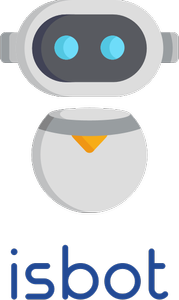 Rust library to detect bots using a user-agent string.
#### Features
- Focused on speed, simplicity, and ensuring real browsers don't get falsely identified as bots
- Tested on over **12k** bot user-agents and **180k** browser user-agents - updated bot and browser lists are downloaded as part of the integration test suite
- Easy to plugin as middleware to Actix, Rocket, or other Rust web frameworks
- Includes a default collection of bot user-agent regular expressions, optionally included at compile time
- Allows user-agent patterns to be manually added and removed at runtime
## Usage
Add this to your `Cargo.toml`:
```toml
[dependencies]
isbot = "0.1.2"
```
The example below uses the default bot patterns to correctly identify the `Googlebot-Image` user-agent as a bot and the `Opera` user-agent as a browser.
```rust
use isbot::Bots;
let bots = Bots::default();
assert_eq!(bots.is_bot("Googlebot-Image/1.0"), true);
assert_eq!(bots.is_bot("Opera/9.60 (Windows NT 6.0; U; en) Presto/2.1.1"), false);
```
### Middleware: Actix or Rocket
`isbot` can be added as middleware to enable global or per-handler rejections of known bots.
#### Actix Example
There are multiple ways to use `isbot` in Actix. One way is to pass a `Bots` instance into the app data as state. For example:
```rust
use isbot::Bots;
struct AppState {
bots: Bots,
}
let state = AppState {
bots: Bots::default(),
};
let app = App::new()
.app_data(web::Data::new(state))
.route("/", web::get().to(index));
```
Request handlers can use the `Bots` data to filter out bots:
```rust
async fn index(req: HttpRequest, data: web::Data
Rust library to detect bots using a user-agent string.
#### Features
- Focused on speed, simplicity, and ensuring real browsers don't get falsely identified as bots
- Tested on over **12k** bot user-agents and **180k** browser user-agents - updated bot and browser lists are downloaded as part of the integration test suite
- Easy to plugin as middleware to Actix, Rocket, or other Rust web frameworks
- Includes a default collection of bot user-agent regular expressions, optionally included at compile time
- Allows user-agent patterns to be manually added and removed at runtime
## Usage
Add this to your `Cargo.toml`:
```toml
[dependencies]
isbot = "0.1.2"
```
The example below uses the default bot patterns to correctly identify the `Googlebot-Image` user-agent as a bot and the `Opera` user-agent as a browser.
```rust
use isbot::Bots;
let bots = Bots::default();
assert_eq!(bots.is_bot("Googlebot-Image/1.0"), true);
assert_eq!(bots.is_bot("Opera/9.60 (Windows NT 6.0; U; en) Presto/2.1.1"), false);
```
### Middleware: Actix or Rocket
`isbot` can be added as middleware to enable global or per-handler rejections of known bots.
#### Actix Example
There are multiple ways to use `isbot` in Actix. One way is to pass a `Bots` instance into the app data as state. For example:
```rust
use isbot::Bots;
struct AppState {
bots: Bots,
}
let state = AppState {
bots: Bots::default(),
};
let app = App::new()
.app_data(web::Data::new(state))
.route("/", web::get().to(index));
```
Request handlers can use the `Bots` data to filter out bots:
```rust
async fn index(req: HttpRequest, data: web::Data