jlq

Query JSON log files quickly and efficiently with the power of SQLite
***
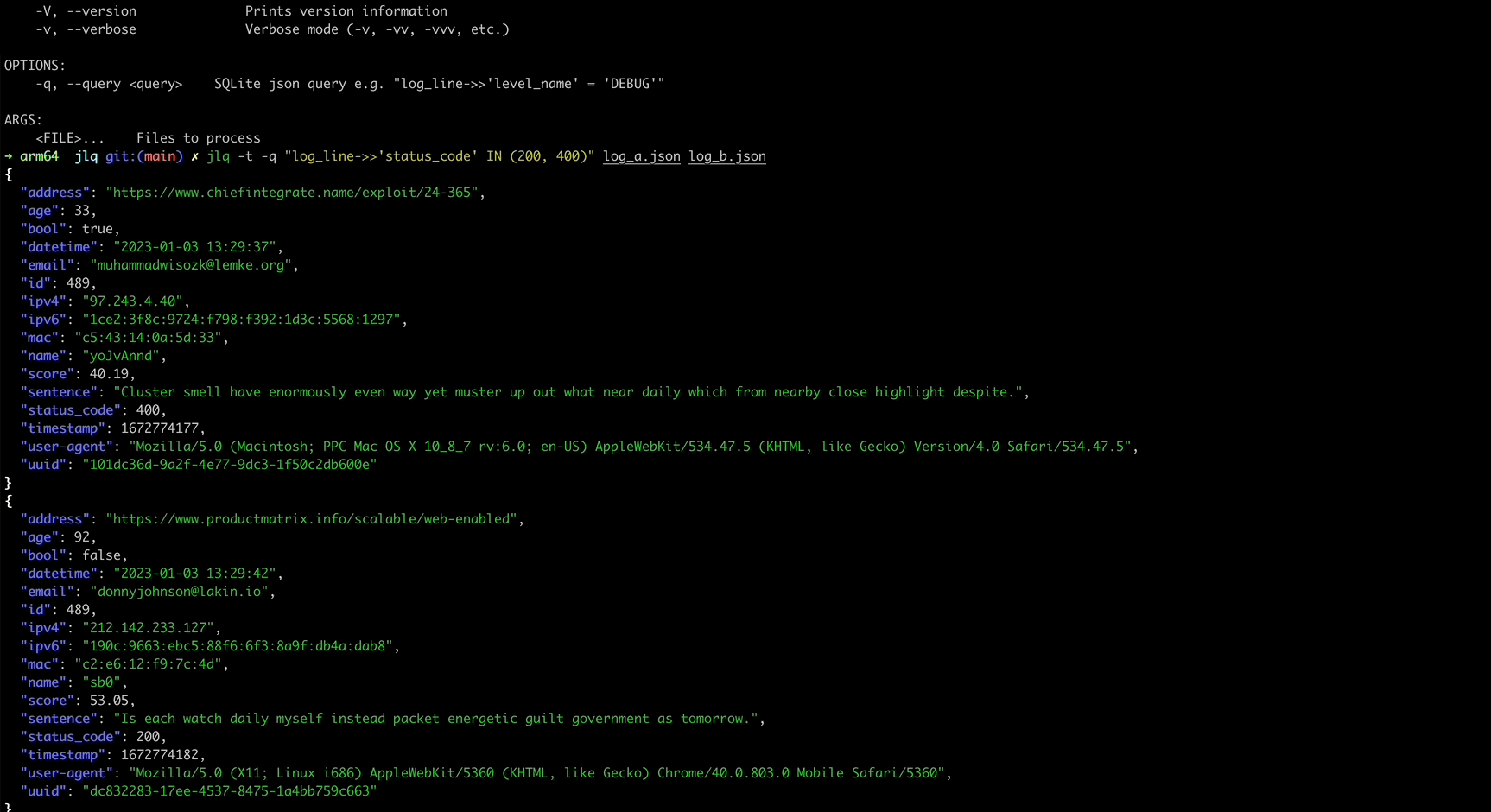
## 📜 Core philosophy
- 📦 Stay lightweight
- 🎮 Keep its features as simple as possible
- 🧠 Use SQL to filter JSON log files
- 💡 Use the SQLite's powerful [JSON query functions+operators](https://www.sqlite.org/json1.html)!
- 🛢 Keep queried logs in a nice portable `SQLite` file
- ⚡️ Tail JSON log files based on your query predicates
- 🦾 Run `SQLite` in-memory for faster processing
## ⚠️ Non-goal
This tool doesn't have any plans to cover `jq` or any other query syntax othen than provided out of the box from `SQLite`.
## 🚀 Installation
### Cargo
```sh
cargo install jlq
```
## 🛠️ Usage
It might help to first take a look at the options avaiable via `jql -h`
### Command Line Options
```sh
jlq 0.1.0
USAGE:
jlq [FLAGS] [OPTIONS] [FILE]...
FLAGS:
-d, --debug Activate debug mode
-h, --help Prints help information
-m, --in-memory-storage Run SQLite in-memory mode
-t, --tail
-V, --version Prints version information
-v, --verbose Verbose mode (-v, -vv, -vvv, etc.)
OPTIONS:
-q, --query 
