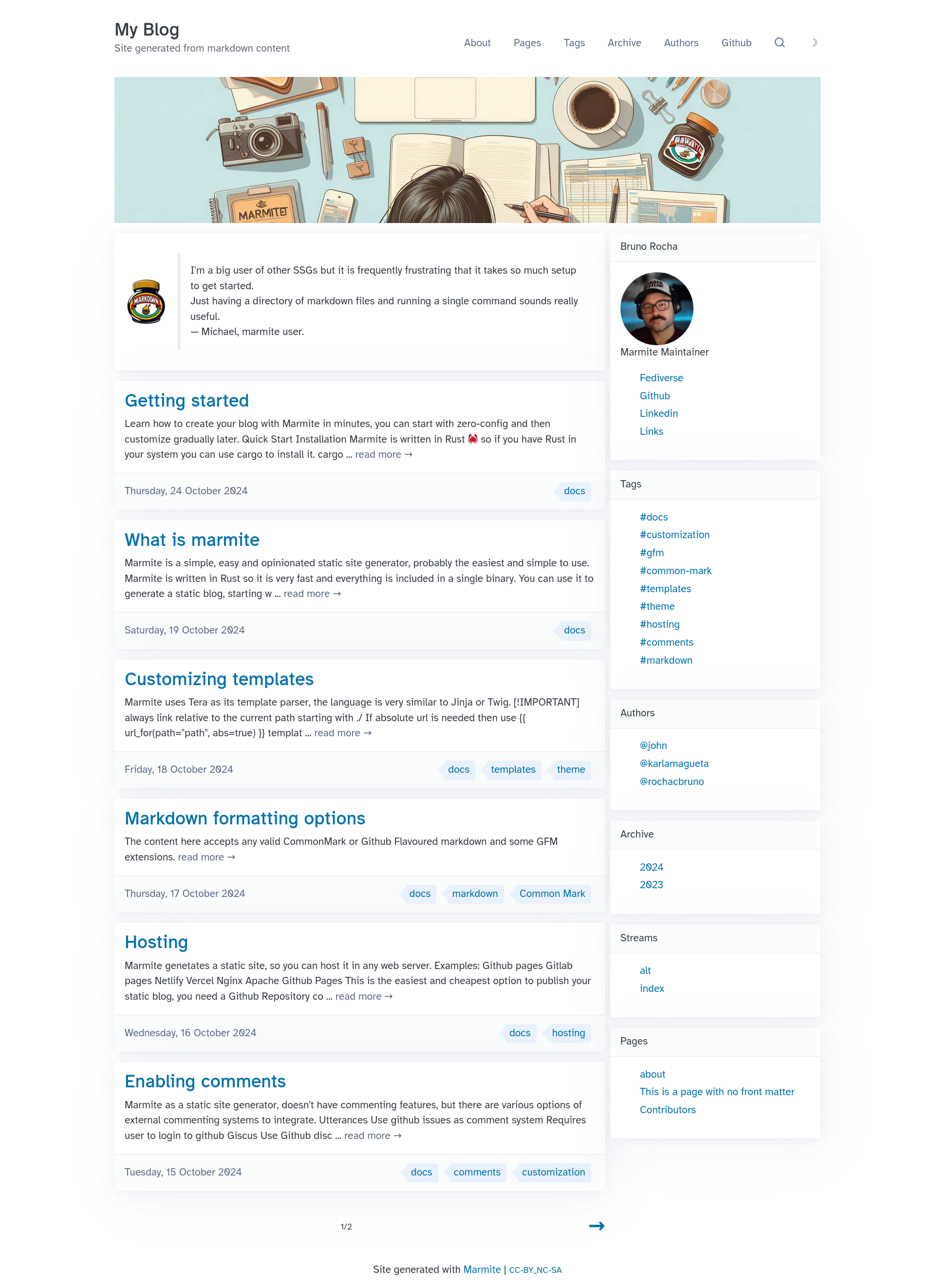{% if hero is defined %}
{{hero}}
{% endif %}
{%- for content in content_list %}
{%- endfor %}
{% if total_pages is defined and total_pages > 1 %}
{% include "pagination.html" ignore missing %}
{% endif %}
{{ content.title | capitalize }}
{% if content.description %} {{ content.description | replace(from='"', to="") | truncate(length=250, end=" ...") }} {% else %} {{ content.html | striptags | trim_start_matches(pat=content.title) | truncate(length=250, end=" ...") }} {%- endif %} read more →
{% if content.date -%} {%- endif %}
{% if site.authors %}
{% for username, author in site.authors %}
{{author.name}}

{% break %} {# only show the first author #}
{% endfor %}
{% endif %}
Tags
Authors
Archive
Streams
Pages
{{author.bio}}
-
{% for link in author.links %}
- {{link.0}} {% endfor %}
-
{% for name, _ in group(kind="tag") %}
- #{{name | slugify}} {% endfor %}
-
{% for name, _ in group(kind="author") %}
- @{{name}} {% endfor %}
-
{% for year, _ in group(kind="archive") %}
- {{year}} {% endfor %}
-
{% for stream, _ in group(kind="stream") %}
- {{stream}} {% endfor %}
-
{% for page in site_data.pages %}
- {{page.title}} {% endfor %}