---
date: 2024-10-18 10:00
tags: docs, templates, theme, customization
---
# Using Markdown to customize layout
## Listing Page
The following fragments allow **markdown** and **HTML** and are rendered by **Tera** so it is possible to use template expressions.
The global context is available for templating.
- `_announce.md`
- `_header.md`
- `_hero.md`
- `_sidebar.md`
- `_footer.md`
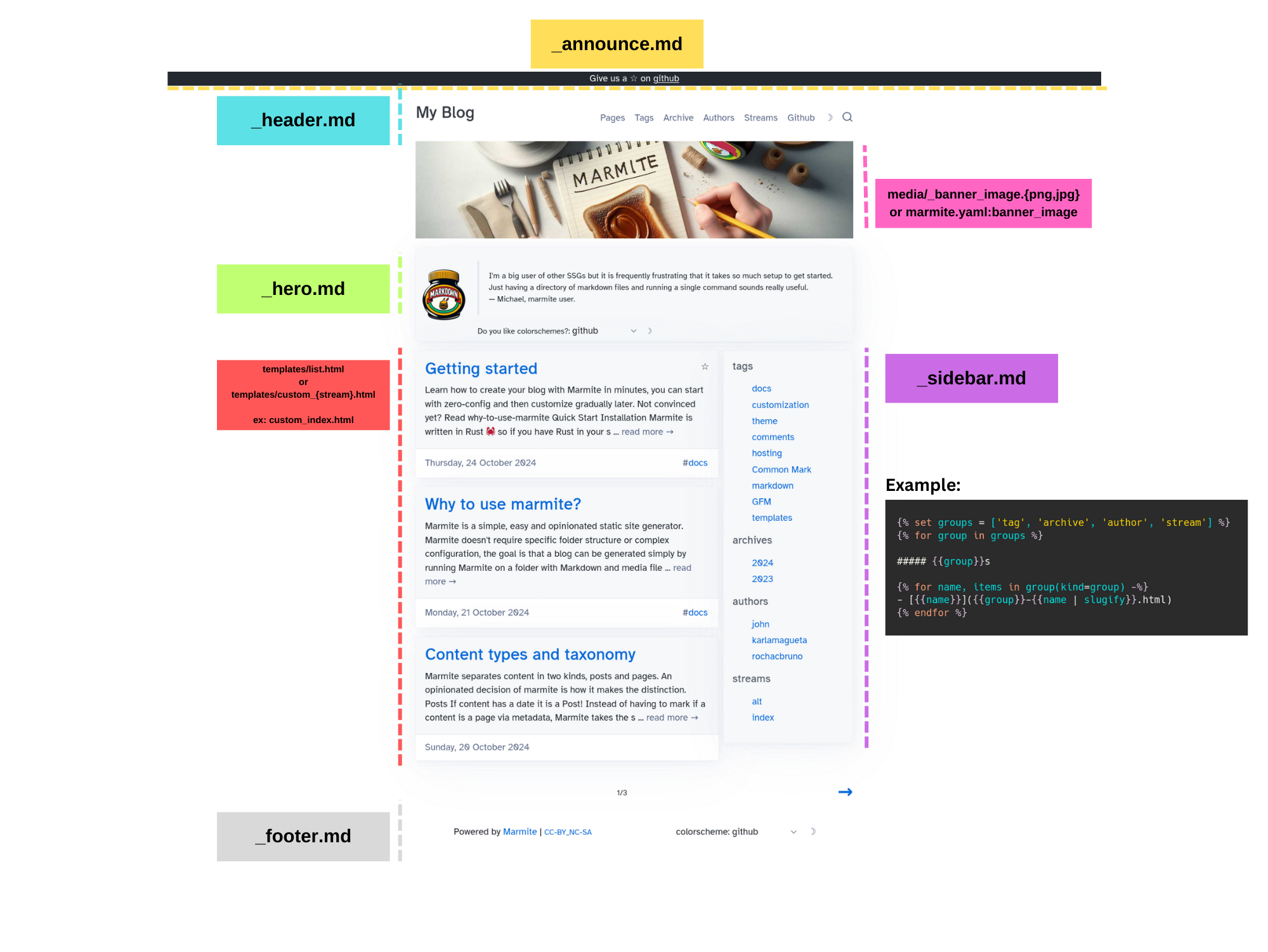
> The listing itself is only customizable via `templates/list.html` or `templates/custom_{stream}.html`
## Content Page
The following are **static** content **NOT** rendered by template engine so
those allow only raw **HTML** and **markdown**
- `_markdown_header.md`
- `_markdown_footer.md`
The `_comments.md` allows template rendering with global context.
- `_comments.md`
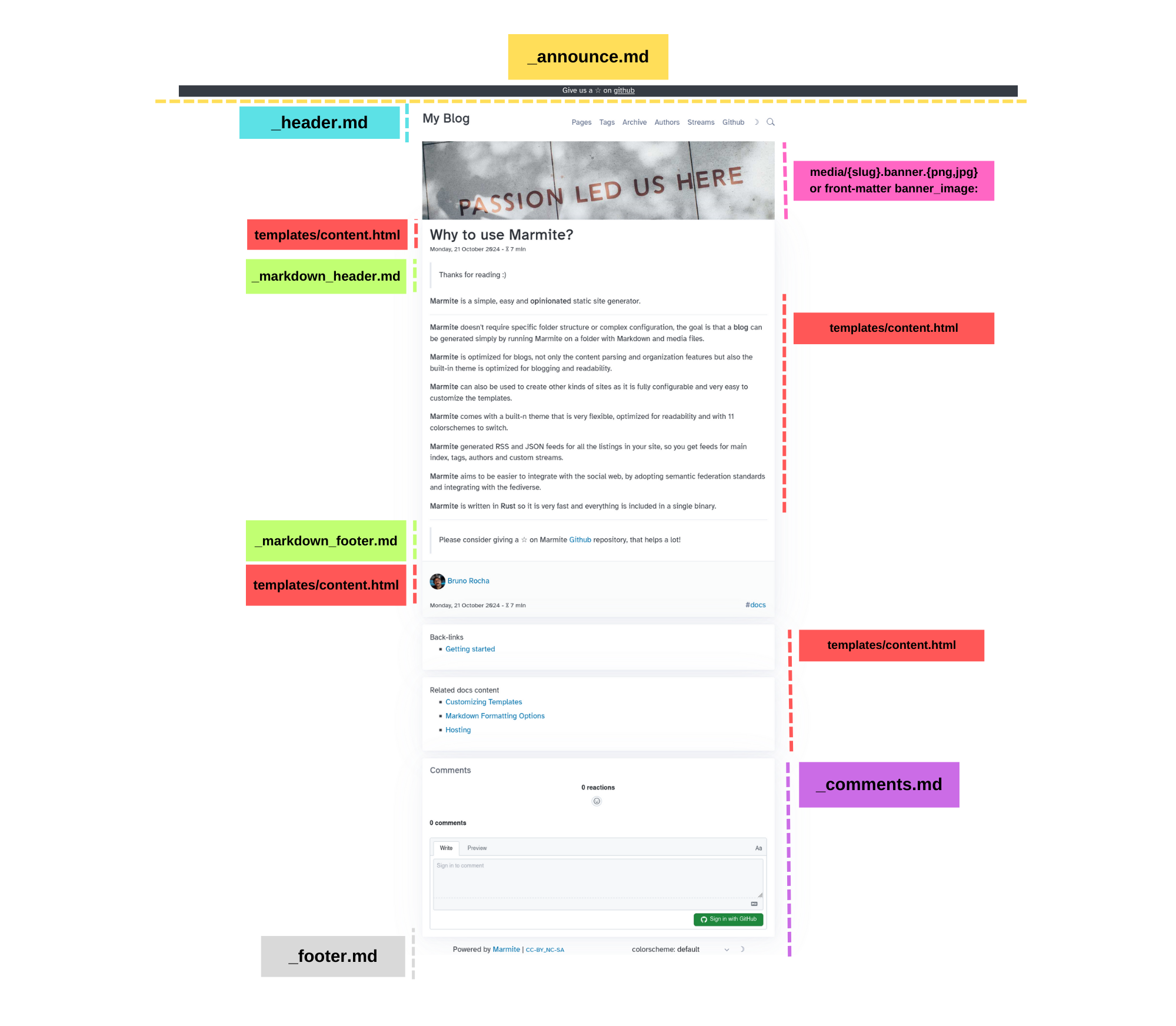
> The Title, Main content, Info and Related content are customizable only via
> `templates/content.html`
## References
- `_references.md`
This is an invisible file that is appended to every other markdown so links
and footnotes are reusable.
`_references.md`
```markdown
[Github]: https://github.com
```
then on any markdown `[Github]` will resolve to the reference link.
## Scripting and Style blocks
You can add extra scripts and styles to the `` tag using `_htmlhead.md`
`_htmlhead.md`
```html
```
If the script needs to go to the bottom of page use `_htmltail.md`
That is available mostly to be used as analytics entrypoint, for custom styling we recommend
using the `custom.css`