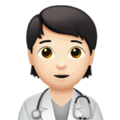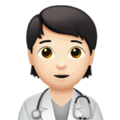ナース (Nāsu)
🧑🏻⚕️ Command-line utility which poll on remote addresses in order to perform status checks periodically
[](https://crates.io/crates/nasu)
[](https://docs.rs/nasu)



## Motivation
Nāsu (from Japanese ナース [Nāsu], which means nurse), is a command-line utility
to perform checks on remote addresses periodically.
## Usage
Install nasu using `cargo install` command:
```shell
cargo install nasu
```
Create a `nasu.json` file and execute `nasu`.
Nasu will execute the tasks specified on `nasu.json` and will provide details
in your terminal as follows:
```
Log Time | Task | HTTP. Status Code | Req. Time | Res. Time
==========================================================================================
1614824476370 | httpbin get | 200 | 1614824476081 | 1614824476369
1614824476438 | httpbin post | 200 | 1614824476081 | 1614824476438
1614824481220 | httpbin get | 200 | 1614824481084 | 1614824481220
1614824486226 | httpbin get | 200 | 1614824486085 | 1614824486226
1614824491221 | httpbin get | 200 | 1614824491085 | 1614824491221
```
## Terminology
The following terminology is used to refer to nasu main components:
### Service
Service to perform task against through the Worker, a service is created
from a task defined in the `nasu.json` file.
### Worker
Worker in responsible of performing the task, holds the logic to interact
with the service in question.
### Task
Defintion of steps to be performed by the worker. Is provided
in the `nasu.json` file.
### `nasu.json` Reference
`nasu.json` is the default configuration file for Nasu. This file is
parsed at startup by Nasu to initialize `Workers`.
The `nasu.json` file is composed by an array of `Task` objects as shown
below:
```json
// nasu.json
[
{
"id": "HTTPBIN POST Request",
"type": "http",
"task": {
"interval": "* */10 * * * *"
},
"params": {
"url": "http://httpbin.org/post",
"method": "POST",
"headers": {
"authorization": "Bearer ",
"content-type": "application/json"
}
}
}
]
```
Each of these `Task` must contain the following properties:
Property | Description | Required | Possible Values
--- | --- | --- | ---
`id` | The id of the service. Used as reference for the user | Yes | N/A
`type` | Type of service to perform check on | Yes | `http`
`task` | Task configuration | Yes | N/A
`task.interval` | Cron defintion to specify when to perform the test | Yes | N/A
`params` | Params for the `Worker` used on perform. [Refer to Worker Params](#worker-params) | Yes | N/A
### Task `interval` field
sec min hour day of month month day of week year
The `interval` field on a task uses a [cron](https://en.wikipedia.org/wiki/Cron) definition.
```
┌────────────── second (0 - 59)
│ ┌───────────── minute (0 - 59)
│ │ ┌───────────── hour (0 - 23)
│ │ │ ┌───────────── day of the month (1, 15)
│ │ │ │ ┌───────────── month (Mon, Wed, Fri)
│ │ │ │ │ ┌───────────── day of the week (Mon,Wed,Fri)
│ │ │ │ │ │ ┌──────────── year
│ │ │ │ │ │ │
│ │ │ │ │ │ │
* * * * * * *
```
An example:
```
0 30 9,12,15 1,15 May-Aug Mon,Wed,Fri 2018/2
```
This application uses [cron](https://docs.rs/cron) crate internally
to parse and calculate time intervals.
### Worker Params
`Worker` params may vary based on the `type` of worker in question.
Properties defined below belong to an object specified in the `Task`
object, inside of the `params` property.
#### HTTP Worker Params
- Type: `http`
- Property: `params`
Property | Description | Required | Possible Values
--- | --- | --- | ---
`url` | URL to perform the HTTP Request | Yes | N/A
`method` | HTTP Method to perform the request with | Yes | `GET`, `PATCH`, `POST`, `PUT`, `DELETE`
`headers` | HTTP Headers to provide to the request | No | N/A
## Release
In order to create a release you must push a Git tag as follows
```shell
git tag -a -m
```
**Example**
```shell
git tag -a v0.1.0 -m "First release"
```
> Tags must follow SemVer conventions and must be prefixed with a lowercase `v` letter.
Then push tags as follows:
```shell
git push origin main --follow-tags
```