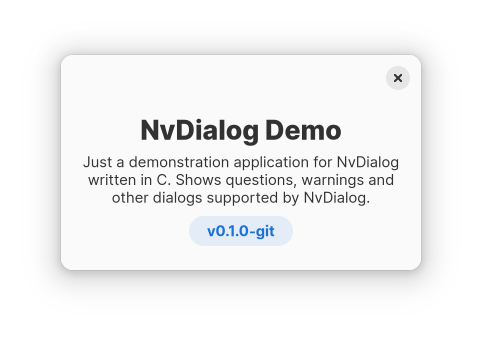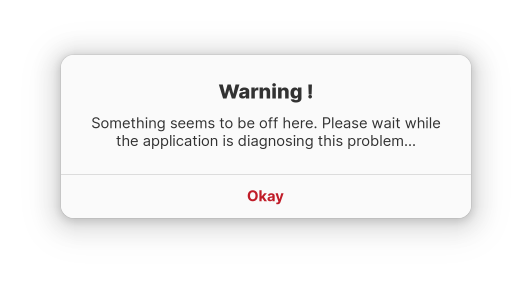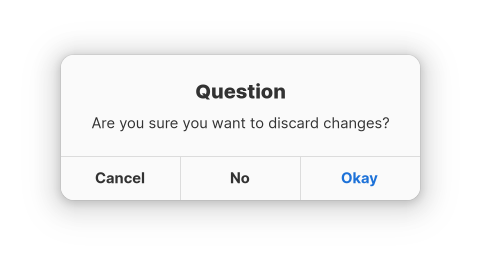NvDialog
Examples |
Screenshots |
Installing |
Releases
A simple, cross-platform dialog box library.
libnvdialog is a simple dialog box library written in C
for multiple purposes such as games, app development, simple UI boxes for terminal apps or pretty much anything else. NvDialog uses the host's UI library (eg.
Gtk3 / Gtk4 on Linux and other Unix like OSes,
the Cocoa API on MacOS X or the
WinAPI for Windows) to achieve a look and feel that follows the system theme and design guidelines. In addition, NvDialog allows custom styling support for certain backends to make it easier to follow your application's style if necessary.






# Features
- Simple, high level C API with low overhead (See [examples/](./examples/)).
- 100% guaranteed native looking file dialogs.
- MIT Licensed.
- Cross-compiler (Actively tested with `gcc`, `clang` and MSVC).
- Supports most desktop platforms through 3 different implementations (Backends).
- Legacy version support (See [OS Versions Supported](#os-versions-supported))
# Backends
- **Adwaita Backend**\
A backend using Gtk4 and `libadwaita`. This backend has replaced the (following) Gtk3 backend since 0.2.0 was released. Also note, this backend makes use of hardware acceleration, which sometimes breaks games in Wayland.
- **Gtk3 Backend**\
Some older distributions do not have Adwaita / Gtk4 support yet. The Gtk3 backend can be used in such a situation. However Gtk3 is considered to be deprecated and has been replaced with the Adwaita backend.
- **Cocoa Backend**\
The Cocoa backend was recently added to NvDialog for MacOS X support. It is written in Objective-C for better integration with the OS, and is still in the experimental stage. Please report any bugs or features that need to be fixed / implemented.
- **Win32 Backend**\
Windows-specific backend, used only for Windows compatibility. This backend is mainly tested on GNU/Linux with `wine`, and so some bugs may not be detected. Open an issue if that's the case.
# Example
This is a simple cross-platform example of a simple message box greeting the user:
```c
#include