# `oscd`
[](https://github.com/karnpapon/oscd/actions/workflows/build.yml)
[](https://github.com/karnpapon/oscd/actions/workflows/release.yml)
[](https://crates.io/crates/oscd)
`oscd`, a simple interactive [OSC](https://en.wikipedia.org/wiki/Open_Sound_Control) debugger for the terminal by using [nom](https://github.com/Geal/nom) as a lexer/parser, `oscd` offers auto type casting and support sending multiple osc arguments.
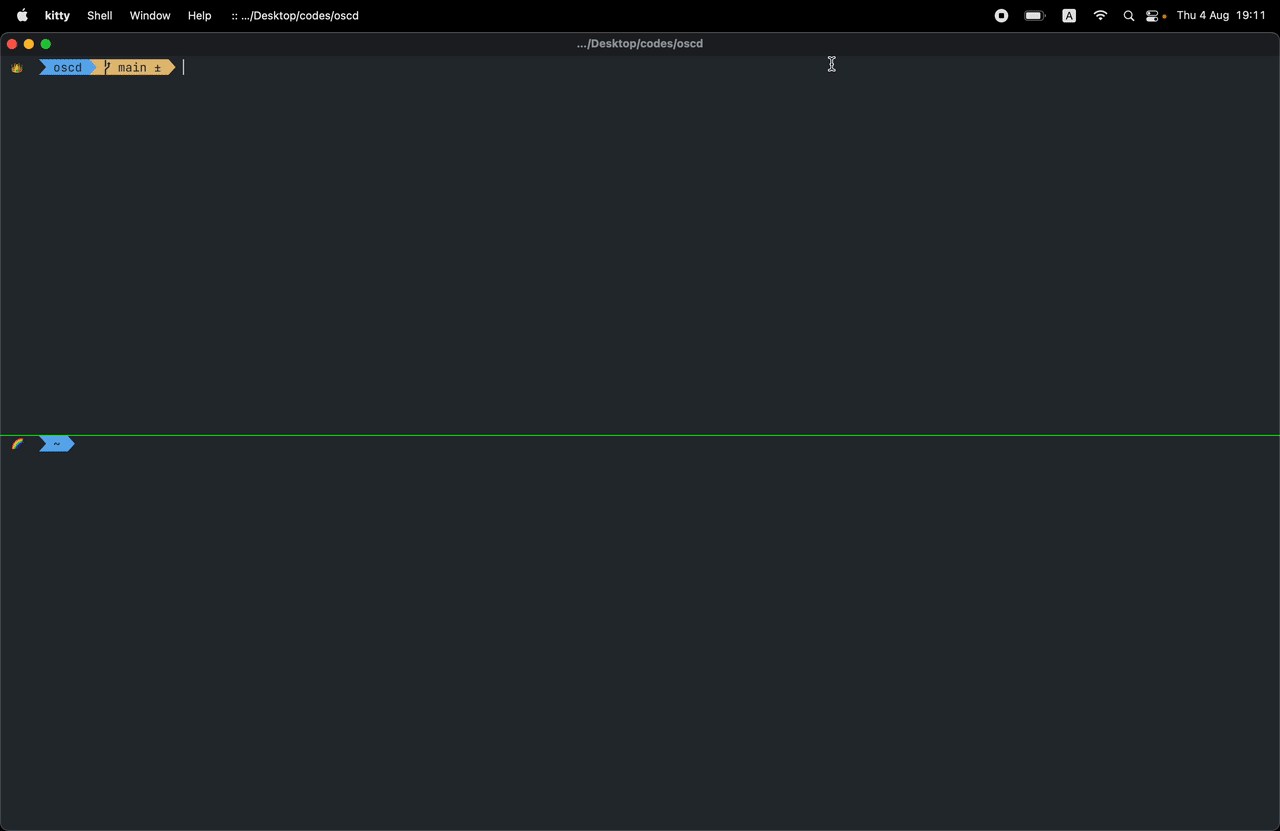 It has two simple features:
* Monitor OSC messages (over UDP) sent to a port
* Send OSC messages (over UDP) to a port
- default port = `57110`
- default address = `127.0.0.1`
## Install / Run
- easiest way is to `cargo install oscd`
- alternative way is downloading [latest released binary files](https://github.com/karnpapon/oscd/releases), unzip and put it where executable file lives based on your Operating System eg. `usr/local/bin` (for OSX)
- type `oscd` to run program
## Usage
- Use the following format to send messages: ` `
- `` is osc path to communicate with.
- `` is a number or a string (double quotes can be omitted) and can have multiple arguments.
- eg. `/s_new "default" -1 0 0 "freq" 850`, will be parsed as `("s_new", [String("default"), Int(-1), Int(0), Int(0), String("freq"), Int(850)])`)
- by default `oscd` automatically casting type for you, and it also support [numeric literals type conversion](https://doc.rust-lang.org/rust-by-example/types/cast.html)
- eg. `65.4321_f64` is equivalent to `65.4321 as f64` (`Explicit conversion`)
- it will be parsed osc as `Double(65.4321)`, otherwise `osc` will parsed it based on the input (eg. `65.4321` = `f32`).
- see supported types below.
- complete osc example `/s_new "default with whitespace" 1002 'A' 12_i32 12_i64 -12 -12_i32 -12_i64 12.4533 1.234_f64 #2f14DF12 ~00110011 @12345:23 [12,20,true] %[10,20,30]`
## Types
`oscd` follows [OscType](https://docs.rs/rosc/latest/rosc/enum.OscType.html) from [rosc](https://github.com/klingtnet/rosc) library
| status | types | example | notes |
|---------|----------------------|------------------------------------|-----------------------------------------------------------------------------|
| ☑ | Int(i32) | `1234` or `1234_i32` | |
| ☑ | Long(i64) | `1234_i64` | |
| ☑ | Float(f32) | `1234.32` or `1234.32_f32` | |
| ☑ | Double(f64) | `1234.25434_f64` | |
| ☑ | String(String) | `"str goes here"` | wrapped in doulble quotes is needed |
| ☑ | Bool(bool) | `true` or `false` | |
| ☑ | Char(char) | `'S'` | wrapped in single quote is needed |
| ☑ | Blob(Vec<u8>) | `%[10,20,30]` | prefix with `%` separated by `,` number which is not `u8` will be discarded |
| ☑ | Time(OscTime) | `@123456789:20` | prefix with `@` separate fractional by `:` eg. `@:` |
| ☑ | Color(OscColor) | `#2F14DF2A` | prefix with `#` followed by base16 `#` |
| ☑ | Midi(OscMidiMessage) | `~01F14FA4` | prefix with `~` followed by base16 `~` |
| ☑ | Array(OscArray) | `[10,20,true]` | |
| ☑ | Nil | `Nil` | |
| ☑ | Inf | `Inf` | |
## Development
- `cargo run`
## Building / Release
- binary building with Github Action and supported following architectures
- aarch64-linux
- x86_64-linux
- x86_64-macos
- x86_64-windows
## Bypass security settings. (OSX) (optional, in case of manual install binary file instead of `cargo install oscd`)
With each iteration of OS X from Mountain Lion onwards, Apple have made it progressively harder for users to access un-certificated downloaded applications/binary, such as those coming from the Open Source/Free Software community.
The problem typically manifests when trying to launch a newly downloaded application/binary whether directly or via the Dock. At the point of downloading a new app, the OS places it on a “quarantine list”. An alarming error message is displayed indicating the application is “damaged”, or from an unidentified developer, and has been prevented from running.
A standard workaround for a single application/binary is to launch using “Open” from the menu that pops up using Right-Click (or Ctrl-Click) on the application’s/binary's icon.
## Resources
- https://ccrma.stanford.edu/groups/osc/index.html
- https://ccrma.stanford.edu/groups/osc/spec-1_0.html
- https://ccrma.stanford.edu/groups/osc/files/2009-NIME-OSC-1.1.pdf
## Credit
- inspired by [osc-debugger](https://github.com/alexanderwallin/osc-debugger).
It has two simple features:
* Monitor OSC messages (over UDP) sent to a port
* Send OSC messages (over UDP) to a port
- default port = `57110`
- default address = `127.0.0.1`
## Install / Run
- easiest way is to `cargo install oscd`
- alternative way is downloading [latest released binary files](https://github.com/karnpapon/oscd/releases), unzip and put it where executable file lives based on your Operating System eg. `usr/local/bin` (for OSX)
- type `oscd` to run program
## Usage
- Use the following format to send messages: ` `
- `` is osc path to communicate with.
- `` is a number or a string (double quotes can be omitted) and can have multiple arguments.
- eg. `/s_new "default" -1 0 0 "freq" 850`, will be parsed as `("s_new", [String("default"), Int(-1), Int(0), Int(0), String("freq"), Int(850)])`)
- by default `oscd` automatically casting type for you, and it also support [numeric literals type conversion](https://doc.rust-lang.org/rust-by-example/types/cast.html)
- eg. `65.4321_f64` is equivalent to `65.4321 as f64` (`Explicit conversion`)
- it will be parsed osc as `Double(65.4321)`, otherwise `osc` will parsed it based on the input (eg. `65.4321` = `f32`).
- see supported types below.
- complete osc example `/s_new "default with whitespace" 1002 'A' 12_i32 12_i64 -12 -12_i32 -12_i64 12.4533 1.234_f64 #2f14DF12 ~00110011 @12345:23 [12,20,true] %[10,20,30]`
## Types
`oscd` follows [OscType](https://docs.rs/rosc/latest/rosc/enum.OscType.html) from [rosc](https://github.com/klingtnet/rosc) library
| status | types | example | notes |
|---------|----------------------|------------------------------------|-----------------------------------------------------------------------------|
| ☑ | Int(i32) | `1234` or `1234_i32` | |
| ☑ | Long(i64) | `1234_i64` | |
| ☑ | Float(f32) | `1234.32` or `1234.32_f32` | |
| ☑ | Double(f64) | `1234.25434_f64` | |
| ☑ | String(String) | `"str goes here"` | wrapped in doulble quotes is needed |
| ☑ | Bool(bool) | `true` or `false` | |
| ☑ | Char(char) | `'S'` | wrapped in single quote is needed |
| ☑ | Blob(Vec<u8>) | `%[10,20,30]` | prefix with `%` separated by `,` number which is not `u8` will be discarded |
| ☑ | Time(OscTime) | `@123456789:20` | prefix with `@` separate fractional by `:` eg. `@:` |
| ☑ | Color(OscColor) | `#2F14DF2A` | prefix with `#` followed by base16 `#` |
| ☑ | Midi(OscMidiMessage) | `~01F14FA4` | prefix with `~` followed by base16 `~` |
| ☑ | Array(OscArray) | `[10,20,true]` | |
| ☑ | Nil | `Nil` | |
| ☑ | Inf | `Inf` | |
## Development
- `cargo run`
## Building / Release
- binary building with Github Action and supported following architectures
- aarch64-linux
- x86_64-linux
- x86_64-macos
- x86_64-windows
## Bypass security settings. (OSX) (optional, in case of manual install binary file instead of `cargo install oscd`)
With each iteration of OS X from Mountain Lion onwards, Apple have made it progressively harder for users to access un-certificated downloaded applications/binary, such as those coming from the Open Source/Free Software community.
The problem typically manifests when trying to launch a newly downloaded application/binary whether directly or via the Dock. At the point of downloading a new app, the OS places it on a “quarantine list”. An alarming error message is displayed indicating the application is “damaged”, or from an unidentified developer, and has been prevented from running.
A standard workaround for a single application/binary is to launch using “Open” from the menu that pops up using Right-Click (or Ctrl-Click) on the application’s/binary's icon.
## Resources
- https://ccrma.stanford.edu/groups/osc/index.html
- https://ccrma.stanford.edu/groups/osc/spec-1_0.html
- https://ccrma.stanford.edu/groups/osc/files/2009-NIME-OSC-1.1.pdf
## Credit
- inspired by [osc-debugger](https://github.com/alexanderwallin/osc-debugger).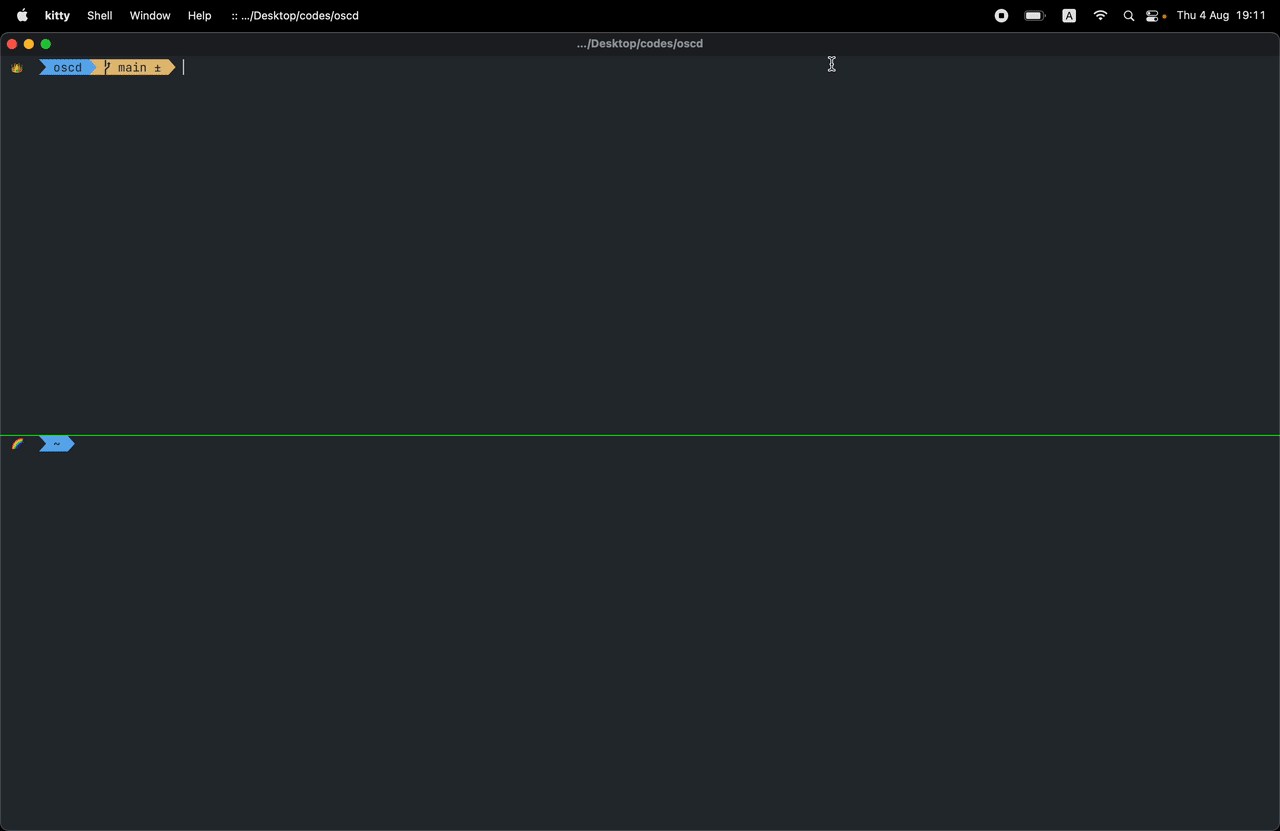 It has two simple features:
* Monitor OSC messages (over UDP) sent to a port
* Send OSC messages (over UDP) to a port
- default port = `57110`
- default address = `127.0.0.1`
## Install / Run
- easiest way is to `cargo install oscd`
- alternative way is downloading [latest released binary files](https://github.com/karnpapon/oscd/releases), unzip and put it where executable file lives based on your Operating System eg. `usr/local/bin` (for OSX)
- type `oscd` to run program
## Usage
- Use the following format to send messages: `
It has two simple features:
* Monitor OSC messages (over UDP) sent to a port
* Send OSC messages (over UDP) to a port
- default port = `57110`
- default address = `127.0.0.1`
## Install / Run
- easiest way is to `cargo install oscd`
- alternative way is downloading [latest released binary files](https://github.com/karnpapon/oscd/releases), unzip and put it where executable file lives based on your Operating System eg. `usr/local/bin` (for OSX)
- type `oscd` to run program
## Usage
- Use the following format to send messages: `