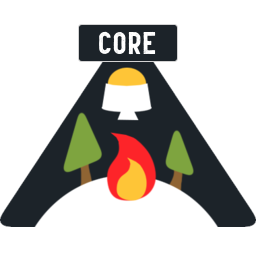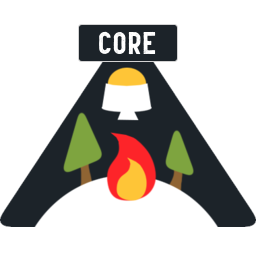# Outer Wilds Mod Manager Core Package
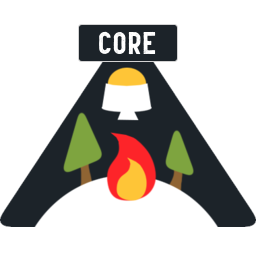
The core library for the Outer Wilds Mod Manager.
Core |
CLI |
GUI
[](https://crates.io/crates/owmods_core)
[](https://docs.rs/owmods_core)
[](https://github.com/ow-mods/ow-mod-man/blob/main/LICENSE)
[](https://github.com/ow-mods/ow-mod-man/actions/workflows/ci_rs.yml)
[](https://github.com/ow-mods/ow-mod-man/actions/workflows/release_core.yml)
The core library for the [Outer Wilds Mod Manager](https://github.com/ow-mods/ow-mod-man), this package is responsible for basically everything from fetching the db to downloading mods to validating local mods to launching the game.
## Usage
`cargo add owmods_core`
### Analytics
In order to send analytics events you'll need to set the `ANALYTICS_API_KEY` environment variable before compilation.
### Configuration
This package operates using the global manager configuration located in `~/.local/share/ow-mod-man` (and similar on other OSs).
You can change these paths by passing a different path in a `Some` variant to `Config::get` and `Config::default`.
You can change the OWML path by simply passing a different path to `OWMLConfig::get`
## Building
To build this package locally clone the repo `git clone https://github.com/ow-mods/ow-mod-man` and run `cargo build -p owmods_core`