[](https://travis-ci.org/Alkass/polish)
[](https://crates.io/crates/polish)
[](https://docs.rs/polish)
[](https://crates.io/crates/polish)
[](https://github.com/AlKass/polish/blob/master/License.md)

# Polish
Polish is Test-Driven Development done right
[](https://asciinema.org/a/sDVhKPAB8elO5flUB5lb7Z10g)
## Getting Started
### Installing the Package
The `crates.io` package is kept up-to-date with all the major changes which means you can use it by simply including the following in your `Cargo.toml` under your `dependencies` section:
```yaml
polish = "*"
```
> Replace `*` with the version number shown in the crates.io badge above
But if you'd like to use nightly (most recent) releases, you can include the `GitHub` package repo instead:
```yaml
polish = { git = "https://github.com/alkass/polish", branch = "master" }
```
### Writing Test Cases
#### single Test Cases
The simplest test case can take the following form:
```rust
extern crate polish;
use polish::test_case::{TestRunner, TestCaseStatus, TestCase};
use polish::logger::Logger;
fn my_test_case(logger: &mut Logger) -> TestCaseStatus {
// TODO: Your test case code goes here
TestCaseStatus::PASSED // Other valid statuses are (FAILED, SKIPPED, and UNKNOWN)
}
fn main() {
let test_case = TestCase::new("Test Case Title", "Test Case Criteria", Box::new(my_test_case));
TestRunner::new().run_test(test_case);
}
```
This produces the following:
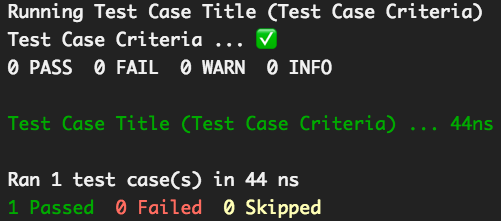
> The example listed above is available [here](examples/run_test.rs)
You can also pass a `Rust closure` instead of a function pointer as so:
```rust
extern crate polish;
use polish::test_case::{TestRunner, TestCaseStatus, TestCase};
use polish::logger::Logger;
fn main() {
let test_case = TestCase::new("Test Case Title", "Test Case Criteria", Box::new(|logger: &mut Logger| -> TestCaseStatus {
// TODO: Your test case code goes here
TestCaseStatus::PASSED
}));
TestRunner::new().run_test(test_case);
}
```
> The example listed above is available [here](examples/run_test_closure.rs)
#### Multiple Test Cases
You can run multiple test cases as follows:
```rust
extern crate polish;
use polish::test_case::{TestRunner, TestCaseStatus, TestCase};
use polish::logger::Logger;
fn main() {
let mut runner = TestRunner::new();
runner.run_test(TestCase::new("1st Test Case Title", "Test Case Criteria", Box::new(|logger: &mut Logger| -> TestCaseStatus {
// TODO: Your test case code goes here
TestCaseStatus::PASSED
})));
runner.run_test(TestCase::new("2nd Test Case Title", "Test Case Criteria", Box::new(|logger: &mut Logger| -> TestCaseStatus {
// TODO: Your test case code goes here
TestCaseStatus::PASSED
})));
runner.run_test(TestCase::new("3rd Test Case Title", "Test Case Criteria", Box::new(|logger: &mut Logger| -> TestCaseStatus {
// TODO: Your test case code goes here
TestCaseStatus::PASSED
})));
}
```
But a more convenient way would be to pass a `Vector` of your test cases to `run_tests` as so:
```rust
extern crate polish;
use polish::test_case::{TestRunner, TestCaseStatus, TestCase};
use polish::logger::Logger;
fn main() {
let my_tests = vec![
TestCase::new("1st Test Case Title", "1st Test Case Criteria", Box::new(|logger: &mut Logger| -> TestCaseStatus {
// TODO: Your test case goes here
TestCaseStatus::PASSED
})),
TestCase::new("2nd Test Case Title", "2nd Test Case Criteria", Box::new(|logger: &mut Logger| -> TestCaseStatus {
// TODO: Your test case goes here
TestCaseStatus::UNKNOWN
})),
TestCase::new("3rd Test Case Title", "3rd Test Case Criteria", Box::new(|logger: &mut Logger| -> TestCaseStatus {
// TODO: Your test case goes here
TestCaseStatus::FAILED
}))];
TestRunner::new().run_tests(my_tests);
}
```
This produces the following:
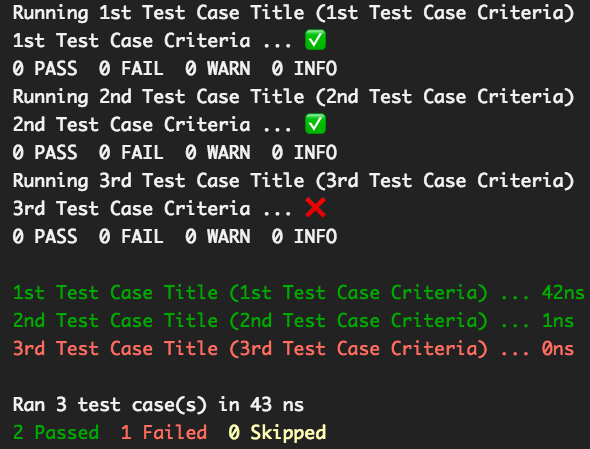
> The example listed above is available [here](examples/run_tests.rs)
#### Embedded Test Cases
You may choose to have a set of test cases as part of an object to test that object itself. For that, a clean way of writing your test cases would be to implement the `Testable` trait. Following is an example:
```rust
extern crate polish;
use polish::test_case::{TestRunner, TestCaseStatus, TestCase, Testable};
use polish::logger::Logger;
struct MyTestCase;
impl Testable for MyTestCase {
fn tests(self) -> Vec {
vec![
TestCase::new("Some Title #1", "Testing Criteria", Box::new(|logger: &mut Logger| -> TestCaseStatus {
// TODO: Your test case goes here
TestCaseStatus::PASSED
})),
TestCase::new("Some Title #2", "Testing Criteria", Box::new(|logger: &mut Logger| -> TestCaseStatus {
// TODO: Your test case goes here
TestCaseStatus::SKIPPED
}))]
}
}
fn main() {
TestRunner::new().run_tests_from_class(MyTestCase {});
}
```
This produces the following:
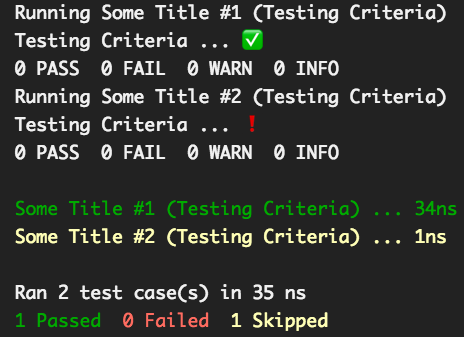
> The example listed above is available [here](examples/run_tests_from_class.rs)
### Attributes
Attributes allow you to change the behaviour of how your test cases are run. For instance, by default, your `TestRunner` instance will run all your test cases regardless of whether any have failed. If you, however, want this behaviour changed, you will need to specifically tell your `TestRunner` instance to stop the process at the first failure.
THIS FEATURE IS STILL WORK-IN-PROGRESS. THIS DOCUMENT WILL BE UPDATED WITH TECHNICAL DETAILS ONCE THE FEATURE IS COMPLETE.
### Logging
The logger object that's passed to each test case offers 4 logging functions (`pass`, `fail`, `warn`, and `info`). Each of these functions take a `message` argument of type `String` which allows you to use the `format!` macro to format your logs, e.g.:
```rust
logger.info(format!("{} + {} = {}", 1, 2, 1 + 2));
logger.pass(format!("{id}: {message}", id = "alkass", message = "this is a message"));
logger.warn(format!("about to fail"));
logger.fail(format!("failed with err_code: {code}", code = -1));
```
This produces the following:
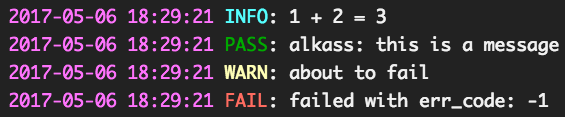
> The example listed above is available [here](examples/logs.rs)
> If your test case return status is `UNKNOWN` and you've printed at least one `fail` log from within the test case function, your test case result will be marked as `FAILED`. Otherwise, your test case will be marked as `PASSED`.
## Author
[Fadi Hanna Al-Kass](https://github.com/alkass)

