

A command-line roborio information tool written in rust
*** ### Where is the riofetch config? Your riofetch config can be found at `~/riofetch.json` across all operating systems/ ### What do all these symbols mean? While it may look daunting initially, riofetch formatting is made with ease of use in mind, here a guide on all the formatting rules. ## Images There are currently two available images #### FIRST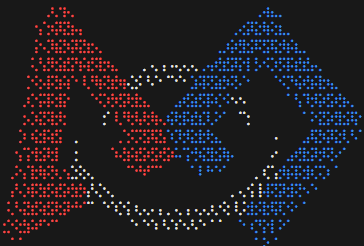 ### NI
### NI
 ## Formats
#### What is a format?
Formats are peices of text that are replaced at runtime. A format can be identified by its ${format} notation.
#### What kind of formats are there?
There are 5 seperate formatting options, most formatting options have a subformat identified by an Uppercase letter.
## ${f[?]} - Text formatting
${fB} - Bold
${fI} - Italic
${fU} - Underline
${fS} - Strikethrough / Crossout
## ${c[?]} - Color formatting
${cW} - White
${cR} - Red
${cB} - Blue
${cG} - Green
${c?} - Random
## ${b[?]} - Boolean Check
The boolean check is rarely used, and functions differently than other formats. The boolean check should be the first format on a line and will remove the line of it doesnt't evaluate to true.
${bP} - Detected Pathplanner
${bN} - No autos detected
${bC} - Detected Choreo (WIP)
## ${r[?]} - Repeat character
The repeat format is used for seperators, whatever character used will be repeated to match the length of the previous line.
${r-} -> -----------------
## ${i[?]} - Information
Arguably the most important format, this allows you to place actual information into riofetch.
${iL} - Programming Language
${iT} - Rio Type / Version (1 || 2)
${iP} - Pathplanner autos (Seperated by pipe)
${iH} - Code Hash
${iM} - Current memory usage
${iN} - Device Name
... More WIP
## Formats
#### What is a format?
Formats are peices of text that are replaced at runtime. A format can be identified by its ${format} notation.
#### What kind of formats are there?
There are 5 seperate formatting options, most formatting options have a subformat identified by an Uppercase letter.
## ${f[?]} - Text formatting
${fB} - Bold
${fI} - Italic
${fU} - Underline
${fS} - Strikethrough / Crossout
## ${c[?]} - Color formatting
${cW} - White
${cR} - Red
${cB} - Blue
${cG} - Green
${c?} - Random
## ${b[?]} - Boolean Check
The boolean check is rarely used, and functions differently than other formats. The boolean check should be the first format on a line and will remove the line of it doesnt't evaluate to true.
${bP} - Detected Pathplanner
${bN} - No autos detected
${bC} - Detected Choreo (WIP)
## ${r[?]} - Repeat character
The repeat format is used for seperators, whatever character used will be repeated to match the length of the previous line.
${r-} -> -----------------
## ${i[?]} - Information
Arguably the most important format, this allows you to place actual information into riofetch.
${iL} - Programming Language
${iT} - Rio Type / Version (1 || 2)
${iP} - Pathplanner autos (Seperated by pipe)
${iH} - Code Hash
${iM} - Current memory usage
${iN} - Device Name
... More WIP