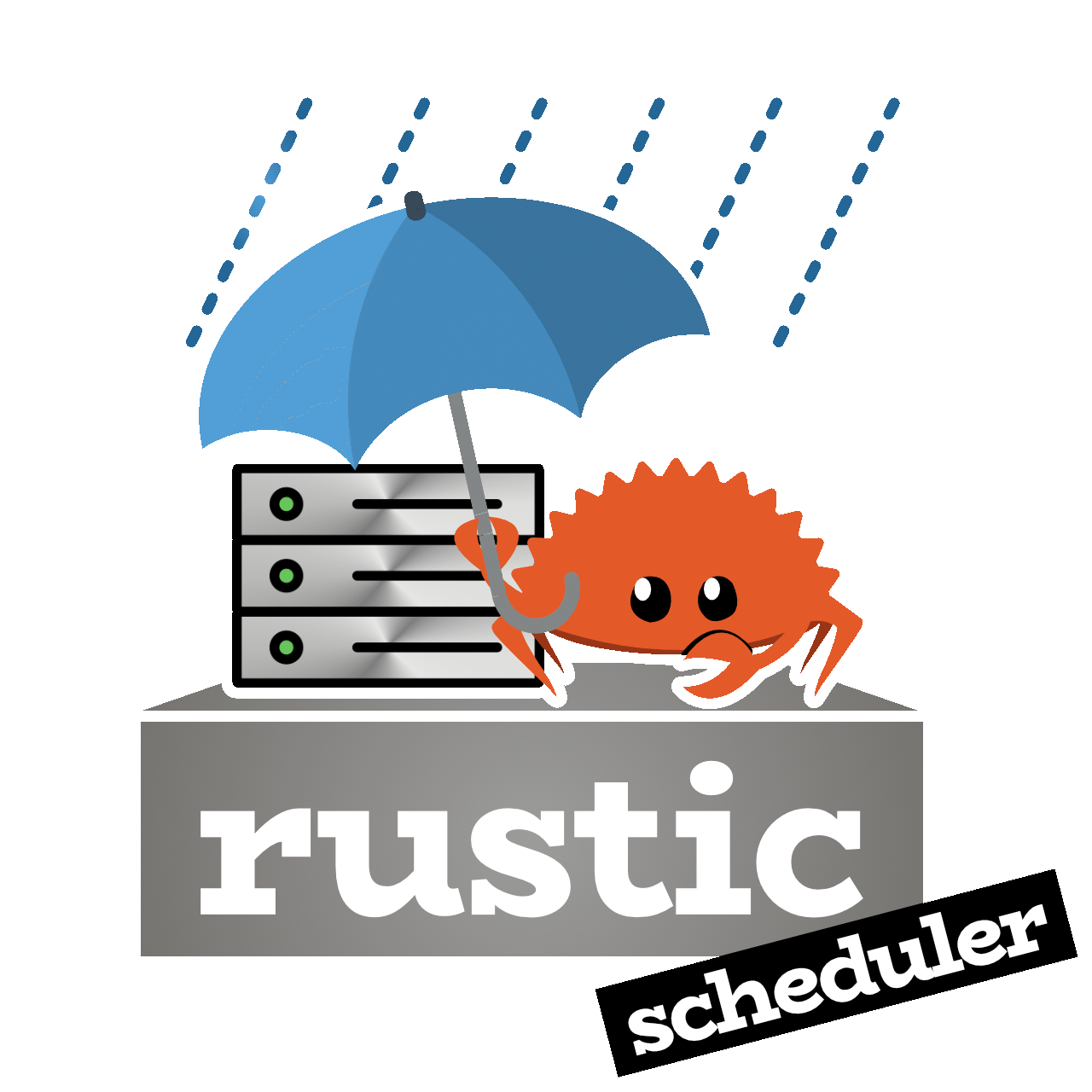
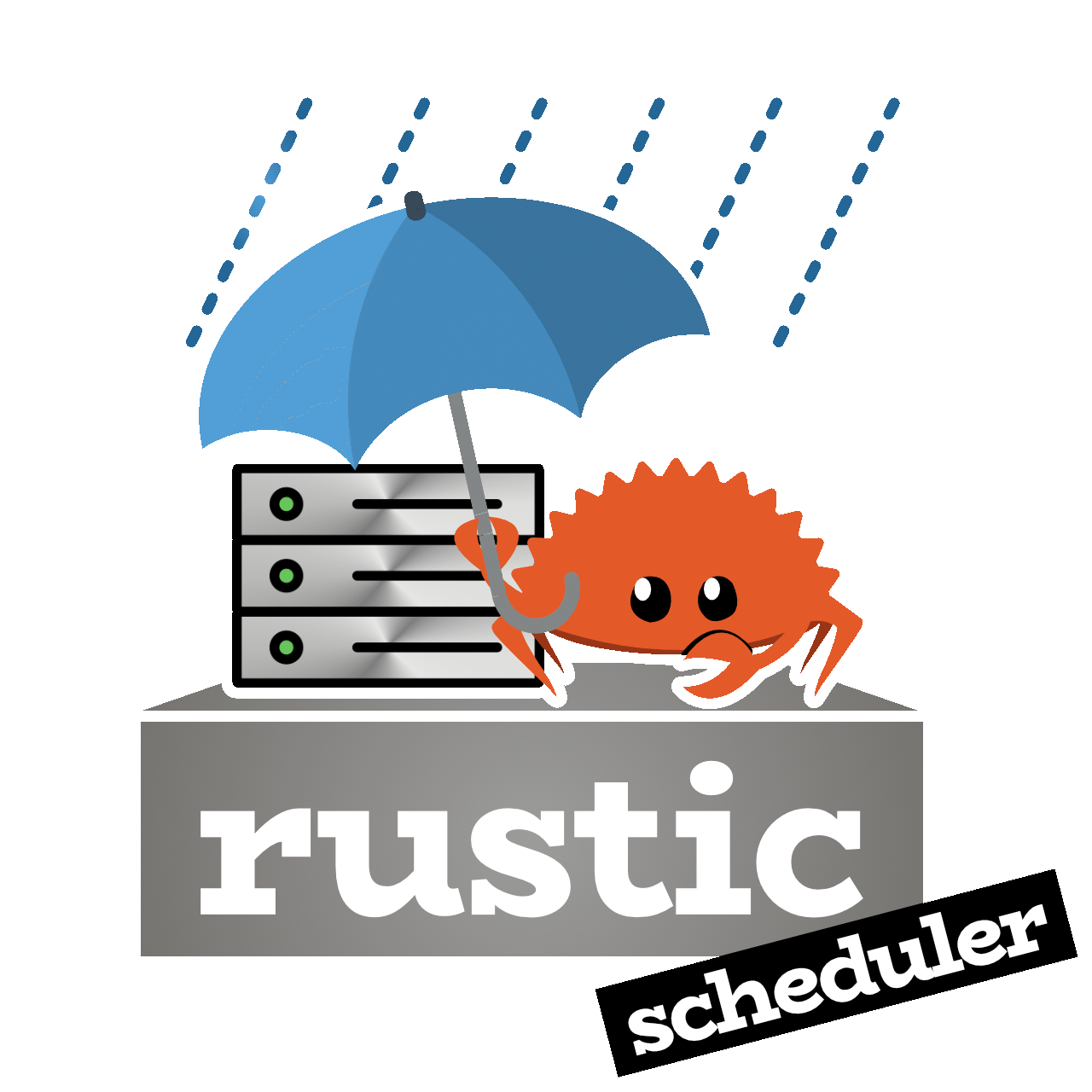
centrally schedule rustic backups
## About rustic scheduler is a client/server application to schedule regular backups on many clients to one identical repository controlled by a central scheduling server. It allows to define client groups which are all backed up the same way. **Note**: rustic scheduler is in an early development stage. ## Contact | Contact | Where? | | ------------- | --------------------------------------------------------------------------------------------- | | Issue Tracker | [GitHub Issues](https://github.com/rustic-rs/rustic_scheduler/issues) | | Discord | [](https://discord.gg/WRUWENZnzQ) | | Discussions | [GitHub Discussions](https://github.com/rustic-rs/rustic/discussions) | ## Getting started - Install Rust, e.g. using rustup. - Clone this github repository and the rustic repository. - Compile the `rustic-scheduler` server and client using `cargo build --release --bins` - Copy the `rustic-scheduler-server` binary to your backup schedule server and the `rustic-scheduler-client` binary to all your clients (available under `/targets/release`). - Create a config file `./config/rustic_scheduler.toml` on your backup schedule server (example config is available in the `config/` dir) - Run the `rustic-scheduler-server` binary on your server in the dir containing the config. - On each client, run `rustic-scheduler-client