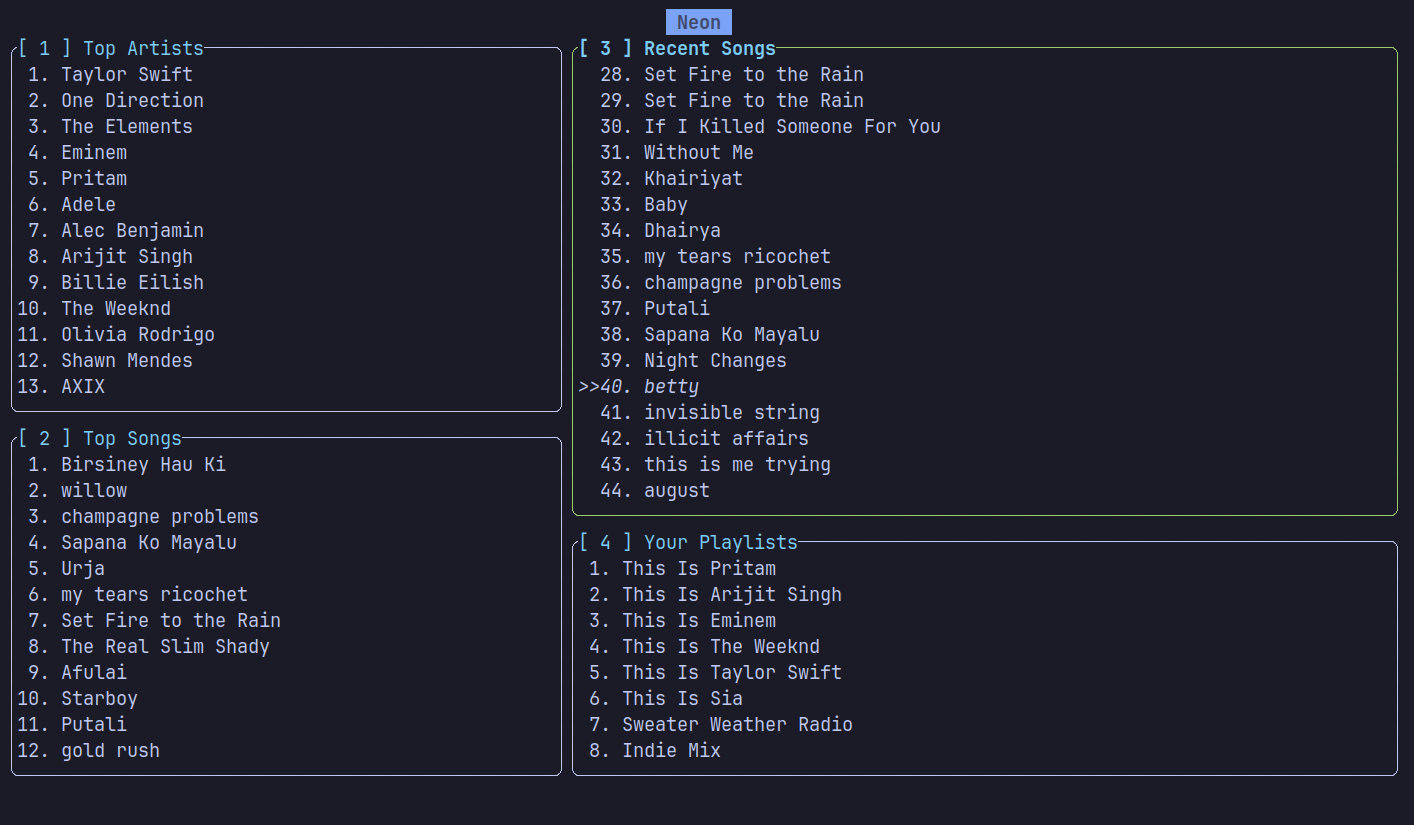[](https://crates.io/crate/sprofile)
[](https://aur.archlinux.org/packages/sprofile)
[](https://opensource.org/license/mit)
⚡ Blazingly fast TUI application for viewing your Spotify listening activity.
[Getting started](#getting-started) • [Installation](#installation) • [Usage](#usage)
## Getting Started
 [](https://crates.io/crate/sprofile)
[](https://aur.archlinux.org/packages/sprofile)
[](https://opensource.org/license/mit)
⚡ Blazingly fast TUI application for viewing your Spotify listening activity.
[Getting started](#getting-started) • [Installation](#installation) • [Usage](#usage)
[](https://crates.io/crate/sprofile)
[](https://aur.archlinux.org/packages/sprofile)
[](https://opensource.org/license/mit)
⚡ Blazingly fast TUI application for viewing your Spotify listening activity.
[Getting started](#getting-started) • [Installation](#installation) • [Usage](#usage)