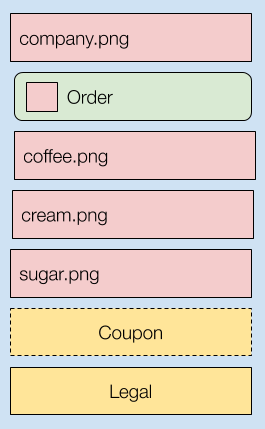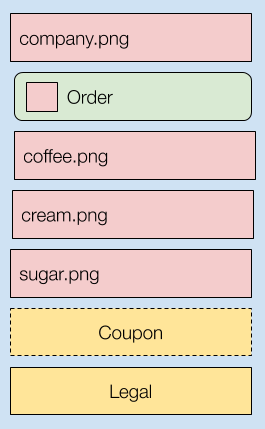# 🏗️ View
```toml
[dependencies]
view = "0.4"
```
Constructing view heirarchies in Rust is a bit tedious. This is a macro for constructing views in a non framework specific manner. It's more struct oriented compared to a technology like JSX and borrows in broad strokes some ideas from SwiftUI.
This example shows everything that's possible
```rust
let images = vec!["coffee.png","cream.png","sugar.png"];
let show_coupon = false;
let v = view!{
VStack {
Image("company.png")
Button(text:"order".to_string(),style:BOLD)
.on_click(|| do_order()) {
Image("order_icon.png")
}
For(i in images.iter()) { Image(i) }
If(show_coupon) { Coupon }
Legal
}
};
```
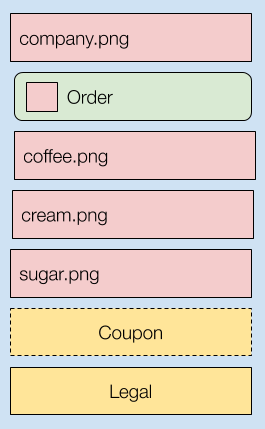
Below is all the code this macro saves you from writing yourself.
```rust
let images = vec!["coffee.png", "cream.png", "sugar.png"];
let show_legal = false;
let s = {
let mut o = VStack {
..Default::default()
};
o.add_view_child({
let mut o = Image::new("company.png");
o
});
o.add_view_child({
let mut o = Button {
text: "order".to_string(),
style: BOLD,
..Default::default()
};
o.on_click(|| do_order());
o.on_click(|| do_order());
o.add_view_child({
let mut o = Image::new("order_icon.png");
o
});
o
});
for i in images.iter() {
o.add_view_child({
let mut o = Image::new(i);
o
});
}
o.add_view_child({
let mut o = Footer {
..Default::default()
};
o
});
if show_legal {
o.add_view_child({
let mut o = Legal {
..Default::default()
};
o
});
}
o
};
```
This project isn't framework specific, but it does have a few rules:
* views that have children must have a function `add_view_child` implemented
* views must implement Default trait for property construction (e.g `Button(text:"click me".to_string())` )
* views must have a 'new' constructor function for simple construction (e.g `Button("click me")` )
Here's a basic example of implementing these rules, though they can be implemented in any way you choose with any trait you like.
```rust
trait View {}
#[derive(Default)]
struct VStack {
direction: u8,
children: Vec>
}
impl VStack {
fn new(direction:u8) -> Self {
VStack{ direction:direction, children:vec![] }
}
fn add_view_child<'a, T>(&'a mut self, child: Box)
where
T: 'static + View,
{
self.children.push(child);
}
}
impl View for VStack {}
#[derive(Default)]
struct Button {
text:String
}
impl Button {
fn new(text:String) -> Self {
Button{text:text}
}
}
impl View for Button {}
```
# Let's make a virtual dom
```rust
use view::*;
struct VNode {
vnode_type: &'static str,
children: Vec,
classes: Vec,
text: Option,
}
impl VNode {
fn add_class(&mut self, c: &str) {
self.classes.push(c.to_string())
}
fn add_view_child(&mut self, child: VNode) {
self.children.push(child);
}
fn render_to_string(&self) -> String {
if let Some(t) = &self.text {
t.clone()
} else {
format!(
"<{} class=\"{}\">{}",
self.vnode_type,
self.classes.join(","),
self.children
.iter()
.map(|c| c.render_to_string())
.collect::>()
.join(""),
self.vnode_type
)
}
}
}
type Div = VNode;
impl Default for Div {
fn default() -> Self {
VNode {
vnode_type: "div",
children: vec![],
classes: vec![],
text: None,
}
}
}
type Text = VNode;
impl Text {
fn new(t: &str) -> Self {
VNode {
vnode_type: "text",
children: vec![],
classes: vec![],
text: Some(t.to_string()),
}
}
}
fn main() {
let html = view! {
Div.add_class("greeting"){
Text("Hello World!")
}
};
println!("{}", html.render_to_string());
}
```
# License
This project is licensed under either of
* Apache License, Version 2.0, ([LICENSE-APACHE](LICENSE-APACHE) or
http://www.apache.org/licenses/LICENSE-2.0)
* MIT license ([LICENSE-MIT](LICENSE-MIT) or
http://opensource.org/licenses/MIT)
at your option.
### Contribution
Unless you explicitly state otherwise, any contribution intentionally submitted
for inclusion in view by you, as defined in the Apache-2.0 license, shall be
dual licensed as above, without any additional terms or conditions.