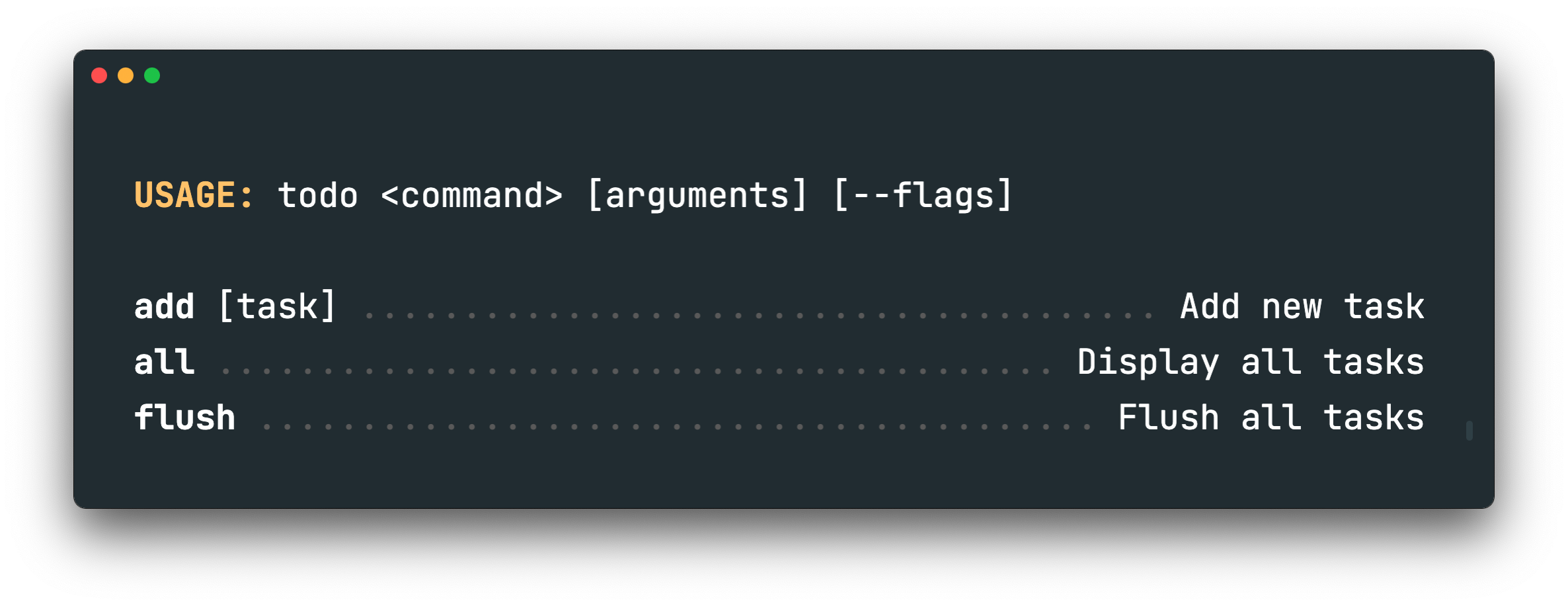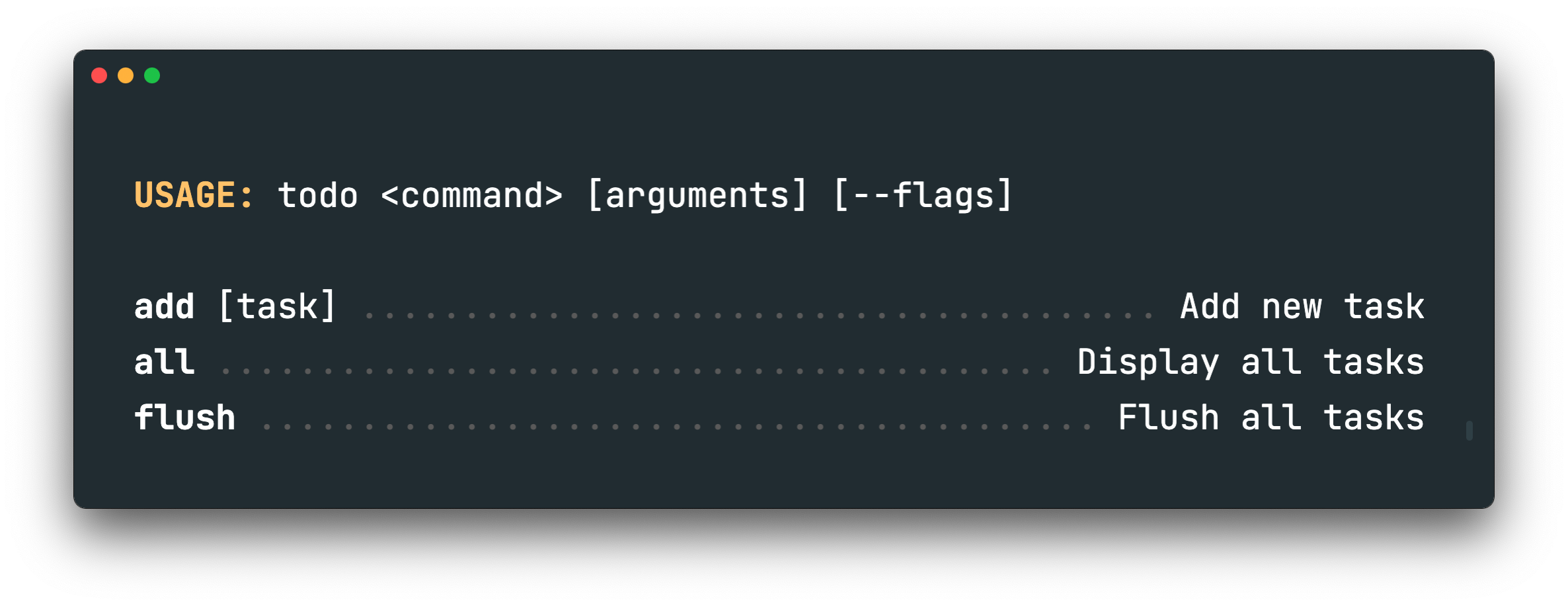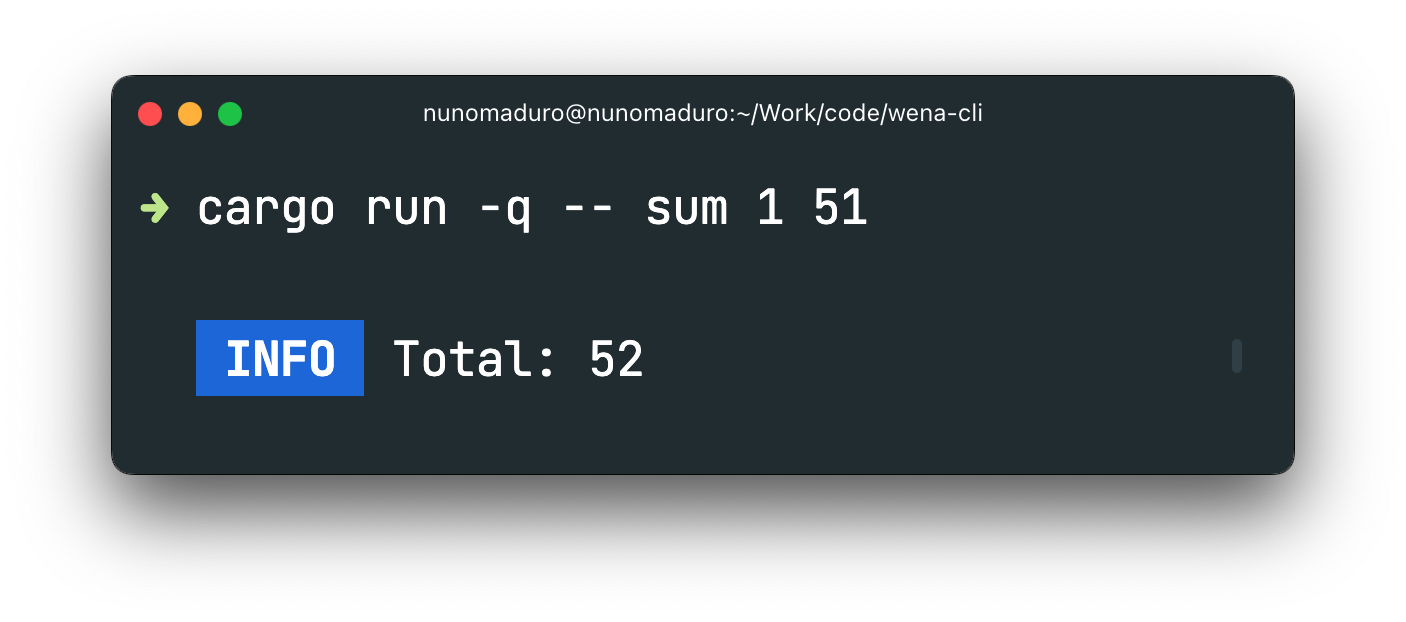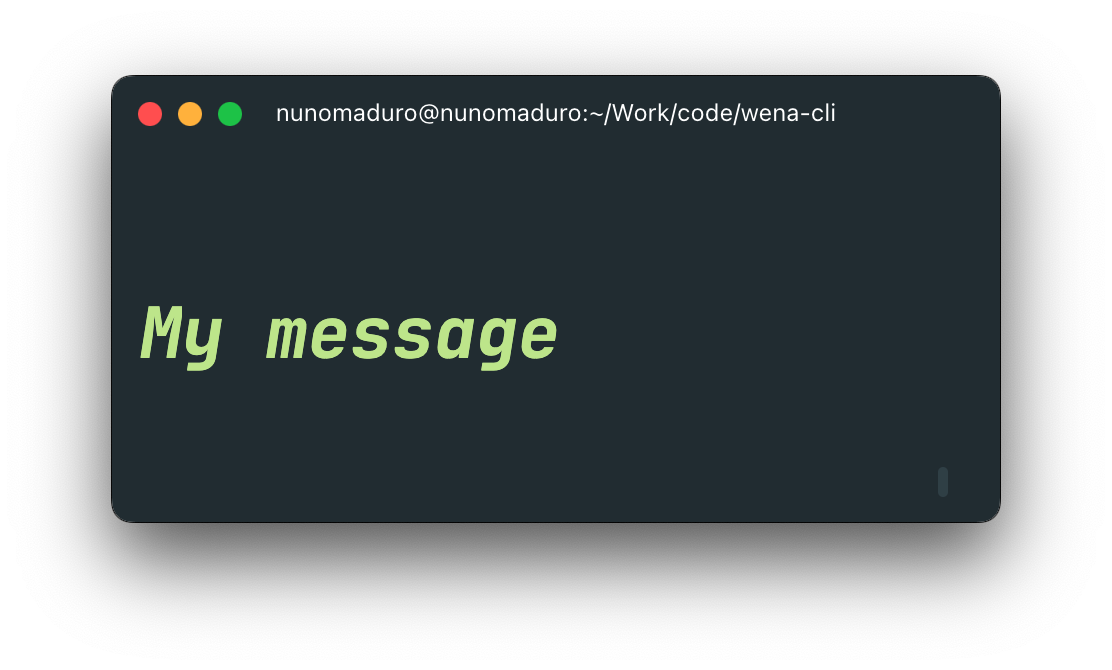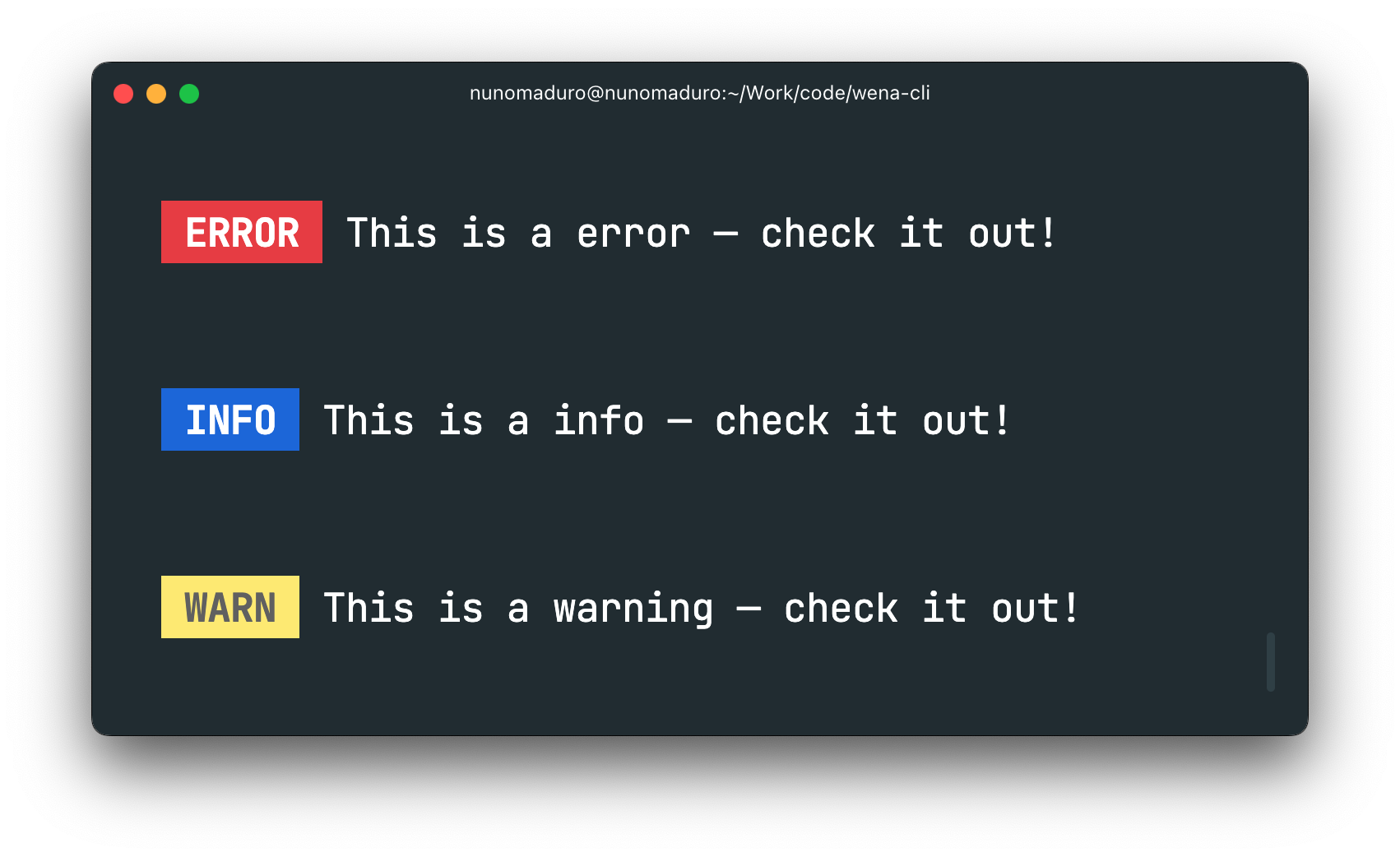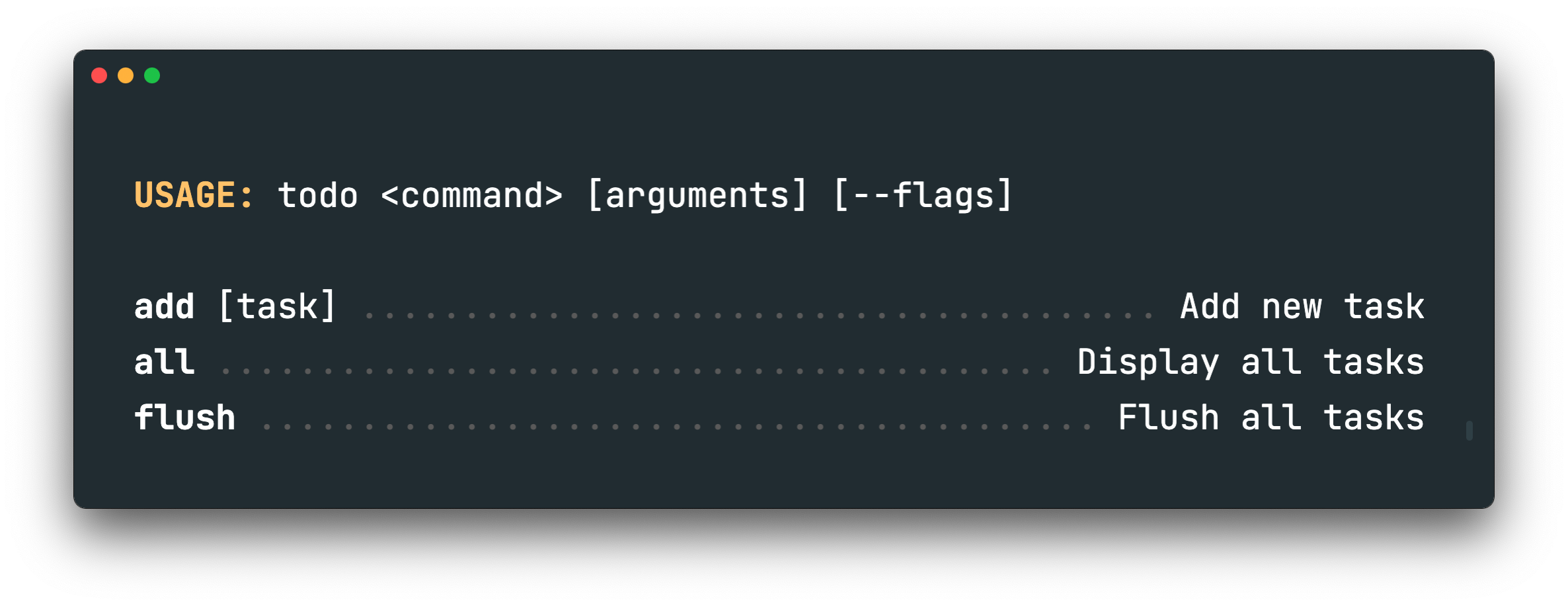




Wena was created by [Nuno Maduro](https://github.com/nunomaduro), and is a [Rust Lang](https://www.rust-lang.org) micro-framework that provides an elegant starting point for your console application.
> **This project is a work-in-progress**. Code and documentation are currently under development and are subject to change.
------
## Get Started
> **Requires [Rust 1.61.0](https://blog.rust-lang.org/2022/05/19/Rust-1.61.0.html)**
First, install a recent release of Rust via the [rustup](https://rustup.rs):
```sh
rustup default stable
```
Next, create a new binary-based [Cargo](https://doc.rust-lang.org/cargo/getting-started/installation.html) project:
```sh
cargo new my-cli-application --bin
```
Once the project is created, add `wena` as dependency in your `Cargo.yml`:
```toml
[dependencies]
wena = "0.2.0"
```
After, modify your `src/main.rs` file, and create your CLI application:
```rust
use wena::*;
fn main() {
Application::new("calculator")
.commands([Command::new("sum")
.description("Add two numbers")
.definition([
Argument::new("first").required(true),
Argument::new("second").required(true),
])
.handler(|app| {
let first = app.input.argument::("first").unwrap();
let second = app.input.argument::("second").unwrap();
app.output.writeln(
Alert::info(
format!("Total: {}", first + second)
)
);
Ok(0)
})])
.run();
}
```
Finally, compile and run the with `cargo run`.
```
cargo run -q --
```
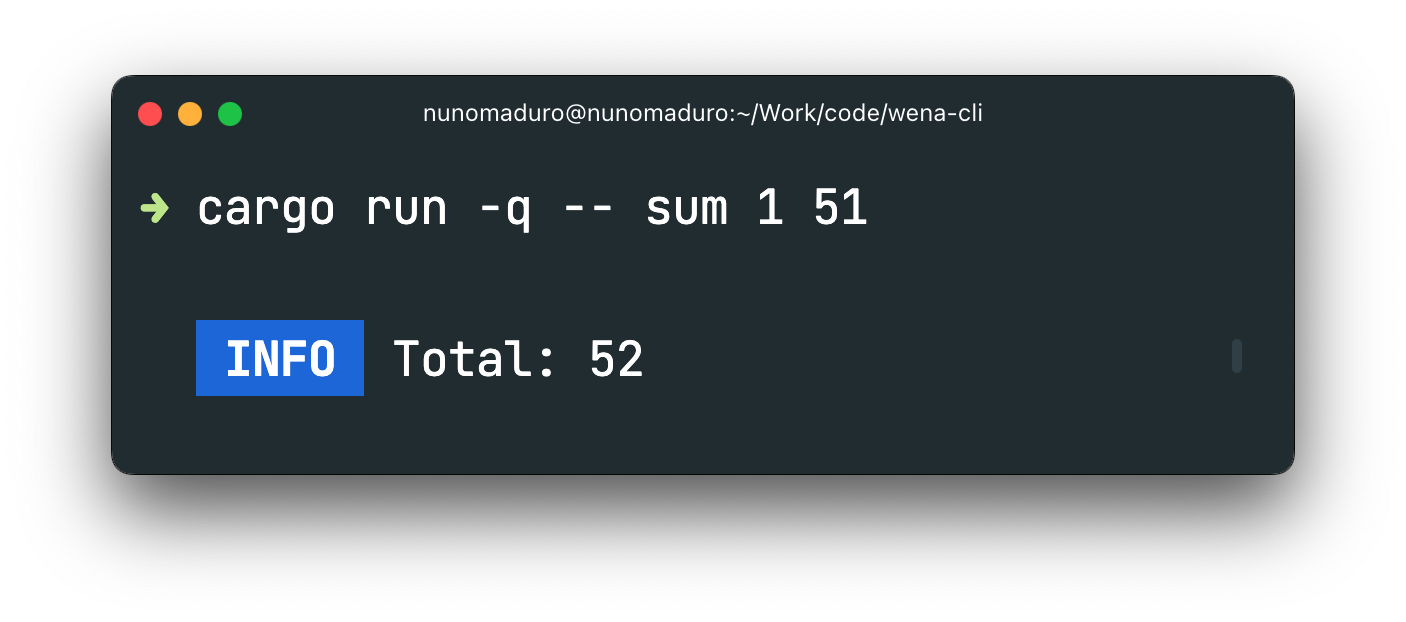
## Application
As you may have noticed, Wena applications may be created using the struct `Application` that gets exported at the root level of the crate `wena`. And, the `new` static method allows you to create an instance of the struct `Application`:
```rust
use wena::Application;
let app = Application::new("your-application-name");
```
The struct `Application` represents a command-line application, and as such, it contains a name, description, version, list of commands, an input implementation, and an output implementation.
You may run the application at any time using the method `run()`:
```rust
use wena::Application;
let app = Application::new("your-application-name")
.run();
```
### Description
Having a description is not required. You can optionally define a description using the `description()` method:
```rust
use wena::Application
let app = Application::new("application-name")
.description("Application description");
```
### Version
By default, the application version is `1.0.0`. You can optionally define a version using the `version()` method:
```rust
use wena::Application
let app = Application::new("application-name")
.version("0.1.0");
```
### Commands
You may run your application without any arguments to view all available commands in the application. Commands are defined using the `commands` method:
```rust
use wena::{Application, Command, Output};
let app = Application::new("application-name")
.commands([
Command::new("command-name").handler(|app| {
// Command code...
Ok(0)
})
]);
```
#### Command handler
The command's `handle()` method receives a closure that contains the logic you want the command to execute.
```rust
use wena::Command
let command = Command::new("command-name")
.handler(|app| {
// Command code...
Ok(0)
});
```
The closure's first argument is an `Application` instance. As such, you have access to the application's `Input` and `Output` at any time in your command's code:
```rust
use wena::Command
let command = Command::new("command-name")
.handler(|app| {
let input = &app.input;
let output = &app.output;
Ok(0)
});
```
In addition, the given handler should return a result with an `i32` [exit status](https://en.wikipedia.org/wiki/Exit_status). Keep in mind, that the given exit status is used internally by the framework the exit the current process.
#### Command input
The command's input may be defined using the command's `definition` method:
```rust
use wena::{Argument, Command};
let command = Command::new("command-name")
.definition([
Argument::new("argument-name").required(true),
]);
```
When defined, input arguments may be accessed using the method `argument` in your command's code:
```rust
use wena::{Argument, Command, Input};
let command = Command::new("command-name")
.definition([
Argument::new("argument-name").required(true),
]).handler(|app| {
let value = app.input.argument::("argument-name");
Ok(0)
});
```
The trait `Input` is required when using methods of the struct `Input`.
#### Command output
When necessary, you may write messages to the console using the command's output `write` or `writeln` methods:
```rust
use wena::{Command, Output};
let command = Command::new("command-name")
.handler(|app| {
// Outputs the given message...
app.output.write("My message");
// Outputs the a new line...
app.output.new_line();
// Outputs the given message and a new line...
app.output.writeln("My message");
Ok(0)
});
```
The trait `Output` is required when using methods of the struct `Output`.
## Colors and combinatorial style
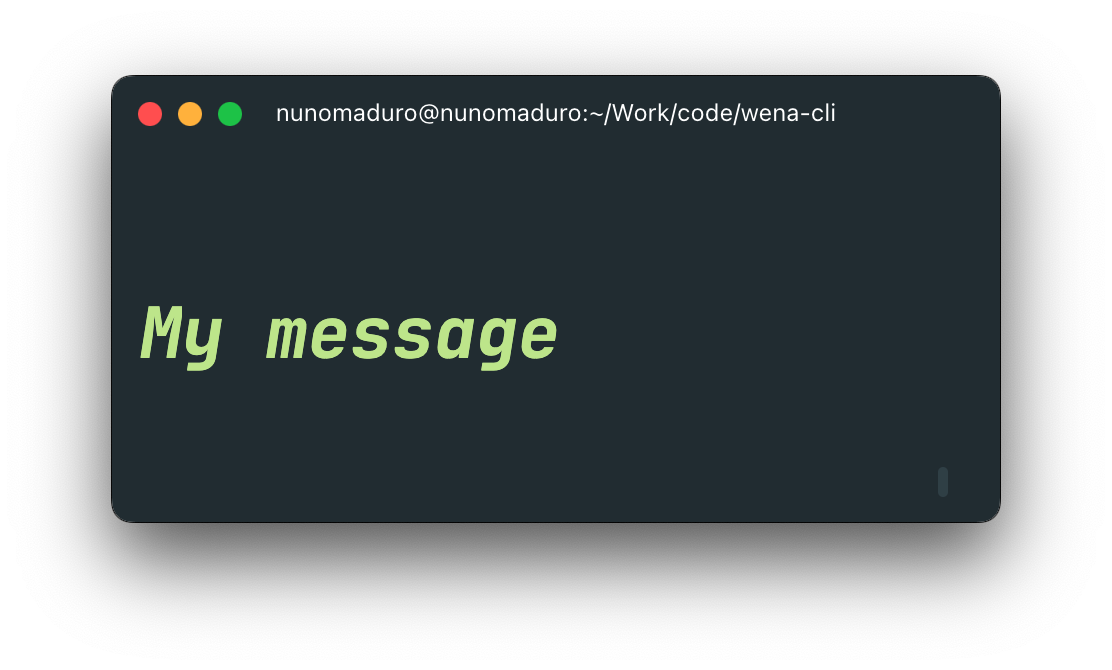
Wena lets you apply different styles to any `String` given to command's output methods. As such, when importing `colored::*;`, you may change the font color, background color, and combinatorial style such as bold, italics, dimmed, etc:
```rust
use colored::*;
app.output.writeln("My message".bold().italic().green());
```
## Components
Wena gives you access the beautifully designed output components that give you everything you need to build CLI applications.
### Alert
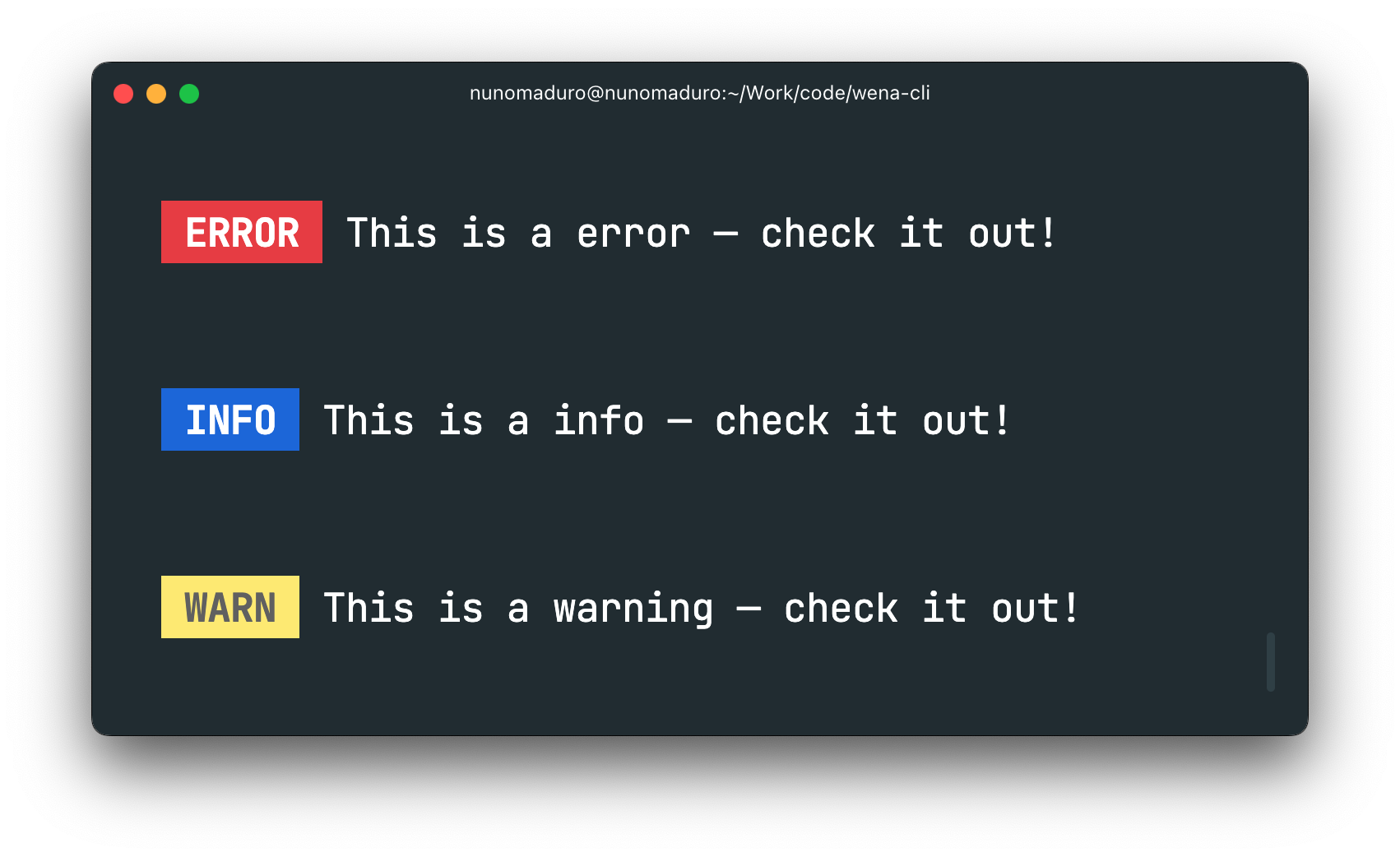
Alerts provide contextual feedback messages for typical user actions.
```rust
use wena::{Alert, Command, Output};
let command = Command::new("command-name")
.handler(|app| {
app.output.writeln(Alert::error("This is a error — check it out!"));
app.output.writeln(Alert::info("This is a info — check it out!"));
app.output.writeln(Alert::warning("This is a warning — check it out!"));
Ok(0)
);
```
## Utilities
Wena offers you several utilities that you may use to customize the nitty-gritty of your CLI application.
### Terminal
The `Terminal` struct gives you access to multiple aspects of the user's terminal:
```rust
use wena::Terminal;
let terminal = Terminal::default();
// Computes the user's terminal width...
let width = terminal.width();
```
---
## License
Wena is an open-source software licensed under the MIT license.