# ZEDIS 
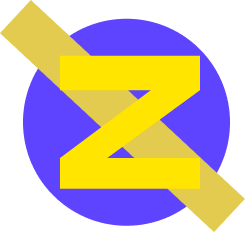 A lightweight [zeromq](https://github.com/zeromq/libzmq) and [seld](https://github.com/spacejam/sled) based replacement for Redis. <90 LOC focused on a portable cross
language simple storage system. No need to run a full service.
## Install
## Recommended Install
This will always fetch and build the most recent version of zedis for your computer. If you don't have cargo checkout https://www.rust-lang.org/tools/install
```
cargo install zedis
```
A lightweight [zeromq](https://github.com/zeromq/libzmq) and [seld](https://github.com/spacejam/sled) based replacement for Redis. <90 LOC focused on a portable cross
language simple storage system. No need to run a full service.
## Install
## Recommended Install
This will always fetch and build the most recent version of zedis for your computer. If you don't have cargo checkout https://www.rust-lang.org/tools/install
```
cargo install zedis
```
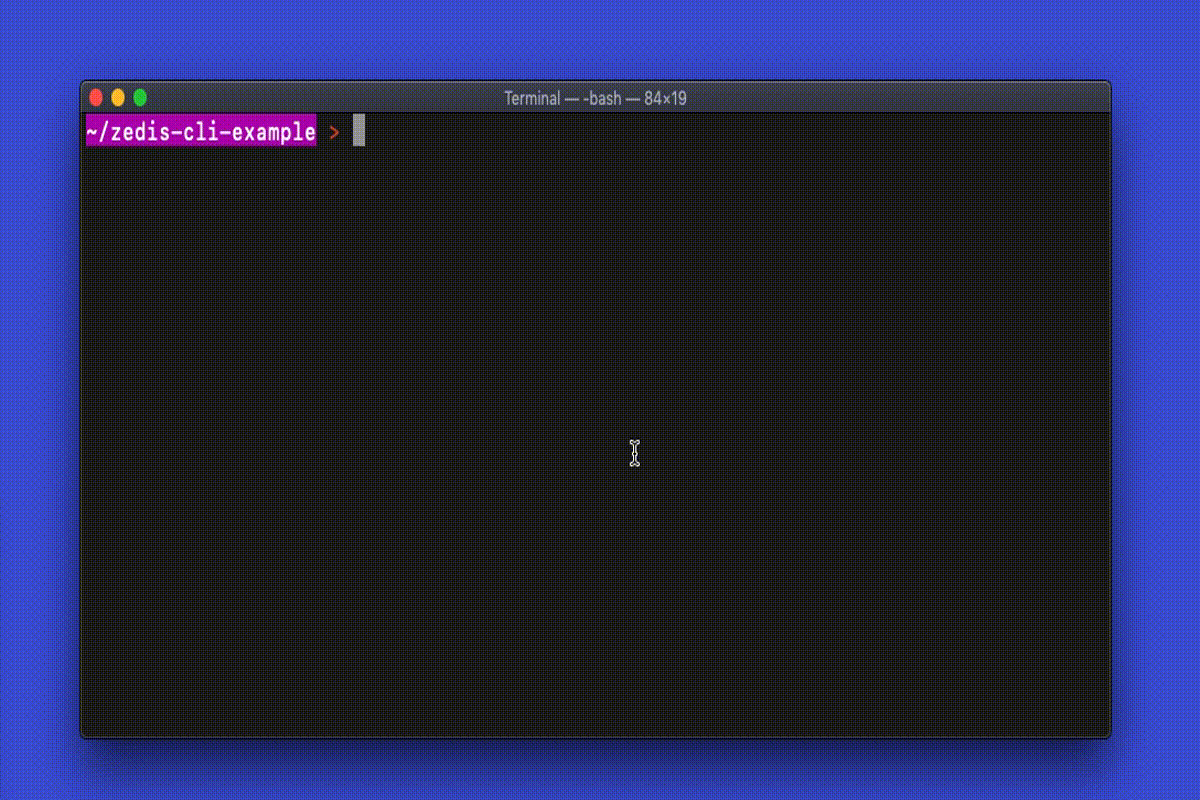 #### Not supporting `apt` and `homebrew` anymore, too many places to update.
## Run 👍
```bash
zedis
# _______ ___ ___ ___
# |_ / __| \_ _/ __|
# / /| _|| |) | |\__ \
# /___|___|___/___|___/
#
```
Zedis is opinionated and limited. With ZEDIS you can only READ and WRITE key values pairs. All writes overwrite past values.
Really Fast reads `< 250µs` for `~2 MB` json payload.
Pretty Fast writes `< 18ms` for `~2 MB` json payload.
#### Setting Port
Now you can set the port/socket that `zedis` will be available on. If no port is specified zedis will fallback on `5555`
```bash
zedis 6677
```
## Interacting with CLI app
[get zedis cli](https://github.com/drbh/zedis-cli)
#### Not supporting `apt` and `homebrew` anymore, too many places to update.
## Run 👍
```bash
zedis
# _______ ___ ___ ___
# |_ / __| \_ _/ __|
# / /| _|| |) | |\__ \
# /___|___|___/___|___/
#
```
Zedis is opinionated and limited. With ZEDIS you can only READ and WRITE key values pairs. All writes overwrite past values.
Really Fast reads `< 250µs` for `~2 MB` json payload.
Pretty Fast writes `< 18ms` for `~2 MB` json payload.
#### Setting Port
Now you can set the port/socket that `zedis` will be available on. If no port is specified zedis will fallback on `5555`
```bash
zedis 6677
```
## Interacting with CLI app
[get zedis cli](https://github.com/drbh/zedis-cli)
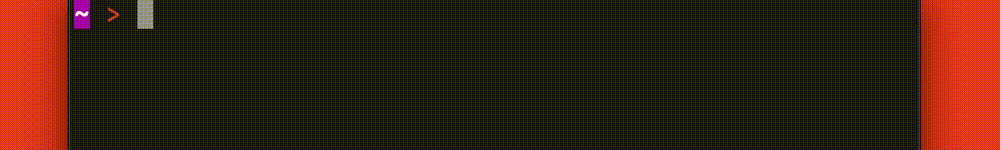 ## Commands
### Get values
```
GET key
```
Return the string values of the key. Returns `b'Error occurred: InvalidKey'` if key does not exist
### Set values
```
SET key value
```
Insert a key value. If the key already exists the value will be overwritten.
### Remove values
```
DEL key
```
Delete a key and it's value from zedis. This will also return the last known value of the key.
### Show keys
```
KEYS
```
This retrns a JSON format list of all of the keys. This is ineffiecent, it iterates through the whole DB and then concats the key names togther. Do not use if you have more than 1000 keys if you want instant results.
### Query
```
PRE keyprefix
```
Returns all keys with that prefix. So "A" will return "Alpha", "Awesome"... this is case sensitive.
#### Python3 client example
```python
import zmq
import json
port = "5555"
context = zmq.Context()
socket = context.socket(zmq.REQ)
socket.connect("tcp://localhost:%s" % port)
socket.send_string("SET david richard blyn holtz");socket.recv()
# 'done.'
socket._string("GET david");socket.recv()
# 'richard blyn holtz'
jsonblob = json.dumps({"example": "you can store seralized JSON"})
socket.send_string("SET js "+jsonblob);socket.recv()
# 'done.'
socket.send_string("GET js")
json.loads(socket.recv())
# {u'exmple': u'lorem ipsum...'}
socket.send_string("DEL js");socket.recv();socket.recv()
# b'2 yo yo'
## ADDING A BUNCH OF KEYS
for x in range(0, 100):
socket.send_string("SET "+str(x)+" "+str(x)+" yo yo")
socket.recv()
socket.send_string("PRE 1");socket.recv()
# b'["1", "10", "11", "12", "13", "14", "15", "16", "17", "18", "19"]'
socket.send_string("KEYS");socket.recv()
# b'["0", "1", "10", "11", "12", "13", "14", "15", "16", "17", "18", "19", "20", "21", "22"]'
```
### Check alive
```bash
nc -v -z -w 5 localhost 5555
# found 0 associations
# found 1 connections:
# 1: flags=82
# outif lo0
# src 127.0.0.1 port 52227
# dst 127.0.0.1 port 5555
# rank info not available
# TCP aux info available
# Connection to localhost port 5555 [tcp/personal-agent] succeeded!
```
## 🦀 `01010` Developer Stuff
#### Build it
Clone, build and add a symlink so you can access `zedis` in the cli
```bash
git clone https://github.com/drbh/zedis.git && cd zedis
cargo build --release && sh install.sh
```
#### Packaging
```
fpm -f -s dir -t deb -n zedis target/release/zedis=/usr/local/
```
## Commands
### Get values
```
GET key
```
Return the string values of the key. Returns `b'Error occurred: InvalidKey'` if key does not exist
### Set values
```
SET key value
```
Insert a key value. If the key already exists the value will be overwritten.
### Remove values
```
DEL key
```
Delete a key and it's value from zedis. This will also return the last known value of the key.
### Show keys
```
KEYS
```
This retrns a JSON format list of all of the keys. This is ineffiecent, it iterates through the whole DB and then concats the key names togther. Do not use if you have more than 1000 keys if you want instant results.
### Query
```
PRE keyprefix
```
Returns all keys with that prefix. So "A" will return "Alpha", "Awesome"... this is case sensitive.
#### Python3 client example
```python
import zmq
import json
port = "5555"
context = zmq.Context()
socket = context.socket(zmq.REQ)
socket.connect("tcp://localhost:%s" % port)
socket.send_string("SET david richard blyn holtz");socket.recv()
# 'done.'
socket._string("GET david");socket.recv()
# 'richard blyn holtz'
jsonblob = json.dumps({"example": "you can store seralized JSON"})
socket.send_string("SET js "+jsonblob);socket.recv()
# 'done.'
socket.send_string("GET js")
json.loads(socket.recv())
# {u'exmple': u'lorem ipsum...'}
socket.send_string("DEL js");socket.recv();socket.recv()
# b'2 yo yo'
## ADDING A BUNCH OF KEYS
for x in range(0, 100):
socket.send_string("SET "+str(x)+" "+str(x)+" yo yo")
socket.recv()
socket.send_string("PRE 1");socket.recv()
# b'["1", "10", "11", "12", "13", "14", "15", "16", "17", "18", "19"]'
socket.send_string("KEYS");socket.recv()
# b'["0", "1", "10", "11", "12", "13", "14", "15", "16", "17", "18", "19", "20", "21", "22"]'
```
### Check alive
```bash
nc -v -z -w 5 localhost 5555
# found 0 associations
# found 1 connections:
# 1: flags=82
# outif lo0
# src 127.0.0.1 port 52227
# dst 127.0.0.1 port 5555
# rank info not available
# TCP aux info available
# Connection to localhost port 5555 [tcp/personal-agent] succeeded!
```
## 🦀 `01010` Developer Stuff
#### Build it
Clone, build and add a symlink so you can access `zedis` in the cli
```bash
git clone https://github.com/drbh/zedis.git && cd zedis
cargo build --release && sh install.sh
```
#### Packaging
```
fpm -f -s dir -t deb -n zedis target/release/zedis=/usr/local/
```

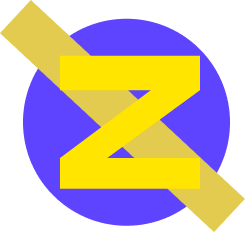 A lightweight [zeromq](https://github.com/zeromq/libzmq) and [seld](https://github.com/spacejam/sled) based replacement for Redis. <90 LOC focused on a portable cross
language simple storage system. No need to run a full service.
## Install
## Recommended Install
This will always fetch and build the most recent version of zedis for your computer. If you don't have cargo checkout https://www.rust-lang.org/tools/install
```
cargo install zedis
```
A lightweight [zeromq](https://github.com/zeromq/libzmq) and [seld](https://github.com/spacejam/sled) based replacement for Redis. <90 LOC focused on a portable cross
language simple storage system. No need to run a full service.
## Install
## Recommended Install
This will always fetch and build the most recent version of zedis for your computer. If you don't have cargo checkout https://www.rust-lang.org/tools/install
```
cargo install zedis
```
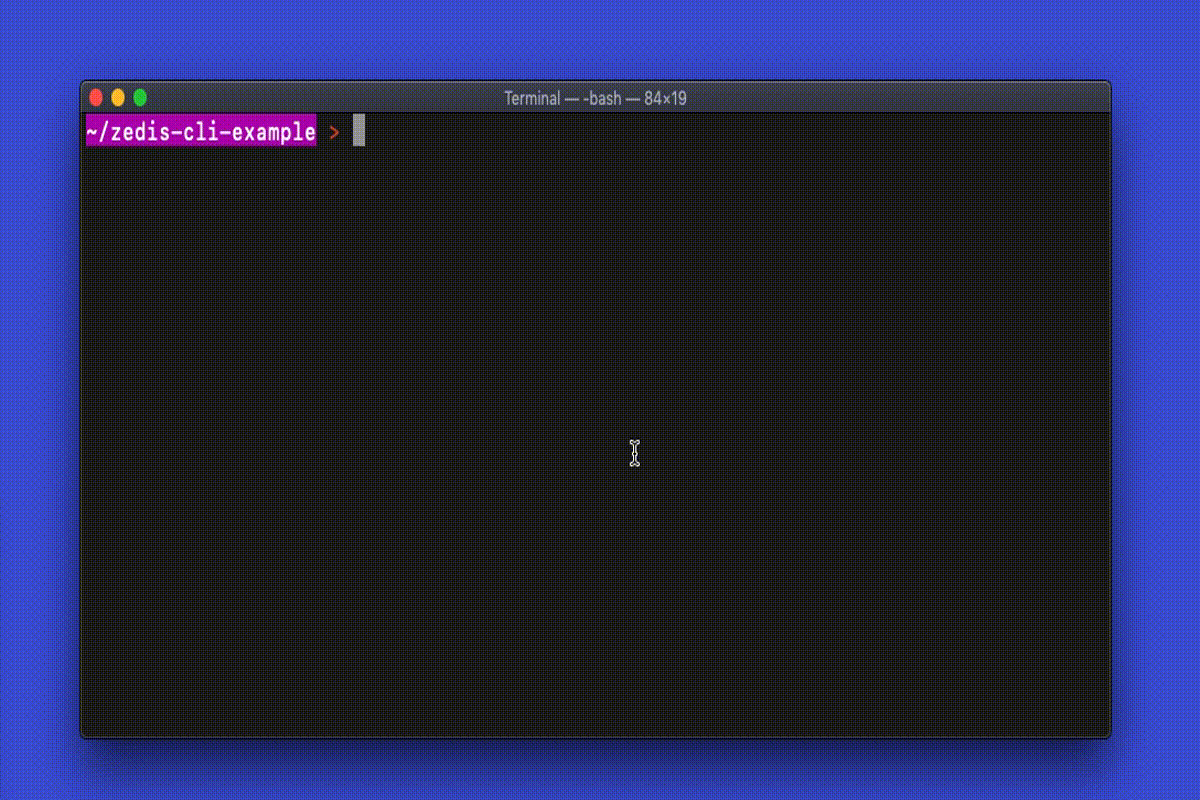 #### Not supporting `apt` and `homebrew` anymore, too many places to update.
## Run 👍
```bash
zedis
# _______ ___ ___ ___
# |_ / __| \_ _/ __|
# / /| _|| |) | |\__ \
# /___|___|___/___|___/
#
```
Zedis is opinionated and limited. With ZEDIS you can only READ and WRITE key values pairs. All writes overwrite past values.
Really Fast reads `< 250µs` for `~2 MB` json payload.
Pretty Fast writes `< 18ms` for `~2 MB` json payload.
#### Setting Port
Now you can set the port/socket that `zedis` will be available on. If no port is specified zedis will fallback on `5555`
```bash
zedis 6677
```
## Interacting with CLI app
[get zedis cli](https://github.com/drbh/zedis-cli)
#### Not supporting `apt` and `homebrew` anymore, too many places to update.
## Run 👍
```bash
zedis
# _______ ___ ___ ___
# |_ / __| \_ _/ __|
# / /| _|| |) | |\__ \
# /___|___|___/___|___/
#
```
Zedis is opinionated and limited. With ZEDIS you can only READ and WRITE key values pairs. All writes overwrite past values.
Really Fast reads `< 250µs` for `~2 MB` json payload.
Pretty Fast writes `< 18ms` for `~2 MB` json payload.
#### Setting Port
Now you can set the port/socket that `zedis` will be available on. If no port is specified zedis will fallback on `5555`
```bash
zedis 6677
```
## Interacting with CLI app
[get zedis cli](https://github.com/drbh/zedis-cli)
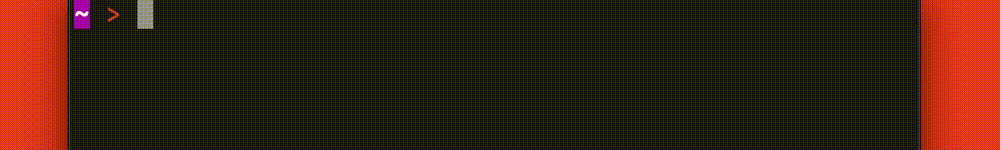 ## Commands
### Get values
```
GET key
```
Return the string values of the key. Returns `b'Error occurred: InvalidKey'` if key does not exist
### Set values
```
SET key value
```
Insert a key value. If the key already exists the value will be overwritten.
### Remove values
```
DEL key
```
Delete a key and it's value from zedis. This will also return the last known value of the key.
### Show keys
```
KEYS
```
This retrns a JSON format list of all of the keys. This is ineffiecent, it iterates through the whole DB and then concats the key names togther. Do not use if you have more than 1000 keys if you want instant results.
### Query
```
PRE keyprefix
```
Returns all keys with that prefix. So "A" will return "Alpha", "Awesome"... this is case sensitive.
#### Python3 client example
```python
import zmq
import json
port = "5555"
context = zmq.Context()
socket = context.socket(zmq.REQ)
socket.connect("tcp://localhost:%s" % port)
socket.send_string("SET david richard blyn holtz");socket.recv()
# 'done.'
socket._string("GET david");socket.recv()
# 'richard blyn holtz'
jsonblob = json.dumps({"example": "you can store seralized JSON"})
socket.send_string("SET js "+jsonblob);socket.recv()
# 'done.'
socket.send_string("GET js")
json.loads(socket.recv())
# {u'exmple': u'lorem ipsum...'}
socket.send_string("DEL js");socket.recv();socket.recv()
# b'2 yo yo'
## ADDING A BUNCH OF KEYS
for x in range(0, 100):
socket.send_string("SET "+str(x)+" "+str(x)+" yo yo")
socket.recv()
socket.send_string("PRE 1");socket.recv()
# b'["1", "10", "11", "12", "13", "14", "15", "16", "17", "18", "19"]'
socket.send_string("KEYS");socket.recv()
# b'["0", "1", "10", "11", "12", "13", "14", "15", "16", "17", "18", "19", "20", "21", "22"]'
```
### Check alive
```bash
nc -v -z -w 5 localhost 5555
# found 0 associations
# found 1 connections:
# 1: flags=82
## Commands
### Get values
```
GET key
```
Return the string values of the key. Returns `b'Error occurred: InvalidKey'` if key does not exist
### Set values
```
SET key value
```
Insert a key value. If the key already exists the value will be overwritten.
### Remove values
```
DEL key
```
Delete a key and it's value from zedis. This will also return the last known value of the key.
### Show keys
```
KEYS
```
This retrns a JSON format list of all of the keys. This is ineffiecent, it iterates through the whole DB and then concats the key names togther. Do not use if you have more than 1000 keys if you want instant results.
### Query
```
PRE keyprefix
```
Returns all keys with that prefix. So "A" will return "Alpha", "Awesome"... this is case sensitive.
#### Python3 client example
```python
import zmq
import json
port = "5555"
context = zmq.Context()
socket = context.socket(zmq.REQ)
socket.connect("tcp://localhost:%s" % port)
socket.send_string("SET david richard blyn holtz");socket.recv()
# 'done.'
socket._string("GET david");socket.recv()
# 'richard blyn holtz'
jsonblob = json.dumps({"example": "you can store seralized JSON"})
socket.send_string("SET js "+jsonblob);socket.recv()
# 'done.'
socket.send_string("GET js")
json.loads(socket.recv())
# {u'exmple': u'lorem ipsum...'}
socket.send_string("DEL js");socket.recv();socket.recv()
# b'2 yo yo'
## ADDING A BUNCH OF KEYS
for x in range(0, 100):
socket.send_string("SET "+str(x)+" "+str(x)+" yo yo")
socket.recv()
socket.send_string("PRE 1");socket.recv()
# b'["1", "10", "11", "12", "13", "14", "15", "16", "17", "18", "19"]'
socket.send_string("KEYS");socket.recv()
# b'["0", "1", "10", "11", "12", "13", "14", "15", "16", "17", "18", "19", "20", "21", "22"]'
```
### Check alive
```bash
nc -v -z -w 5 localhost 5555
# found 0 associations
# found 1 connections:
# 1: flags=82