aki-mcolor
| Crates.io | aki-mcolor |
| lib.rs | aki-mcolor |
| version | 0.2.0 |
| created_at | 2021-02-07 01:57:52.817101+00 |
| updated_at | 2025-09-15 13:13:05.833658+00 |
| description | mark up text with color |
| homepage | |
| repository | https://github.com/aki-akaguma/aki-mcolor |
| max_upload_size | |
| id | 351759 |
| size | 140,576 |
documentation
README
aki-mcolor
the mark up text with color program.
Features
- mark up text with color.
- minimum support rustc 1.65.0 (897e37553 2022-11-02)
Command help
aki-mcolor --help
Usage:
aki-mcolor [options]
mark up text with color
Options:
-r, --red <exp> write it in red
-g, --green <exp> write it in green
-b, --blue <exp> write it in blue
-c, --cyan <exp> write it in cyan
-m, --magenda <exp> write it in magenda
-y, --yellow <exp> write it in yellow
-u, --unmark <exp> write it in non-color
-H, --help display this help and exit
-V, --version display version information and exit
Option Parameters:
<exp> regular expression, color the entire match.
Environments:
AKI_MCOLOR_COLOR_SEQ_RED_ST red start sequence specified by ansi
AKI_MCOLOR_COLOR_SEQ_GREEN_ST greep start sequence specified by ansi
AKI_MCOLOR_COLOR_SEQ_BLUE_ST blue start sequence specified by ansi
AKI_MCOLOR_COLOR_SEQ_CYAN_ST cyan start sequence specified by ansi
AKI_MCOLOR_COLOR_SEQ_MAGENDA_ST magenda start sequence specified by ansi
AKI_MCOLOR_COLOR_SEQ_YELLOW_ST yellow start sequence specified by ansi
AKI_MCOLOR_COLOR_SEQ_ED color end sequence specified by ansi
Quick install
- you can install this into cargo bin path:
cargo install aki-mcolor
- you can build debian package:
cargo deb
and install .deb into your local repository of debian package.
Examples
Command line example 1
Makes "ca" red and "b" green in standard input text.
echo "abcabca" | aki-mcolor -r "ca" -g "b"
result output :
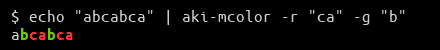
Command line example 2
Extract "arm" from the rustup target list and make "musl" green and "android" cyan.
rustup target list | aki-mline -e arm | aki-mcolor -g "musl" -c "android"
result output :
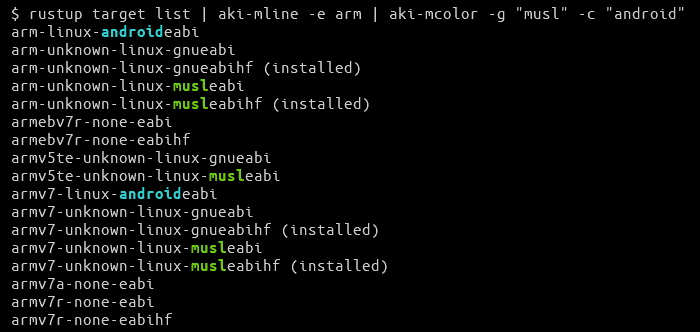
- aki-mline: extract match line command like grep.
Command line example 3
You can also multiple same color match.
echo "abcdefg" | aki-mcolor -r "c" -g "d" -r "e"
Library example
See fn execute() for this library examples.
Changelogs
License
This project is licensed under either of
- Apache License, Version 2.0, (LICENSE-APACHE or https://www.apache.org/licenses/LICENSE-2.0)
- MIT license (LICENSE-MIT or https://opensource.org/licenses/MIT)
at your option.


