bma-benchmark
| Crates.io | bma-benchmark |
| lib.rs | bma-benchmark |
| version | 0.0.24 |
| created_at | 2021-09-10 15:52:02.684606+00 |
| updated_at | 2024-03-26 16:06:09.827995+00 |
| description | Benchmark for Rust and humans |
| homepage | |
| repository | https://github.com/alttch/bma-benchmark |
| max_upload_size | |
| id | 449303 |
| size | 140,420 |
documentation
README
bma-benchmark
Benchmark for Rust and humans
What is this for
A lightweight and simple benchmarking library for Rust.
How to use
Let us create a simple benchmark, using the crate macros only:
#[macro_use]
extern crate bma_benchmark;
use std::sync::Mutex;
let n = 100_000_000;
let mutex = Mutex::new(0);
warmup!();
benchmark_start!();
std::hint::black_box(move || {
for _ in 0..n {
let _a = mutex.lock().unwrap();
}
})();
benchmark_print!(n);
The same can also be done with a single "benchmark" macro:
#[macro_use]
extern crate bma_benchmark;
use std::sync::Mutex;
let mutex = Mutex::new(0);
benchmark!(100_000_000, {
let _a = mutex.lock().unwrap();
});
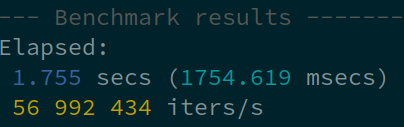
Let us create a more complicated staged benchmark and compare e.g. Mutex vs RwLock. Staged benchmarks display a comparison table. If the reference stage is specified, the table also contains speed difference for all others.
#[macro_use]
extern crate bma_benchmark;
use std::sync::{Mutex, RwLock};
let n = 10_000_000;
let mutex = Mutex::new(0);
let rwlock = RwLock::new(0);
warmup!();
staged_benchmark_start!("mutex");
std::hint::black_box(move || {
for _ in 0..n {
let _a = mutex.lock().unwrap();
}
})();
staged_benchmark_finish_current!(n);
staged_benchmark_start!("rwlock-read");
std::hint::black_box(move || {
for _ in 0..n {
let _a = rwlock.read().unwrap();
}
})();
staged_benchmark_finish_current!(n);
staged_benchmark_print_for!("rwlock-read");
The same can also be done with a couple of staged_benchmark macros (black box is applied automatically):
#[macro_use]
extern crate bma_benchmark;
use std::sync::{Mutex, RwLock};
let n = 10_000_000;
let mutex = Mutex::new(0);
let rwlock = RwLock::new(0);
warmup!();
staged_benchmark!("mutex", n, {
let _a = mutex.lock().unwrap();
});
staged_benchmark!("rwlock-read", n, {
let _a = rwlock.read().unwrap();
});
staged_benchmark_print_for!("rwlock-read");
Or split into functions with benchmark_stage attributes:
use std::sync::{Mutex, RwLock};
#[macro_use]
extern crate bma_benchmark;
#[benchmark_stage(i=10_000_000)]
fn benchmark_mutex(mutex: Mutex<u64>) {
let _a = mutex.lock().unwrap();
}
#[benchmark_stage(i=10_000_000,name="rwlock-read")]
fn benchmark_rwlock(rwlock: RwLock<u64>) {
let _a = rwlock.read().unwrap();
}
let mutex = Mutex::new(0);
let rwlock = RwLock::new(0);
benchmark_mutex(mutex);
benchmark_rwlock(rwlock);
staged_benchmark_print_for!("rwlock-read");
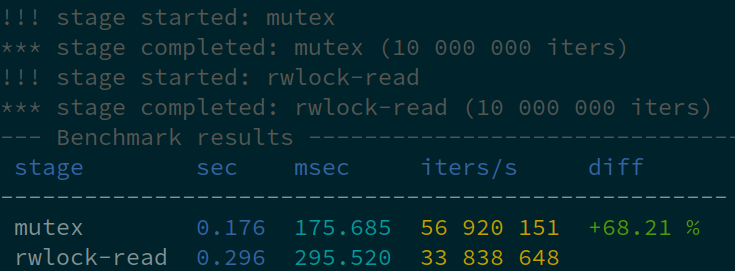
Errors
The macros benchmark_print, staged_benchmark_finish and staged_benchmark_finish_current accept error count as an additional parameter.
For code blocks, macros benchmark_check and staged_benchmark_check can be used. In this case, a statement MUST return true for the normal execution and false for errors:
#[macro_use]
extern crate bma_benchmark;
use std::sync::Mutex;
let mutex = Mutex::new(0);
benchmark_check!(10_000_000, {
mutex.lock().is_ok()
});
The benchmark_stage attribute has got check option, which behaves similarly. If used, the function body MUST (not return but) END with a bool as well.
If any errors are reported, additional columns appear, success count, error count and error rate:
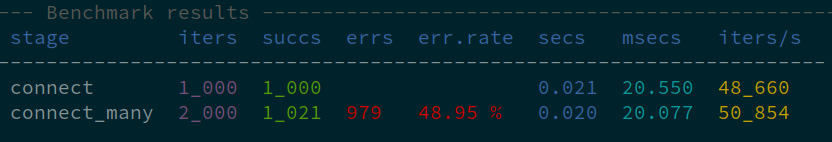
Latency benchmarks
(warming up and applying a black box is not recommended for latency benchmarks)
use bma_benchmark::LatencyBenchmark;
let mut lb = LatencyBenchmark::new();
for _ in 0..1000 {
lb.op_start();
// do something
lb.op_finish();
}
lb.print();
latency (μs) avg: 883, min: 701, max: 1_165
Performance measurements
(warming up and applying a black box is not recommended for latency benchmarks)
use bma_benchmark::Perf;
let file_path = "largefile";
let mut perf = Perf::new();
for _ in 0..10 {
perf.start();
let mut file = File::open(file_path).unwrap();
perf.checkpoint("open");
let mut hasher = Sha256::new();
let mut buffer = Vec::new();
file.read_to_end(&mut buffer).unwrap();
perf.checkpoint("read");
hasher.update(&buffer);
perf.checkpoint("hash");
}
perf.print();
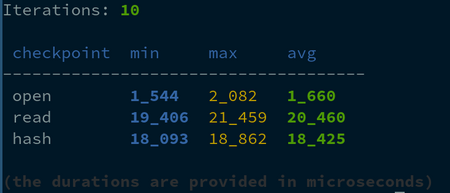
Need anything more sophisticated? Check the crate docs and use its structures directly.
Enjoy!