calio
| Crates.io | calio |
| lib.rs | calio |
| version | 1.1.0 |
| created_at | 2023-06-10 17:22:26.940019+00 |
| updated_at | 2023-06-13 13:44:02.309877+00 |
| description | iCalendar simple tui visulizer |
| homepage | https://github.com/oscarmcm/calio |
| repository | https://github.com/oscarmcm/calio |
| max_upload_size | |
| id | 886983 |
| size | 511,214 |
documentation
https://github.com/oscarmcm/calio
README
Calio
Calio is a tiny CLI tool that helps to visualize iCal file in the terminal.
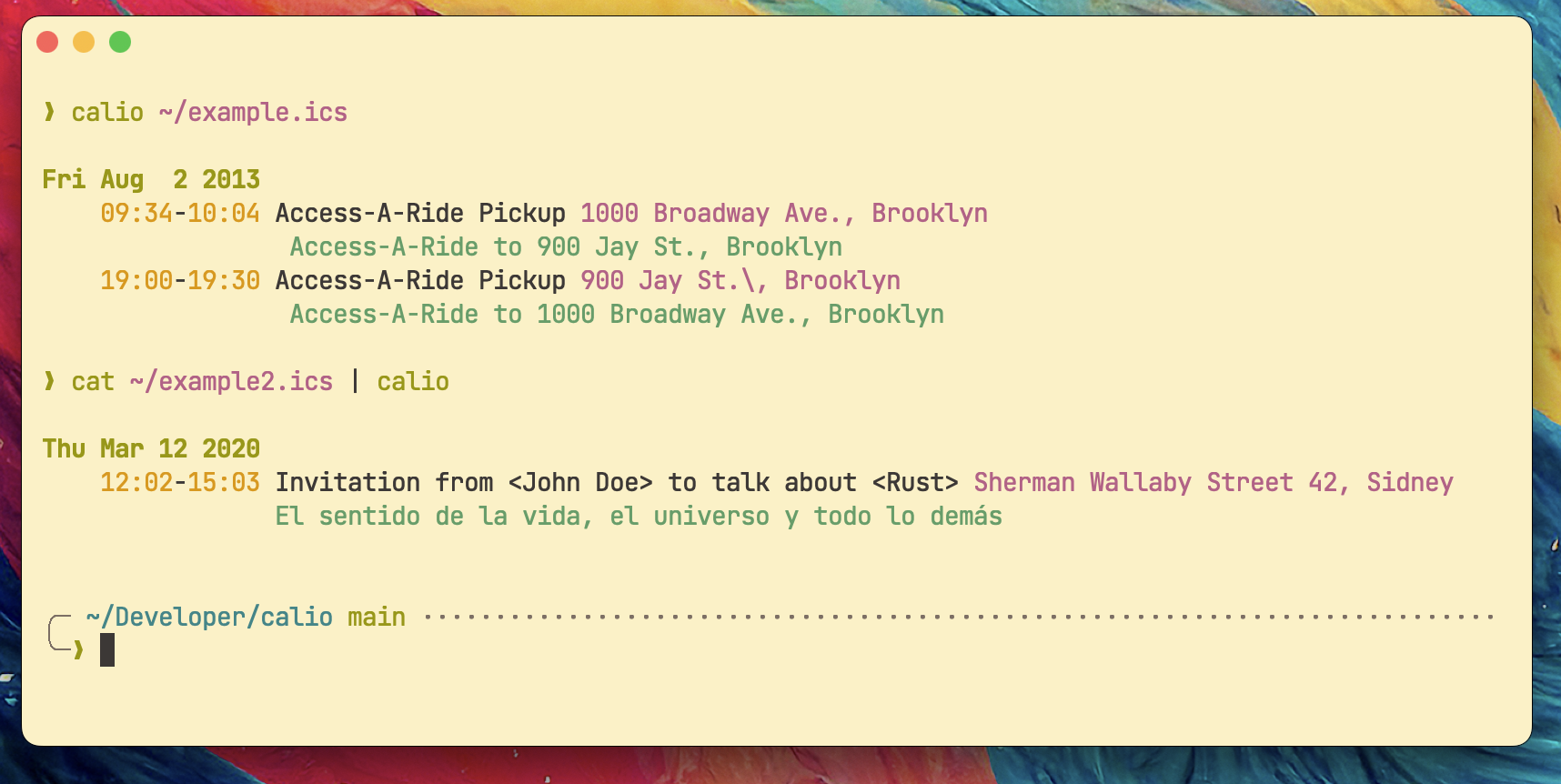
Installation
You can either install it via cargo or download the binaries from GitHub releases.
If you go the cargo route, you need to have it installed (usually using rustup). In a terminal, run this command to install calio:
cargo install calio
Then you'll be able to run calio from whichever directory you're in.
How-To
Calio is easy to use, just provide a file path or stdin to read the ics contents:
calio /some/file/path/cal.ics
calio https://gist.githubusercontent.com/DeMarko/6142417/raw/1cd301a5917141524b712f92c2e955e86a1add19/sample.ics
cat /some/file/path.cal.ics | calio
And also comes with the following options:
--keep-alive Keep the app running and do not exit on stdout.
--hide-desc Don't show the event's description.
-h, --help Print help information.
Run with --help/-h for detailed usage.