echomap
| Crates.io | echomap |
| lib.rs | echomap |
| version | 0.7.3 |
| created_at | 2019-10-02 00:55:54.699035+00 |
| updated_at | 2023-04-11 01:48:00.38395+00 |
| description | A command line tool for previewing map files in the terminal |
| homepage | https://github.com/pjsier/echomap |
| repository | https://github.com/pjsier/echomap |
| max_upload_size | |
| id | 169250 |
| size | 73,155 |
documentation
README
echomap
Preview map files in the terminal
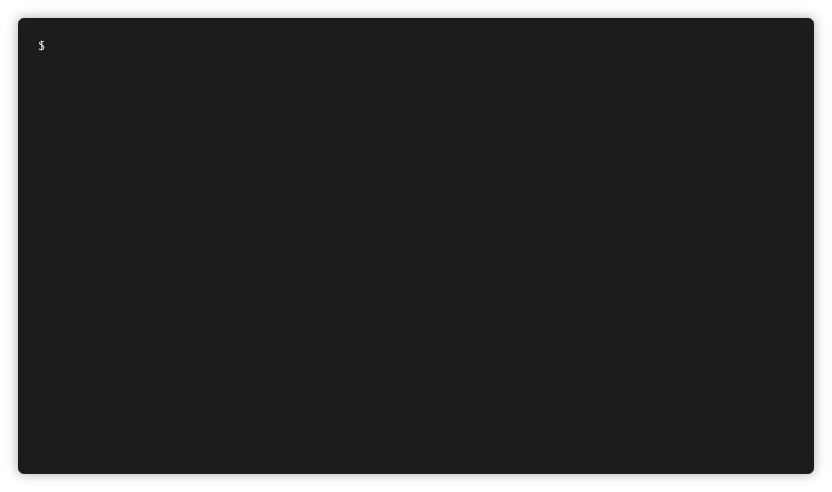
Installation
If you have cargo installed, you can run cargo install echomap and then run it from $HOME/.cargo/bin. More details on this are available in cargo-install documentation.
There are also binaries available for MacOS, Windows and Linux.
Usage
USAGE:
echomap [FLAGS] [OPTIONS] <INPUT>
FLAGS:
-a, --area Print polygon area instead of boundaries
-h, --help Prints help information
-V, --version Prints version information
OPTIONS:
-c, --columns <COLUMNS> Sets the number of columns (in characters) of the printed output. Defaults to
terminal height minus 1.
-f, --format <FORMAT> Input file format (tries to infer from file extension by default) [possible values:
geojson, topojson, csv, shp, wkt, polyline, kml]
--lat <LAT> Name of latitude column (if format is 'csv')
--lon <LON> Name of longitude column (if format is 'csv')
--precision <precision> Precision value for polyline parsing
-r, --rows <ROWS> Sets the number of rows (in characters) of the printed output. Defaults to terminal
width.
-s, --simplify <simplify> Proportion of removable points to remove (0-1 or 0%-100%) [default: 0.01]
ARGS:
<INPUT> File to parse or '-' to read stdin
Contributing
See CONTRIBUTING.md
