edt
| Crates.io | edt |
| lib.rs | edt |
| version | 0.2.2 |
| created_at | 2022-02-06 11:30:56.458203+00 |
| updated_at | 2023-07-04 13:17:09.630841+00 |
| description | An implementation of 2D EDT (Euclidian distance transform) with Saito's algorithm in pure Rust |
| homepage | |
| repository | https://github.com/msakuta/rust-edt |
| max_upload_size | |
| id | 527777 |
| size | 57,607 |
documentation
README
Rust-edt
An implementation of 2D EDT (Euclidian distance transform) with Saito's algorithm in pure Rust
There are also other crates that implements EDT, but I would like to reinvent a wheel that has these advantages:
- No dependencies (except example codes)
- Intuitive to use (accepts a numerical slice and a shape)
Performance was not the priority, but I would like to explore more optimizations.
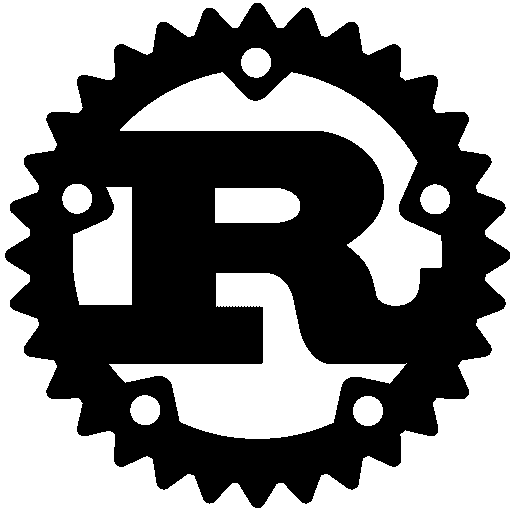

EDT is the basis of many algorithms, but it is hard to find in a general purpose image processing library, probably because the algorithm is not trivial to implement efficiently. This crate provides an implementation of EDT in fairly efficient algorithm presented in the literature.
The algorithm used in this crate (Saito's algorithm) is O(n^3), where n is the number of pixels along one direction. Naive computation of EDT would be O(n^4), so it is certainly better than that, but there is also fast-marching based algorithm that is O(n^2).
Fast Marching Method
Fast Marching method is a strategy of algorithms that use expanding wavefront (sometimes called grassfire analogy). Tehcnically, it is a method to solve Eikonal PDE with known margin of error. It is especially useful with EDT, because it has O(n^2) complexity, which is beneficial in large images.
In my specific environment with 1024 x 1024 pixels image, it has significant difference like below.
- Exact EDT: 2900ms
- Fast Marching EDT: 93.7ms
However, it has downside that it cannot produce exact (true) EDT. That said, FMM has enough accuracy for most applications.
The library has a function with progress callback that you can use to produce nice animation like below.
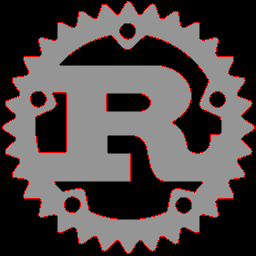
The difference between exact and Fast Marching versions can be visualized like below (see example-edt) which can be run by
cargo r --release --example edt -- Rust_logo.png -d
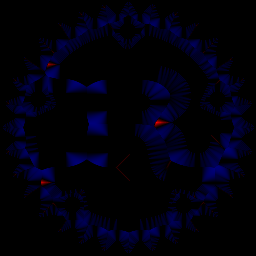
Usage
Add dependency
[dependencies]
edt = "0.2.1"
Prepare a binary image as a flattened vec. This library assumes that the input is a flat vec for 2d image. You can specify the dimensions with a tuple.
let mut vec: Vec<bool> = vec![/*...*/];
let dims = (32, 32);
If you want to read input from an image, you can use image crate. Make sure to put it to your project's dependencies in that case.
use image::GenericImageView;
let img = image::open("Rust_logo.png").unwrap();
let dims = img.dimensions();
let img2 = img.into_luma8();
let flat_samples = img2.as_flat_samples();
let vec = flat_samples.image_slice().unwrap();
Call edt with given shape
use edt::edt;
let edt_image = edt(&vec, (dims.0 as usize, dims.1 as usize), true);
Save to a file if you want. The code below normalizes the value with maximum value to 8 bits grayscale image.
use image::{ImageBuffer, Luma};
let max_value = edt_image.iter().map(|p| *p).reduce(f64::max).unwrap();
let edt_img = edt_image
.iter()
.map(|p| (*p / max_value * 255.) as u8)
.collect();
let edt_img: ImageBuffer<Luma<u8>, Vec<u8>> =
ImageBuffer::from_vec(dims.0, dims.1, edt_img).unwrap();
// Write the contents of this image to the Writer in PNG format.
edt_img.save("edt.png").unwrap();
See examples folder for more.
Literature
2D Euclidean Distance Transform Algorithms: A Comparative Survey
This paper is a great summary of this field of research.
doi=10.1.1.66.2644
https://citeseerx.ist.psu.edu/viewdoc/download?doi=10.1.1.66.2644&rep=rep1&type=pdf
Section 7.7
Saito and Toriwaki [1994] (Original paper)
https://www.cs.jhu.edu/~misha/ReadingSeminar/Papers/Saito94.pdf