egui_commonmark
| Crates.io | egui_commonmark |
| lib.rs | egui_commonmark |
| version | 0.22.0 |
| created_at | 2022-02-09 11:18:29.858351+00 |
| updated_at | 2025-10-09 18:55:27.876317+00 |
| description | Commonmark viewer for egui |
| homepage | |
| repository | https://github.com/lampsitter/egui_commonmark |
| max_upload_size | |
| id | 529632 |
| size | 153,694 |
documentation
README
A commonmark viewer for egui
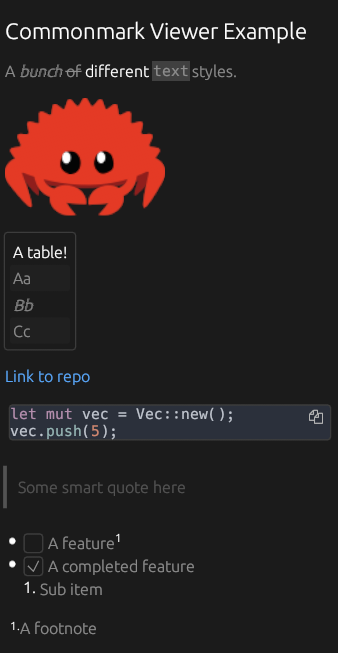
While this crate's main focus is commonmark, it also supports a subset of Github's markdown syntax: tables, strikethrough, tasklists and footnotes.
Usage
In Cargo.toml:
egui_commonmark = "0.22"
# Specify what image formats you want to use
image = { version = "0.25", default-features = false, features = ["png"] }
use egui_commonmark::*;
let markdown =
r"# Hello world
* A list
* [ ] Checkbox
";
let mut cache = CommonMarkCache::default();
CommonMarkViewer::new().show(ui, &mut cache, markdown);
Compile time evaluation of markdown
If you want to embed markdown directly the binary then you can enable the macros feature.
This will do the parsing of the markdown at compile time and output egui widgets.
Example
use egui_commonmark::{CommonMarkCache, commonmark};
let mut cache = CommonMarkCache::default();
let _response = commonmark!(ui, &mut cache, "# ATX Heading Level 1");
Alternatively you can embed a file
Example
use egui_commonmark::{CommonMarkCache, commonmark_str};
let mut cache = CommonMarkCache::default();
commonmark_str!(ui, &mut cache, "content.md");
Features
-
macros: macros for compile time parsing of markdown -
better_syntax_highlighting: Syntax highlighting inside code blocks withsyntect -
svg: Support for viewing svg images -
fetch: Images with urls will be downloaded and displayed -
embedded_image: Load base64 image data urls from within markdown files
Examples
For an easy intro check out the hello_world example. To see all the different
features egui_commonmark has to offer check out the book example.
FAQ
URL is not displayed when hovering over a link
By default egui does not show urls when you hover hyperlinks. To enable it, you can do the following before calling any ui related functions:
ui.style_mut().url_in_tooltip = true;
MSRV Policy
This crate uses the same MSRV as the latest released egui version.
License
Licensed under either of
- Apache License, Version 2.0 (LICENSE-APACHE or http://www.apache.org/licenses/LICENSE-2.0)
- MIT license (LICENSE-MIT or http://opensource.org/licenses/MIT)
at your option.
