four-bar-ui
| Crates.io | four-bar-ui |
| lib.rs | four-bar-ui |
| version | 4.0.0 |
| created_at | 2022-05-10 09:28:26.765995+00 |
| updated_at | 2023-04-13 04:57:26.110255+00 |
| description | Four🍀bar GUI is a simulator, a synthesizing tool for four-bar linkages. |
| homepage | |
| repository | https://github.com/KmolYuan/four-bar-rs |
| max_upload_size | |
| id | 583871 |
| size | 15,320,906 |
documentation
README
Four🍀bar
Web demo: https://kmolyuan.github.io/four-bar-rs/
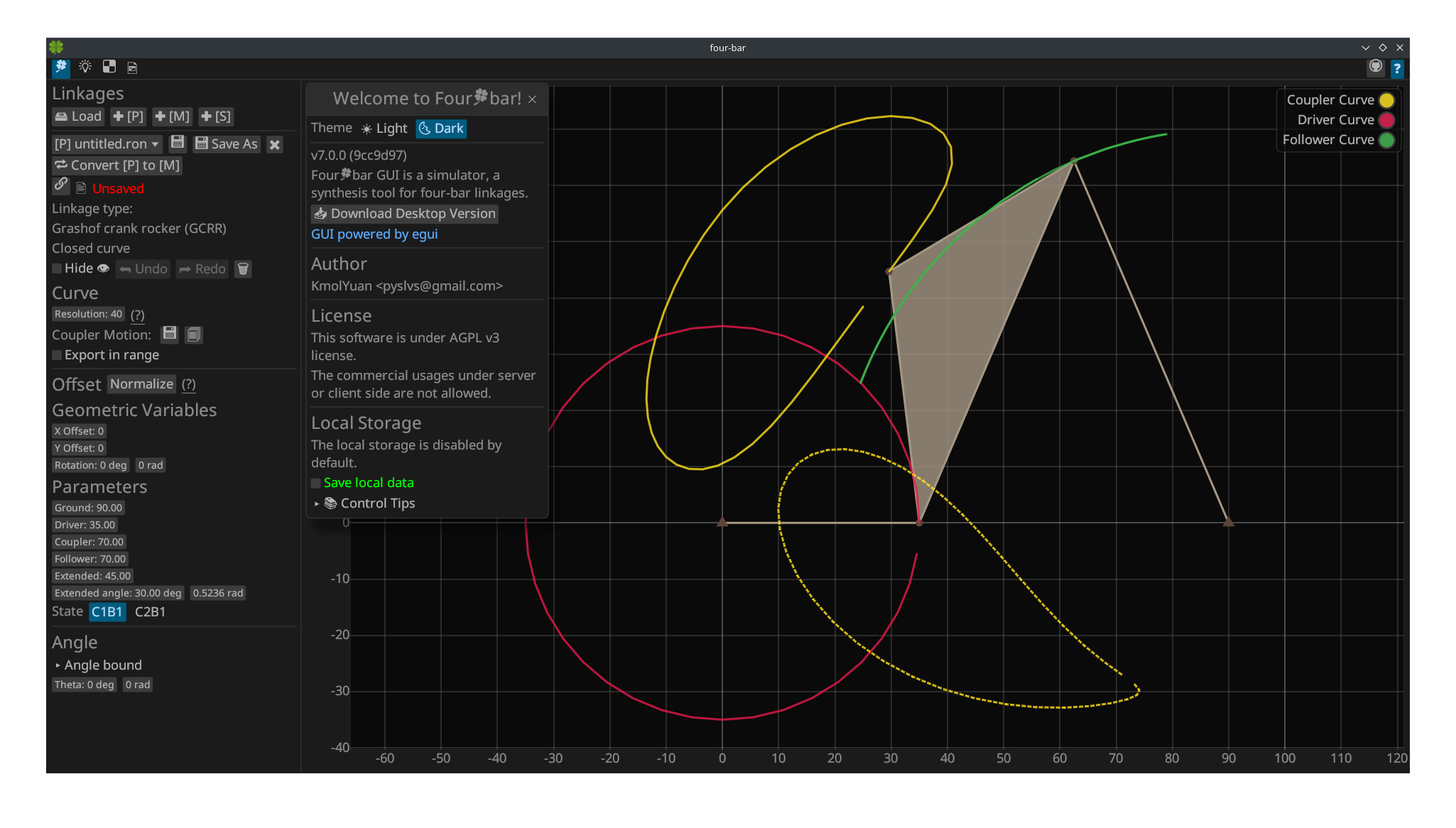
Four🍀bar is a simulator and a synthesizing tool for four-bar linkage mechanism.
- CLI/GUI program is
four-bar-uicrate, but the executable is calledfour-bar. - Kernel library
four-baris on crates.io.
Powered by https://github.com/emilk/egui.
Native icon from https://icons8.com.
Releases
In Linux, libxcb and libgtk-3 are required. (most desktops are already provided)
In Windows, since the builds are set in Visual Studio, the support of Visual C++ is required.
Download: https://github.com/KmolYuan/four-bar-rs/releases/latest
Native GUI is the default startup behaviour, use --help option to see more commands.
# Equivalent to double-clicking the executable
four-bar
# Equivalent to opening by the app or file dragging
four-bar FILE_PATH1 FILE_PATH2
Native Build
In Linux, you need to install some library for GUI:
sudo apt install libxcb-render0-dev libxcb-shape0-dev libxcb-xfixes0-dev libxkbcommon-dev libgtk-3-dev
Then run with cargo directly:
cargo run
# CLI Mode
cargo run -- --help
WebAssembly Build
Run those scripts from the repository:
cargo install trunk
cd four-bar-ui
trunk serve
trunk build --release
The application is deployed in the dist directory (entire files).