fpicker
| Crates.io | fpicker |
| lib.rs | fpicker |
| version | 0.1.4 |
| created_at | 2024-11-20 19:19:52.388263+00 |
| updated_at | 2024-11-20 20:04:01.687628+00 |
| description | ratatui-file-picker allows you to select multiple files from a tree and add their content or paths to clipboard. It also returns the absolute paths of selected files on exit. |
| homepage | https://github.com/confucianfighter/ratatui-file-picker.git |
| repository | https://github.com/confucianfighter/ratatui-file-picker.git |
| max_upload_size | |
| id | 1455172 |
| size | 1,499,740 |
documentation
README
ratatui-file-picker
A modified clone of ratatui-explorer
ratatui-explorer
ratatui-explorer is a simple library for creating file explorers for ratatui.
Features:
- File explorer functionality.
- Input handling (from crossterm, termion, termwiz and your own backend).
- Customizable widget theming.
Examples
Run cargo run --example to try the different example available.
Basic usage
The simplest use of ratatui-explorer with the crossterm backend.
cargo run --example basic
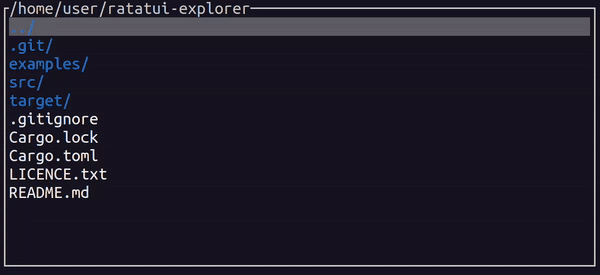
Light and dark theme
Switching custom themes while running.
cargo run --example light_and_dark_theme
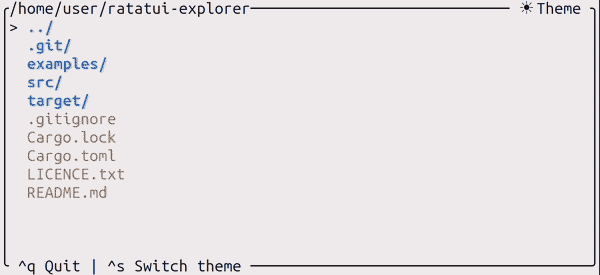
File preview
Adapt the interface depending on the selected file.
cargo run --example file_preview
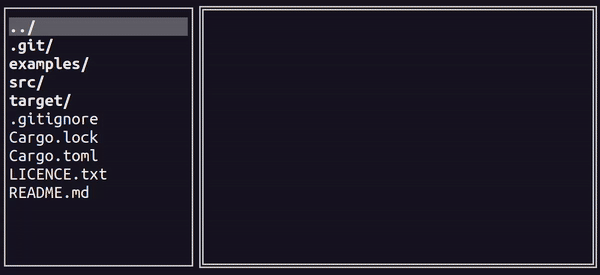
Basic usage
Install the libraries in your Cargo.toml file:
cargo add ratatui ratatui-explorer crossterm
Then inside your main.rs file:
use std::io::{self, stdout};
use crossterm::{
event::{read, Event, KeyCode},
terminal::{disable_raw_mode, enable_raw_mode, EnterAlternateScreen, LeaveAlternateScreen},
ExecutableCommand,
};
use ratatui::prelude::*;
use fpicker::{FileExplorer, Theme};
fn main() -> io::Result<()> {
enable_raw_mode()?;
stdout().execute(EnterAlternateScreen)?;
let mut terminal = Terminal::new(CrosstermBackend::new(stdout()))?;
// Create a new file explorer with the default theme and title.
let theme = Theme::default().add_default_title();
let mut file_explorer = FileExplorer::with_theme(theme)?;
loop {
// Render the file explorer widget.
terminal.draw(|f| {
f.render_widget(&file_explorer.widget(), f.area());
})?;
// Read the next event from the terminal.
let event = read()?;
if let Event::Key(key) = event {
if key.code == KeyCode::Char('q') {
break;
}
}
// Handle the event in the file explorer.
file_explorer.handle(&event)?;
}
disable_raw_mode()?;
stdout().execute(LeaveAlternateScreen)?;
Ok(())
}
Customizing the theme
You can customize the theme of the file explorer widget by using the Theme struct.
use ratatui::{prelude::*, widgets::*};
use fpicker::Theme;
let theme = Theme::default()
.add_default_title()
.with_title_bottom(|fe| format!("[{} files]", fe.files().len()).into())
.with_block(Block::default().borders(Borders::ALL).border_type(BorderType::Rounded))
.with_highlight_item_style(Style::default().fg(Color::Yellow).add_modifier(Modifier::BOLD))
.with_highlight_dir_style(Style::default().fg(Color::Red).add_modifier(Modifier::BOLD))
.with_highlight_symbol("> ".into());
Bindings
The following bindings are used by default for crossterm, termion and termwiz.
| Binding | Action |
|---|---|
j, <DownArrow> |
Move the selection down |
k, <UpArrow> |
Move the selection up |
h, <LeftArrow>, <Backspace> |
Go to the parent directory |
l, <RightArrow>, <Enter> |
Go to the child directory* |
*if the selected item is a directory