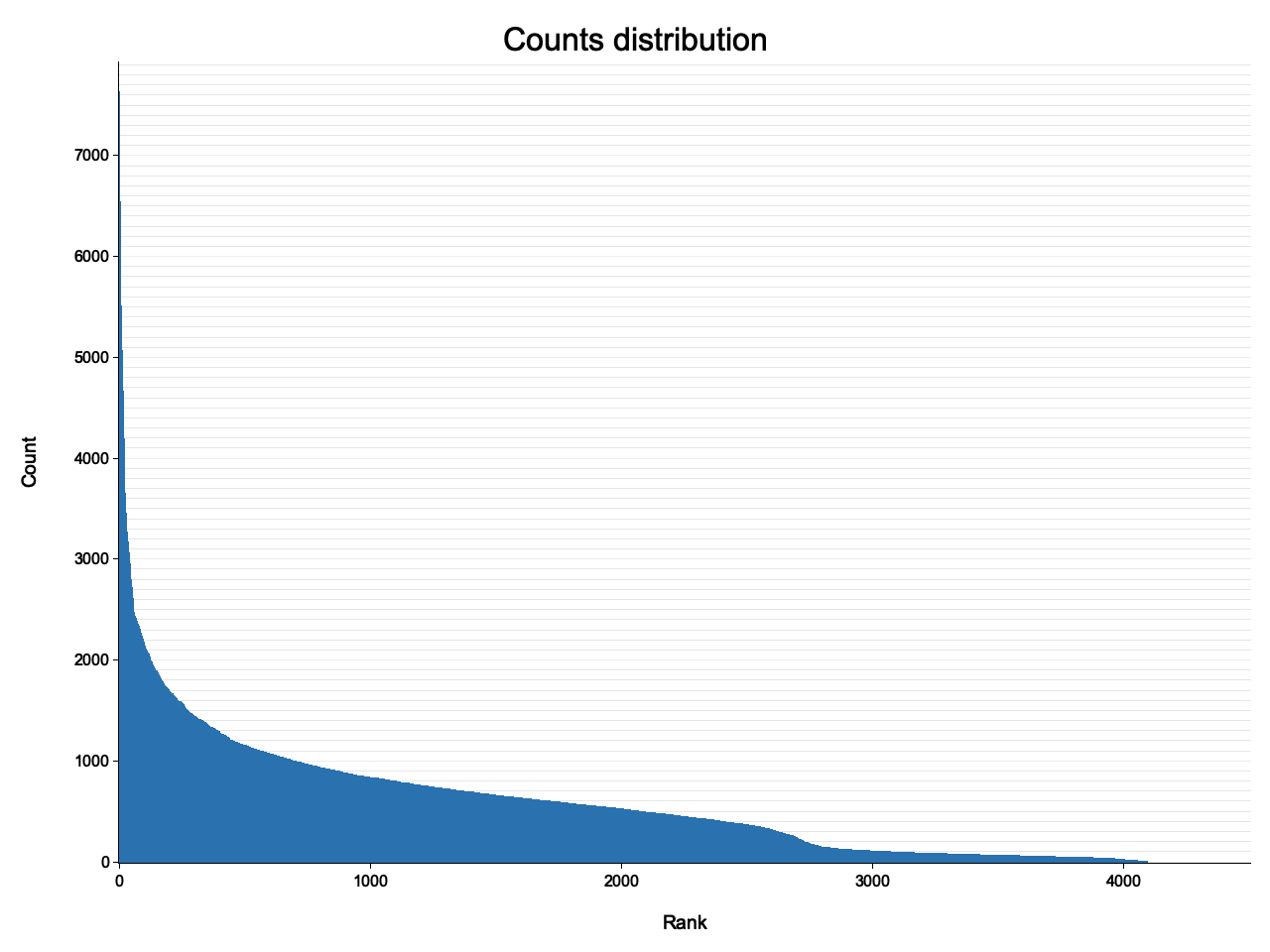hist-cli
| Crates.io | hist-cli |
| lib.rs | hist-cli |
| version | 0.5.0 |
| created_at | 2021-07-06 18:33:18.5788+00 |
| updated_at | 2025-10-01 06:50:36.545966+00 |
| description | Commandline tool for plotting frequency ranked histograms of TSV/CSV data |
| homepage | |
| repository | https://github.com/ahcm/hist-cli |
| max_upload_size | |
| id | 419631 |
| size | 90,845 |
documentation
README
hist
Commandline tool for plotting frequency ranked histograms of TSV/CSV data.
Installation
You might need to first install libfontconfig-dev on your system (or some analog of your distro).
$ cargo install hist-cli
export PATH="$HOME/.cargo/bin:$PATH"
Usage
hist 0.5.0
Plots histogram of input
USAGE:
hist [FLAGS] [OPTIONS] [input]
FLAGS:
-H, --Header input has header
-h, --help Prints help information
-n, --nooutput do not save a PNG plot to a file
-t, --textplot also plot a textplot to STDOUT
-V, --version Prints version information
OPTIONS:
-a, --aggregate <aggregate> aggregate function: count or sum [default: count]
-T, --Title <Title> optional title above the plot [default: Counts distribution]
-d, --delimiter <delimiter> column delimiter [default: \t]
-g, --geometry <geometry> the x and y size of the plot [default: 1280x960]
-k, --key <key> key (column) selector [default: 1]
-o, --output <output> file to save PNG plot to [default: histogram.png]
-s, --save <save> save counts data to file as TSV, use - for STDOUT
-v, --value <value> value (column) selector for sum aggregation (defaults to key column)
--xdesc <xdesc> x-axis label [default: Rank]
--ydesc <ydesc> y-axis label [default: Counts]
ARGS:
<input> optional file with on entry per line [default: STDIN]
Just piping from stdin:
$ cut -f 1 data.tsv | hist # same as hist -k 1 data.tsv
$ open histogram.png # on MacOS, on Linux maybe xdg-open, display or eog
$ echo a3 b2 b2 a3 a3 c4 c4 c4 c4 | tr ' ' '\n' | hist -n -t
# not plot at all, just replace: sort | uniq -c | sort -n
$ echo a3 b2 b2 a3 a3 c4 c4 c4 c4 | tr ' ' '\n' | hist -n -s -
2 b2
3 a3
4 c4
# sum aggregation: sum values by key
$ echo -e "apple\t5\napple\t10\norange\t3" | hist -a sum -v 2 -n -s -
3 orange
15 apple