ingest-nuttx-builds
| Crates.io | ingest-nuttx-builds |
| lib.rs | ingest-nuttx-builds |
| version | 1.0.1 |
| created_at | 2024-12-12 03:43:22.241767+00 |
| updated_at | 2025-02-17 23:22:32.885118+00 |
| description | Ingest Build Logs from Apache NuttX RTOS into Prometheus Pushgateway |
| homepage | https://lupyuen.org/articles/ci4.html |
| repository | https://github.com/lupyuen/ingest-nuttx-builds |
| max_upload_size | |
| id | 1480831 |
| size | 257,303 |
documentation
README
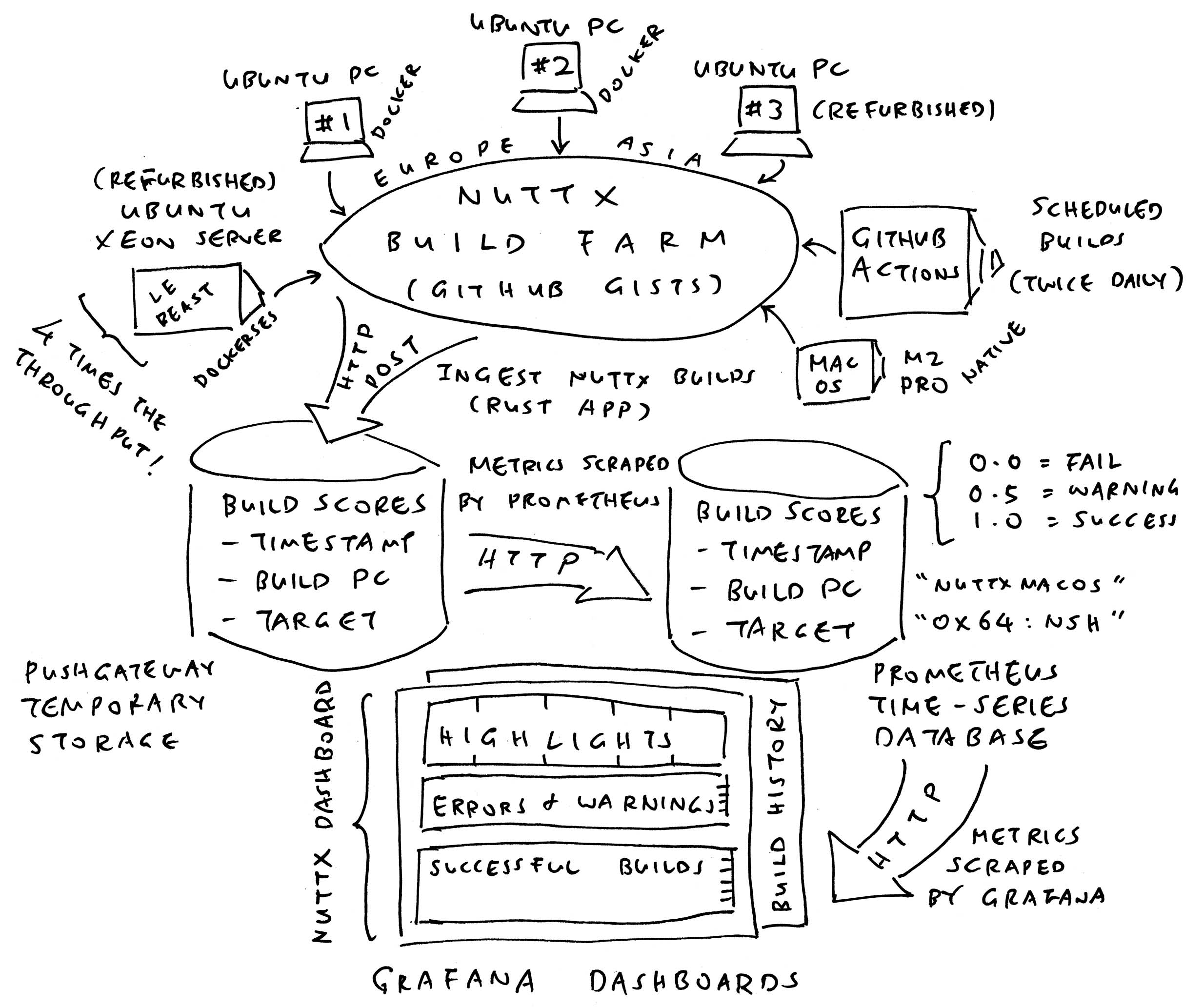
Ingest Build Logs from Apache NuttX RTOS into Prometheus Pushgateway
Read the articles...
-
"Continuous Integration Dashboard for Apache NuttX RTOS (Prometheus and Grafana)"
-
"Optimising the Continuous Integration for Apache NuttX RTOS (GitHub Actions)"
To ingest NuttX Build Logs into Prometheus Pushgateway: run.sh
## We prefer GitLab Snippets, since GitHub Gists will get blocked for overuse.
## For GitHub Gists: Any GitHub Token with read access will do
## export GITHUB_TOKEN=...
. $HOME/github-token.sh
## Find all defconfig files
cd $HOME ; git clone https://github.com/apache/nuttx
find $HOME/nuttx -name defconfig >/tmp/defconfig.txt
## Ingest logs from lupyuen/nuttx-build-log GitLab Snippets. Remove special characters.
## gitlab-token.sh contains "export GITHUB_TOKEN=...", any GitLab Token with read access will do.
set +x ; . $HOME/gitlab-token.sh ; set -x
cargo run -- \
--user lupyuen \
--repo nuttx-build-log \
--defconfig /tmp/defconfig.txt \
| tr -d '\033\007'
unset GITLAB_TOKEN
## Ingest logs from nuttxpr GitHub Gist. Remove special characters.
cargo run -- \
--user nuttxpr \
--defconfig /tmp/defconfig.txt \
| tr -d '\033\007'
## Ingest logs from GitHub Actions
./github.sh
## Or: Start GitHub Actions Build, wait to complete then ingest logs
./build-github-and-ingest.sh
## Or: Sync NuttX Mirror Repo, start GitHub Actions Build, wait to complete then ingest logs
## https://github.com/lupyuen/nuttx-release/blob/main/sync-build-ingest.sh
../nuttx-release/sync-build-ingest.sh
(See the Ingest Log for GitHub Gists)
(See the Ingest Log for GitHub Actions)
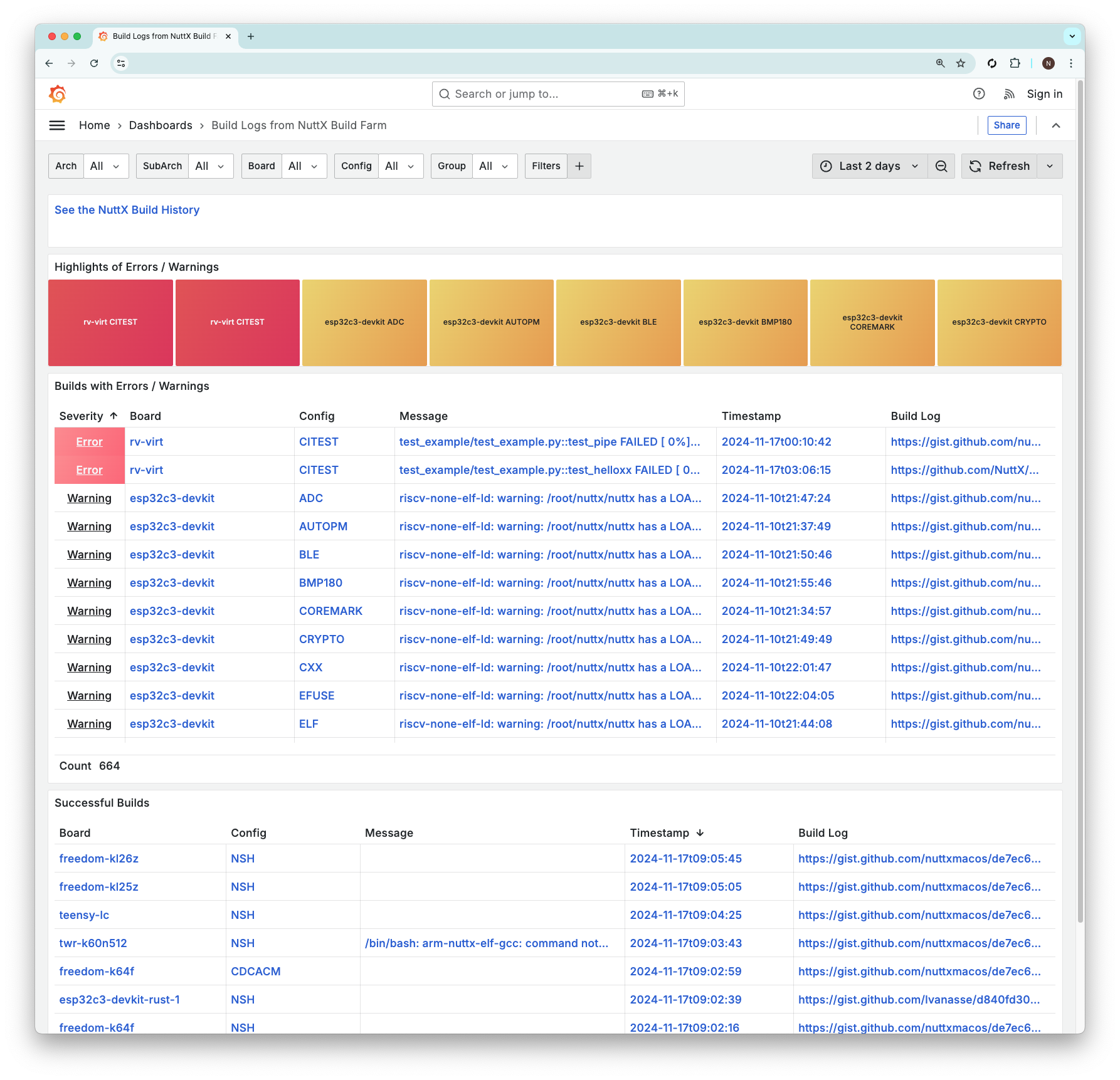
Continuous Integration Dashboard
To install Grafana and Prometheus...
## Install Grafana
brew install grafana
brew services start grafana
## Browse to http://localhost:3000
## Install Prometheus
brew install prometheus
brew services start prometheus
## Browse to http://localhost:9090
## Install Prometheus Pushgateway
brew install go
git clone https://github.com/prometheus/pushgateway
cd pushgateway
go run main.go &
## Browse to http://localhost:9091
Update the Grafana and Prometheus Configuration...
Add the Grafana Dashboard and Panels...
Remember to check for suspicious activity!
tail -f /opt/homebrew/var/log/grafana/grafana.log \
| grep --line-buffered "logger=context " \
| grep --line-buffered -v "path=/api/frontend-metrics " \
| grep --line-buffered -v "path=/api/live/ws " \
| grep --line-buffered -v "path=/api/plugins/grafana-lokiexplore-app/settings " \
| grep --line-buffered -v "path=/api/user/auth-tokens/rotate " \
| grep --line-buffered -v "path=/favicon.ico " \
| cut -d ' ' -f 9-15
Highlight the HTTP Errors: iTerm > Profile > Advanced > Triggers...
- Regular Expression:
status=[4-9][^ ]+[ ], Action: Highlight Line, Background: Red - Regular Expression:
path=[^ ]+[ ], Action: Highlight Text, Background: Dark Blue
If we see too many HTTP 404 Errors for Dubious URLs (we're not a WordPress Server!): Turn on Cloudflare > Under Attack Mode. The errors should disappear.