jinja-lsp
| Crates.io | jinja-lsp |
| lib.rs | jinja-lsp |
| version | 0.1.90 |
| created_at | 2024-01-06 14:09:57.785387+00 |
| updated_at | 2025-11-06 12:53:03.168913+00 |
| description | Language server for jinja2 |
| homepage | https://github.com/uros-5/jinja-lsp |
| repository | https://github.com/uros-5/jinja-lsp |
| max_upload_size | |
| id | 1090941 |
| size | 131,882 |
documentation
README

jinja-lsp enhances minijinja development experience by providing Helix/Nvim users with advanced features such as autocomplete, syntax highlighting, hover, goto definition, code actions and linting.
Installation
cargo install jinja-lsp
or
download binary from releases page.
Features
Autocomplete
Intelligent suggestions for variables in current template, as well as variables, templates and filters defined on backend side.

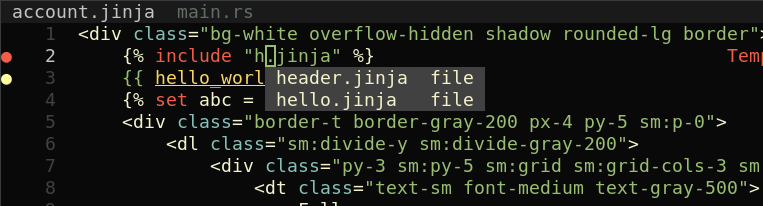
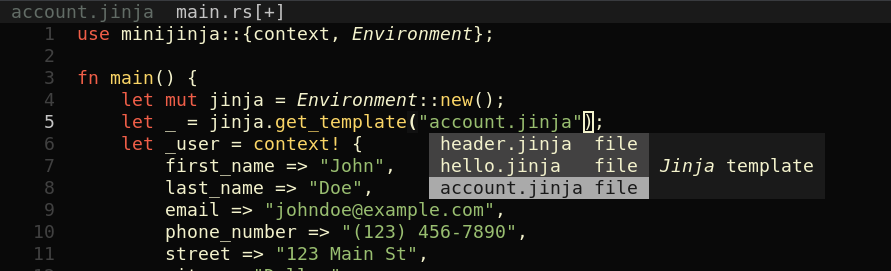
Linting
Highlights errors and potential bugs in your jinja templates.

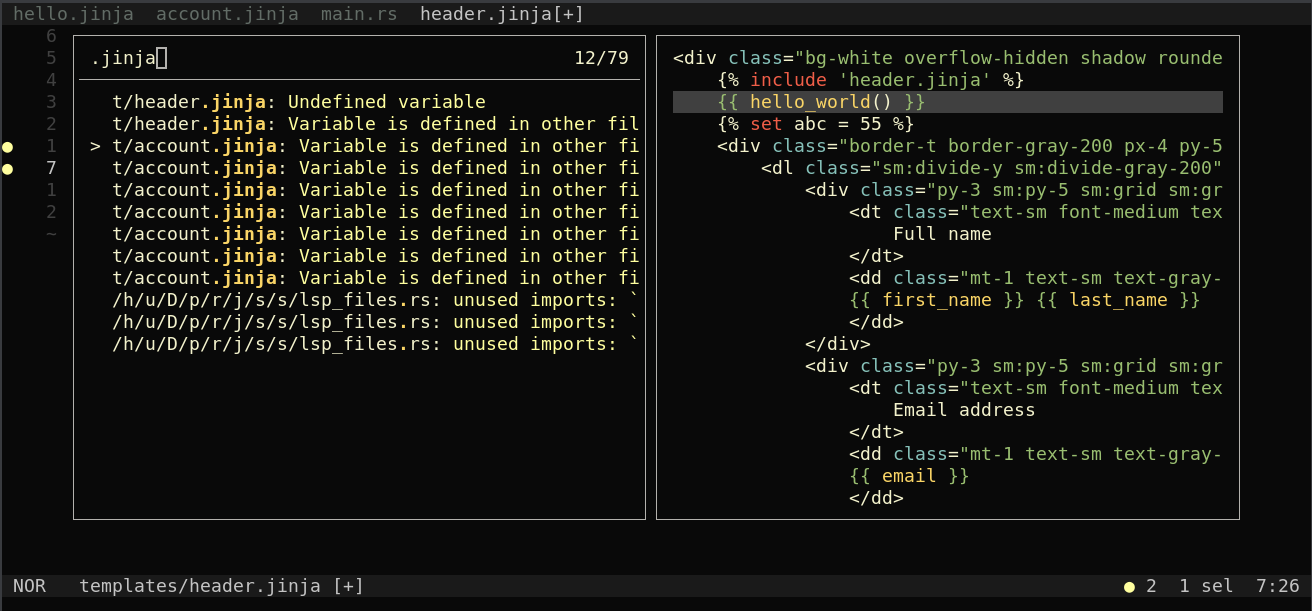
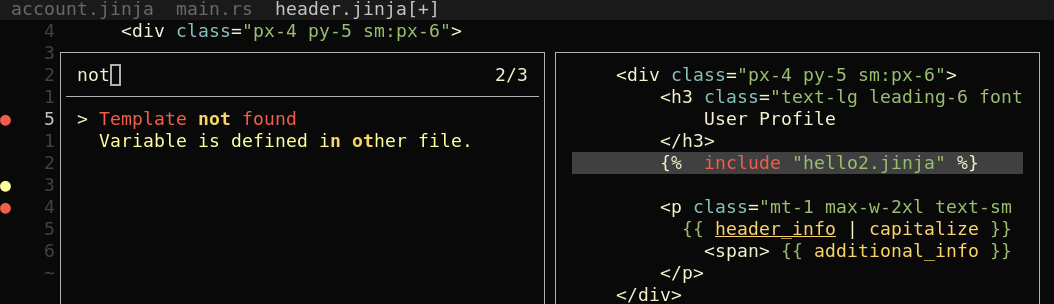
Hover Preview
See the complete filter or variable description by hovering over it.
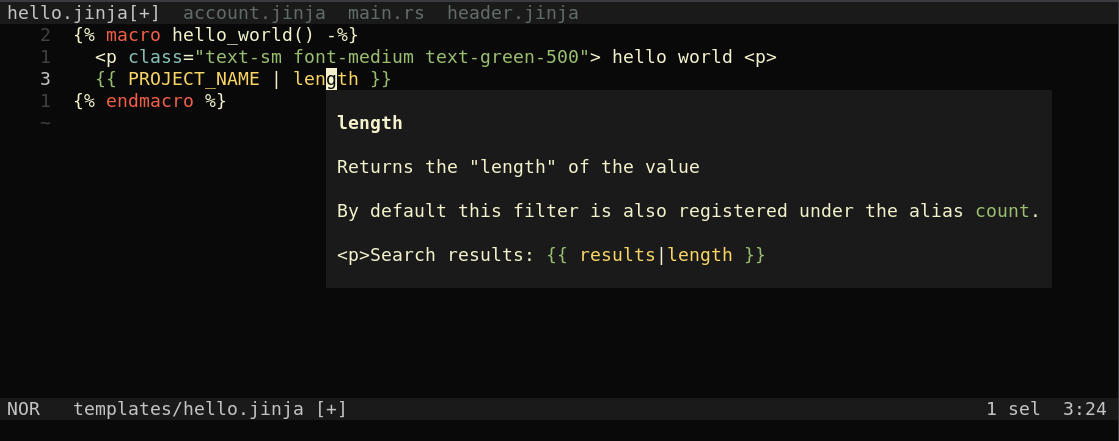
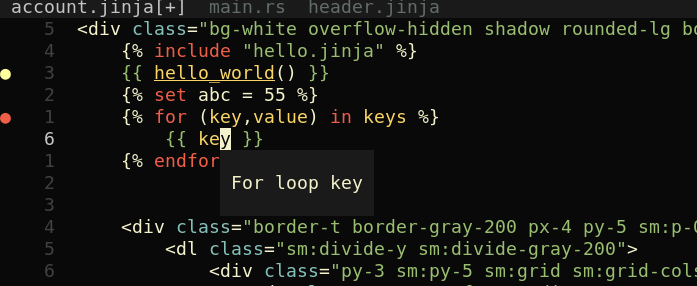
Code Actions
It's recommended to reset variables on server in case you rename/delete file.
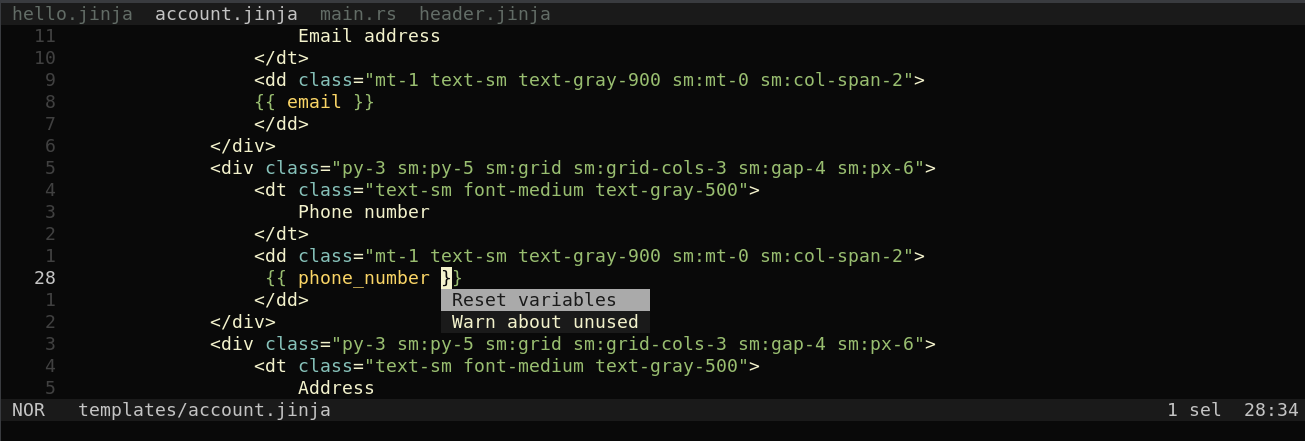
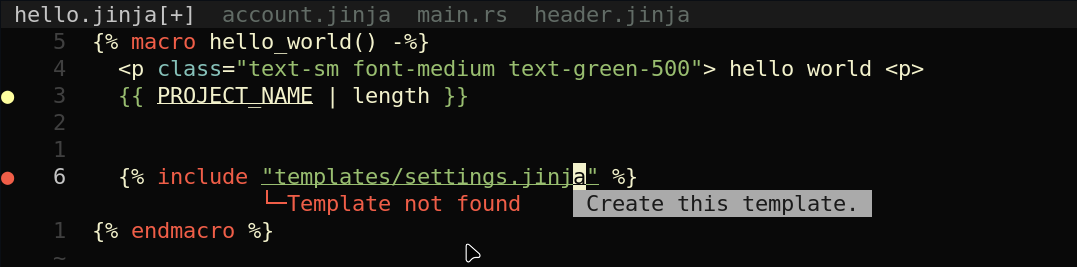
Goto Definition
Quickly jump to definition. Works for Rust identifiers as well.
https://github.com/uros-5/jinja-lsp/assets/59397844/015e47b4-b6f6-47c0-8504-5ce79ebafb00
Snippets

Document symbols
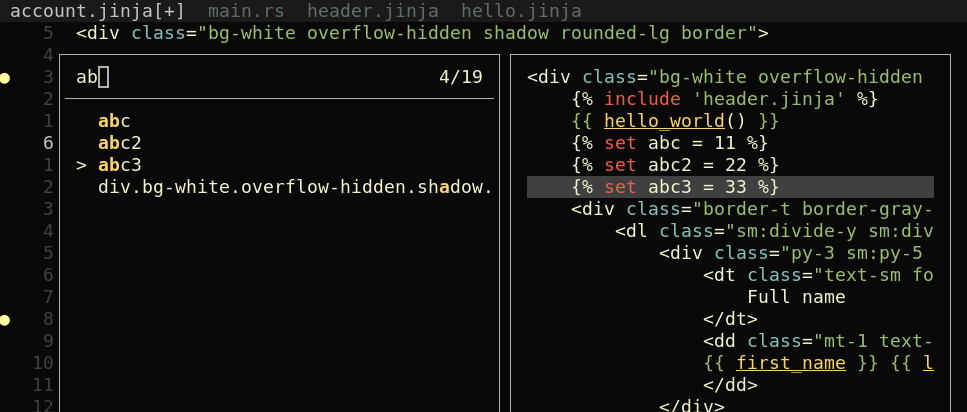
Configuration
Language server configuration(all fields are optional)
{ "templates": "./TEMPLATES_DIR", "backend": ["./BACKEND_DIR"], "lang": "rust"}
Helix configuration
[language-server.jinja-lsp]
command = "jinja-lsp"
config = { templates = "./templates", backend = ["./src"], lang = "rust"}
timeout = 5
[[language]]
name = "jinja"
language-servers = ["jinja-lsp"]
Neovim configuration
init.lua, I use kickstarter.nvim, it uses Mason.nvim for installing language servers.
-- if you want to debug
vim.lsp.set_log_level("debug")
require('lazy').setup(
-- your other configs
{
-- Main LSP Configuration
'neovim/nvim-lspconfig',
dependencies = {
-- dependencies
},
config = function() {
-- keybindings etc.
vim.filetype.add {
extension = {
jinja = 'jinja',
jinja2 = 'jinja',
j2 = 'jinja',
py = 'python'
},
}
local servers = {
jinja_lsp = {
filetypes = { 'jinja', 'rust', 'python' },
},
-- other servers
}
end
}
)
Adding custom template extensions:
template_extensions = ["j2", "tex"]
Custom jinja filters
filters = ["./example/custom-filters"]
**filter_name**
markdown description
You can also write configuration in: pyproject.toml, Cargo.toml, jinja-lsp.toml.
Python
[tool.jinja-lsp]
templates = "./templates"
backend = ["./src"]
Rust
[metadata.jinja-lsp]
templates = "./templates"
backend = ["./src"]
Supported languages: Python, Rust