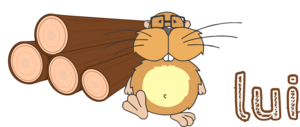lui
| Crates.io | lui |
| lib.rs | lui |
| version | 0.2.3 |
| created_at | 2025-09-22 15:05:22.297515+00 |
| updated_at | 2026-01-18 08:23:56.609182+00 |
| description | Lui is an LLM UI for the command line, using the API of Open WebUI. |
| homepage | https://github.com/gn0/lui |
| repository | https://github.com/gn0/lui |
| max_upload_size | |
| id | 1850199 |
| size | 400,112 |
documentation
README
Lui is an LLM UI for the command line, using the API of Open WebUI.
Compiling lui requires Rust 1.88.0 or newer because it uses let chains.
Contents
Features
- Configuration in
$XDG_CONFIG_HOME/lui/config.toml.- Host, port, and API key for Open WebUI.
- Prompts specified along with models.
- Pose question without context.
- Pose question with context.
- Text as context.
- PDFs and Word documents as context.
- Image files as context.
- Set a system prompt.
- Stream the tokens from Open WebUI.
- Remove
<think></think>blocks from the response by default. - Automatically check if the context exceeds the maximum prompt token count.
- List available models by querying Open WebUI.
- List available prompts.
Caveat
Models have a limited number of prompt tokens. If a file that you include in the context is too large, then the model will silently ignore it even though lui does send it in the request.
One way to assess whether this is happening is by calling lui with the -v or (--verbose) command-line option, in which case it will print the prompt token count returned by Open WebUI to stderr.
(Also see Choosing the right context window below.)
Installation
If you have Cargo, then run:
cargo install --locked --git https://github.com/gn0/lui.git
If $HOME/.cargo/bin is not in your PATH environment variable, then you also need to run:
export PATH=$HOME/.cargo/bin:$PATH
To make this setting permanent:
echo 'export PATH=$HOME/.cargo/bin:$PATH' >> $HOME/.bashrc # If using bash.
echo 'export PATH=$HOME/.cargo/bin:$PATH' >> $HOME/.zshrc # If using zsh.
Usage examples
Basic configuration
Lui needs access to an Open WebUI API endpoint, and you probably also want to set a default model.
Add the following to $HOME/.config/lui/config.toml:
# Assuming Open WebUI has gemma3:27b available:
default-model = "gemma3:27b"
[server]
# Assuming Open WebUI is listening at 127.0.0.1:3000:
host = "127.0.0.1"
port = 3000
api-key = "..."
You can get an API key from Open WebUI by
- clicking on your name in the bottom-left corner and navigating to "Settings,"
- clicking on "Admin Panel" in the bottom-left corner of the Settings window,
- making sure that "Enable API Key" is turned on,
- clicking on your name again and navigating to "Settings," and
- clicking on "Show" next to "API keys" on the "Account" tab of the Settings window.
Fill in docstring gaps
It is good practice for docstrings to list the error conditions for functions that return Result:
/// Formats a doodad as a widget.
///
/// # Errors
///
/// This function returns an error if
///
/// TODO
pub fn as_widget(doodad: &Doodad) -> Result<Widget> {
// ...
}
You can ask a model to fill in the gaps marked by TODO:
lui -i 'src/*.rs' -- \
"Some of the docstrings have TODO where the error conditions \
should be described. Can you fill in the missing error conditions \
based on the code base?"
Review staged changes
This is Bill Mill's prompt for rudimentary code review:
# Add this to $HOME/.config/lui/config.toml
[[prompt]]
label = "pr"
question = "Please review this PR as if you were a senior engineer."
model = "qwen3:32b"
As Bill also advises, take the result with more than a grain of salt. Most of the response may be useless, some of it may be useful.
git diff --staged -U10 | lui @pr
You can also call it with git review by adding this to your ~/.gitconfig:
[alias]
review = "!sh -c 'if [ $(git diff --staged $* | wc -l) -eq 0 ]; then echo No staged changes to review.; else git diff --staged -U10 $* | lui @pr -v; fi' --"
If the diff exceeds the maximum prompt token count (see Caveat), then you can shrink the diff context from 10 lines to, say, 5 lines, by running git review -U5.
Ask ad hoc questions
This is kqr's system prompt for asking quick questions on the command line:
default-system = """\
Answer in as few words as possible. \
Use a brief style with short replies.\
"""
lui 'how do i confine a docker container with apparmor?'
Response:
Use
--security-opt apparmor=<profile-name>when running the container. Create a custom profile in/etc/apparmor.d/or use Docker's default. Ensure AppArmor is enabled.
If you want the model to ignore the default system prompt, you can run lui with -s ''.
lui -s '' 'how do i confine a docker container with apparmor?'
Of course, the system prompt works with contexts, too:
lui -i 'src/*.hs' '*.cabal' \
-m phi4-reasoning:14b \
"Under RelNewlyAdded, the fields of the new entry are ignored. \
Instead, this program only shows ChangeNothing in the output. I \
want the program to instead list all the fields of the new entry, \
e.g., ChangePatAdded (if applicable for a particular entry). \
Where do I need to modify the source code to make this change?"
Response:
The fix is in Diff.hs—specifically, the changeAll function’s pattern matching. Currently it only handles RelSameAs, RelSplitInto, and RelMergedAs (leaving RelNewlyAdded with an empty changes list). To have newly added entries report their fields, update changeAll so that it calls changeEntries for RelNewlyAdded (and similarly for RelRemoved) instead of returning []. For example, change its last clause to something like:
f x@(RelNewlyAdded b) = (x, changeEntries [] [b]) f x@(RelRemoved a) = (x, changeEntries [a] []) f _ = (x, [])This way, the new entry’s fields will be processed and reported as changes.
That's not perfect Haskell code, but still a useful starting point if you haven't touched the code base in a while.
Detailed usage
No context
lui 'Why did the chicken cross the road?'
Anonymous context
You can send an anonymous context to lui via a pipe:
cat make.log \
| lui 'This build fails. How can I fix `foobar_baz`?'
Multiple named files as context
lui -i foo.c bar.c baz.c make.log -- \
'This build fails (see make.log). How can I fix `foobar_baz`?'
Named files can also be combined with an anonymous context:
cat make.log \
| lui -i foo.c bar.c baz.c -- \
'This build fails. How can I fix `foobar_baz`?'
You can also paste an anonymous context on stdin by using - as a pattern:
lui -i - -- 'This build fails. How can I fix `foobar_baz`?'
The -- is necessary because -i accepts an arbitrary number of patterns.
Without the --, lui would would interpret the question as a glob pattern.
You can avoid having to use it by specifying the prompt first:
lui 'This build fails. How can I fix `foobar_baz`?' -i -
Glob pattern to define context
lui -i 'src/**/*.[ch]' make.log -- \
'This build fails (see make.log). How can I fix `foobar_baz`?'
Pre-specified prompt
You can save prompts that you use often by adding them to $HOME/.config/lui/config.toml:
[[prompt]]
label = "build"
question = "Why does this build fail?"
model = "gemma3:27b"
Reference a pre-specified prompt by prepending @ to its label:
lui -i 'src/**/*.c' make.log -- @build
Default prompt, etc.
You can set a default prompt by label. This prompt will be used when you run lui without specifying a question.
A default model and a default system prompt can also be set. These will be applied to every prompt that doesn't explicitly set a model or a system prompt. For example:
default-prompt = "tldr"
default-model = "gemma3:27b"
default-system = "Answer only the prompt and nothing else. Be brief."
[[prompt]]
label = "tldr"
question = "What is the tl;dr for the contents of the context?"
#
# Implied:
#
# model = "gemma3:27b"
# system = "Answer only the prompt and nothing else. Be brief."
#
lynx -dump -nolist \
https://alexkondov.com/i-know-when-youre-vibe-coding/ \
| lui
Response:
Don't prioritize speed over code quality and maintainability, even when using LLMs. Care about consistency and long-term effects, not just a working solution.
Choosing the right context window
Each model is limited by a maximum number of tokens that it can process at once. This is called the context window. Even though models support relatively large context windows, larger windows consume more GPU memory. So unless you run small models or send prompts with small contexts, you will probably benefit from calibrating the context window for each model to match your available VRAM.
The context window is set by Open WebUI when querying Ollama, via the parameter called num_ctx.
You can modify the value that it sets by going to Settings > Models, and clicking on the edit button for the model that you want to calibrate.
Click on "Show" near "Advanced Params," and scroll down to num_ctx.
The value for this parameter should be chosen such that the model stays fully in VRAM.
Verify this by monitoring CPU and GPU usage (with tools like htop and nvtop) while the model is processing your prompt.
If you choose a context window size larger than what your VRAM can handle, Ollama will fall back on CPU processing, resulting in GPU underutilization.
Your goal is to find the largest context window that still allows the model to run entirely in VRAM, enabling full GPU utilization.
License
Lui is distributed under the GNU General Public License (GPL), version 3. See the file LICENSE for more information.