metrics-exporter-scope
| Crates.io | metrics-exporter-scope |
| lib.rs | metrics-exporter-scope |
| version | 0.2.0 |
| created_at | 2024-08-19 21:55:36.448045+00 |
| updated_at | 2024-11-10 19:46:57.939849+00 |
| description | Metrics scope exporter |
| homepage | |
| repository | https://github.com/roboplc/metrics-exporter-scope |
| max_upload_size | |
| id | 1344501 |
| size | 2,114,369 |
documentation
README
metrics-exporter-scope


An oscilloscope for the Rust metrics ecosystem.
Introduction
metrics-exporter-scope is an exporter for
metrics which is designed to output
frequently changed metrics as snapshots. The functionality pretty is similar to
a classic oscilloscope and use cases are similar as well: the crate is
developed to sample metrics with high (1Hz+) frequencies and is mostly used to
display real-time data from embedded systems, industrial automation
controllers, robotics, network devices, etc.
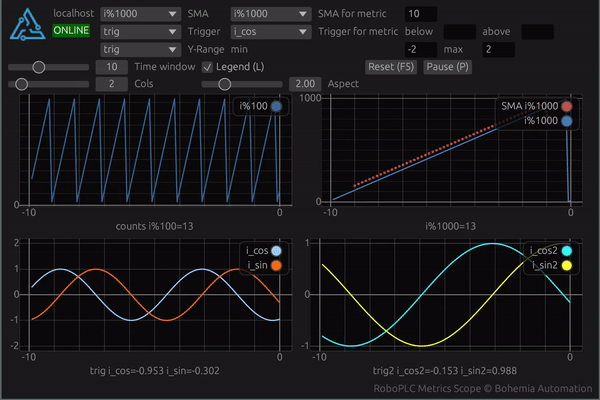
metrics-exporter-scope is a part of the RoboPLC
project.
Usage
Setup
Installing the exporter with the default settings (binds to 0.0.0.0:5001):
metrics_exporter_scope::ScopeBuilder::new().install().unwrap();
Defining metrics
The exporter works with Gauge metrics only.
The crate is designed as a secondary metrics exporter, all scope-metrics, must
be prefixed with ~ char. Metrics without the prefix are either ignored or
exported by the primary program exporter.
use metrics::gauge;
gauge!("~my_metric").set(42.0);
Metric labels
Metrics can have additional labels, some are used by the client program to
configure plots using plot label key.
use metrics::gauge;
gauge!("~my_metric", "plot" => "plot1").set(42.0);
gauge!("~my_metric2", "plot" => "plot1").set(42.0);
The above example groups two metrics into the same plot.
Metric colors
color label key is used as a hint for the client program to set the color of
a plot line the metric is associated with.
use metrics::gauge;
gauge!("~my_metric", "color" => "blue").set(42.0);
gauge!("~my_metric2", "color" => "#99ccff").set(42.0);
Colors, supported by the client program are: red, green, blue, yellow,
cyan, magenta, orange, white, black. A color also can be set as a
RGB, using either #RRGGBB or #RGB format.
Falling back to the primary exporter
If a metric is not prefixed with ~, it is processed by the primary exporter.
let primary_recorder = SomePrimaryMetricsRecorder::new().build();
metrics_exporter_scope::ScopeBuilder::new()
.with_fallback(Box::new(primary_recorder))
.install()
.unwrap();
A fall-back example can be found in examples/with-fallback.rs.
Client installation
The repository contains a client implementation for the oscilloscope, which is available for all major desktop platforms:
cargo install metrics-scope
Client features:
-
Real-time data visualization
-
Multiple metrics support
-
Simple moving averages
-
Triggers
Navigation:
-
L- toggle chart legends -
F5- reset chart views and clear active trigger events -
P- pause/resume chart updates -
Mouse click + drag- move chart view (X-axis is moved for all charts) -
Ctrl + mouse wheel- zoom charts in/out -
Mouse double click- reset chart view
Real-time safety
The exporter does not contain any locks and is safe to be used in real-time programs. It is recommended to install the server in a dedicated thread.
MSRV
By default, the crate supports the latest metrics version, follow the
metrics README for the actual minimum
supported Rust version details.
The crate also can be built to support MSRV 1.68.0, by disabling the default
features and enabling the msrv feature:
[dependencies]
metrics-exporter-scope = { version = "0.1", default-features = false, features = ["msrv"] }
If set, metrics version 0.22 is used.