minigrep_npm
| Crates.io | minigrep_npm |
| lib.rs | minigrep_npm |
| version | 1.0.1 |
| created_at | 2022-07-11 10:50:05.550933+00 |
| updated_at | 2022-07-11 18:36:34.653764+00 |
| description | CLI tool to search words in files |
| homepage | https://github.com/nithinmanoj10/minigrep |
| repository | https://github.com/nithinmanoj10/minigrep |
| max_upload_size | |
| id | 623707 |
| size | 47,469 |
documentation
README
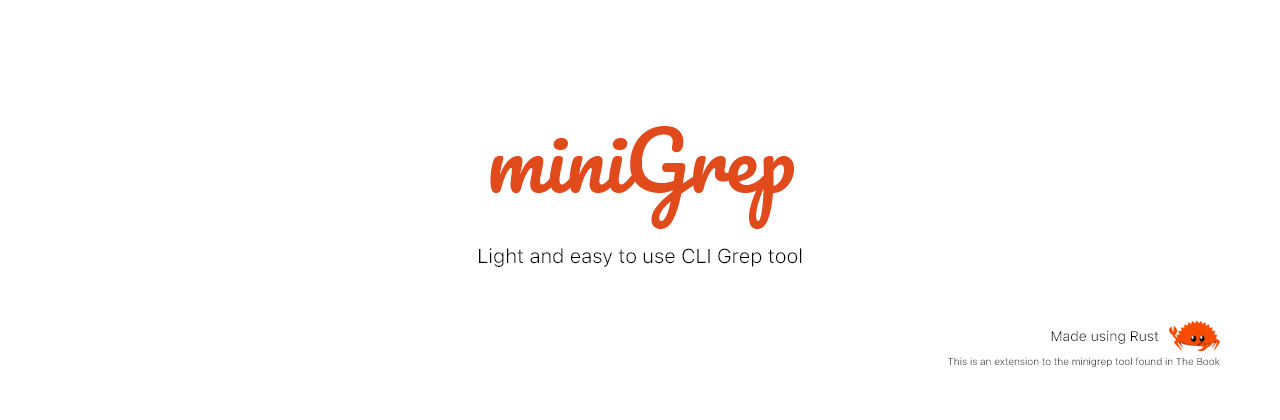
A lightweight and easy to use grep tool. It is an extension to the minigrep tool made in The Book and is also based on the GNU/Linux grep tool.
Installation
Installing via Crates.io
If you are familiar with Rust, then installing modules via crates.io isn't something new to you.
If you are an absolute beginner and need guidance in using cargo, please check out this tutorial
If you want to know how to install packages using the crates ecosystem, check out this tutorial
Click here to view the minigrep crate and install it in your project folder
Installing via GitHub Releases
Download the latest binary file from the release page. Then add the binary file to the directory in your system were you would like to use this application.
Getting Started
Too see if everything is installed and working properly, run the following
cargo run minigrep -v
This would output the current version of minigrep installed.
If you have installed via GitHub releases, then replace cargo run with ./minigrep for all the commands being shown. So the above command would look like this
./minigrep minigrep -v
Running the following will display the help menu
cargo run minigrep_help
Usage
cargo run [QUERY] [FILE_NAME] [OPTIONS]
This will search for QUERY i.e a word in the FILE_NAME provided. For example
poem.txt
I'm Nobody! Who are you?
Are you – Nobody – too?
Then there's a pair of us!
Don't tell! they'd advertise – you know!
How dreary – to be – Somebody!
How public – like a Frog –
To tell one's name – the livelong June –
To an admiring Bog!
cargo run the poem.txt -n
Running the above command will give us
poem.txt:
2: Then there's a pair of us!
3: Don't tell! they'd advertise – you know!
7: To tell one's name – the livelong June –
Options
The following options or flags can be used to get more refined outputs
-i | --ignore-case will ignore case distinctions
-n | --line-numbers will output line numbers along with output lines
-c | --query-count will output total occurences of query
-lc | --line-count will output total count of lines containing query
-I | --invert-match will output non-matching lines
Miscellaneous
cargo run minigrep -v | --version outputs minigrep version
cargo run minigrep [FILE_NAME] -S | --stats prints tabulated file stats
cargo run minigrep_help displays help screen
Further Contribution
Any help or contribution from the Open Source Community is highly appreciated.