monoff
| Crates.io | monoff |
| lib.rs | monoff |
| version | 0.4.7 |
| created_at | 2024-02-27 23:33:49.155216+00 |
| updated_at | 2025-02-02 10:04:10.074713+00 |
| description | Turns off monitors on Windows |
| homepage | https://github.com/t-mart/monoff |
| repository | https://github.com/t-mart/monoff |
| max_upload_size | |
| id | 1155895 |
| size | 2,015,244 |
documentation
README
 monoff - Turn off your monitors on Windows
monoff - Turn off your monitors on Windows


monoff is a Windows program that turns off/sleeps your monitors – that's it.
- Simple: There's no magic to it. It works the same way as if you'd left your computer inactive for however many minutes. Run it, and the monitors turn off. Then, move your mouse, they'll turn back on again. No GUI, no administrator privileges, no background processes.
- Portable: Everything about it is self-contained in the .exe and does not require an installer. You can even run it from a USB stick.
- Convenient: Just click an icon in your taskbar, or press a keyboard shortcut. I made this program because the power button on my monitors is hard to reach.
- Safe: This program is open-source. You can inspect the code and build it yourself.
You can also specify a delay before the monitors turn off, so that you can safely remove your hand from your mouse, for example. It defaults to 100 milliseconds.
Installation
From GitHub (easiest)
Download monoff.exe from the
latest release and put it
somewhere, such as on your Desktop.
Running it is then as simple as double-clicking it.
Scoop (recommended)
Run:
scoop bucket add t-mart https://github.com/t-mart/bucket
scoop install t-mart/monoff
This will:
- put
monoffin yourPATHvariable - place the executable at
%UserProfile%\scoop\apps\monoff\current\monoff.exe - create a Start Menu item
Cargo
Run:
cargo install monoff
This will build the executable and place it at
%UserProfile%\.cargo\bin\monoff.exe (and, most likely, put it in your PATH
variable).
Binstall
You can also use binstall to install the latest GitHub release without needing to build. Run:
cargo binstall monoff
Making it a taskbar shortcut
As normal, just drag the application to your taskbar:
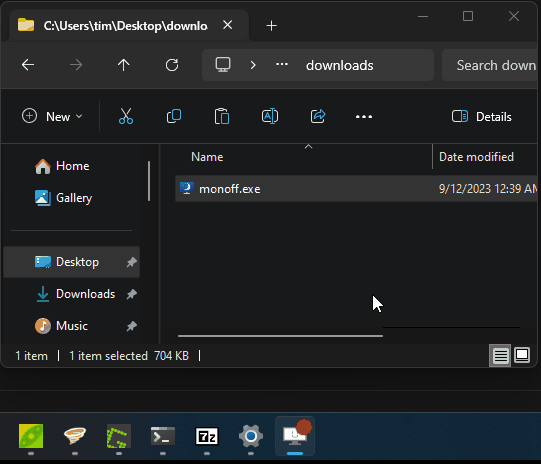
From here, you can just click to icon the turn off your monitors.
Adding a hotkey/keyboard shortcut
Expand
To run the application when you press a hotkey/keyboard shortcut, edit the
Shortcut Key value in its properties:
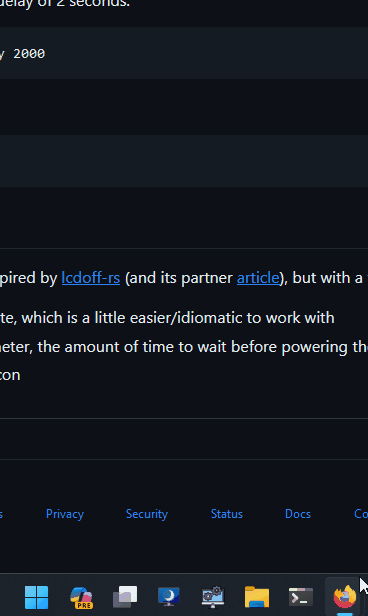
Note that Windows will automatically prefix your choice with Ctrl + Alt. You
only can only provide the last key.
Adding a delay
Expand
The default delay (50ms) is fine in most cases. But, if you want to change the
delay to this shortcut, edit the Target value in its properties to add the
delay option:
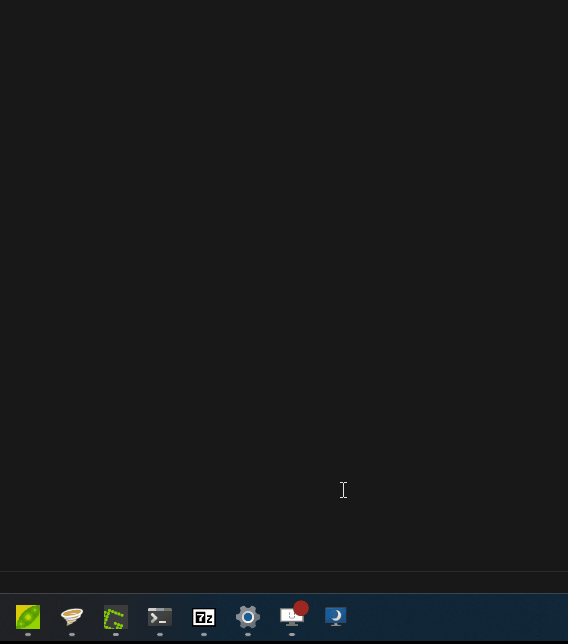
Usage examples
-
Turn off your monitors immediately:
monoff.exe -
Turn them off after a delay of 2 seconds:
monoff.exe --delay 2000 -
See help:
monoff.exe --help
Thanks
This program is heavily inspired by lcdoff-rs (and its partner article). Thank you, @Gekkio!
Other Projects Named monoff
After creating this monoff project, I found that there are several others with
the same name. To keep things clear, these are the only pages directly connected
to this project:
DevOps
To:
- create and push a new git tag,
- create a new GitHub release with binaries attached, and
- publish a new version to https://crates.io (and update docs on https://docs.rs)
simply push a commit to the master branch with an updated version number in
Cargo.toml. The workflow file at .github/workflows/release-build-publish.yml
will take care of the rest. Make sure to pull afterwards.
