neocmakelsp
| Crates.io | neocmakelsp |
| lib.rs | neocmakelsp |
| version | 0.9.2 |
| created_at | 2022-07-05 02:53:23.803787+00 |
| updated_at | 2026-01-26 01:54:25.712991+00 |
| description | The Lsp for cmake |
| homepage | |
| repository | https://github.com/neocmakelsp/neocmakelsp |
| max_upload_size | |
| id | 619398 |
| size | 5,813,924 |
documentation
README
CMake LSP implementation based on Tower and Tree-sitter
Intelligent Code Completion: Provides precise code completions by analyzing CMake files, enhancing development efficiency.
- Real-time Error Detection: Integrates linting functionality to check for potential issues in your code, help maintaining code quality.
- Support for Neovim, Emacs, VSCode, Helix: Compatible with these popular editors, catering to diverse developer needs.
- Simple Configuration: Easy to set up and use, minimizing configuration time so you can focus on development.
- CLI Integration: Not only an LSP, but also includes command-line tools for code formatting, making it convenient for different environments.
If you have any questions or want to help in other ways, feel free to join out matrix room.
Table of Contents
Installation
cargo install neocmakelsp
Documentation
A new documentation site can be found at https://neocmakelsp.github.io/docs.
Configuration
The configuration file can either be named .neocmake.toml or .neocmakelint.toml and is resolved in the current project directory. If neither is found, a user configuration file in $XDG_CONFIG_DIR/neocmakelsp either named config.toml or lint.toml can be used.
for example
command_case = "lower_case" # or "upper_case"
enable_external_cmake_lint = true # true to use external cmake-lint
line_max_words = 80
[format]
program = "gersemi"
# Use two space indentation.
args = ["--indent", "2"]
You can read https://neocmakelsp.github.io/docs for more details.
Editor Support
Neovim
The configuration of neocmakelsp is in nvim-lspconfig, so just follow nvim-lsp-config to setup it
neocmakelsp can talk to clients in two ways: stdio and tcp. tcp is primarily for debugging. If you want to add a feature or find a bug, you should connect via tcp.
stdio
local configs = require("lspconfig.configs")
local nvim_lsp = require("lspconfig")
if not configs.neocmake then
configs.neocmake = {
default_config = {
cmd = { "neocmakelsp", "--stdio" },
filetypes = { "cmake" },
root_dir = function(fname)
return nvim_lsp.util.find_git_ancestor(fname)
end,
single_file_support = true,-- suggested
on_attach = on_attach, -- on_attach is the on_attach function you defined
init_options = {
format = {
enable = true
},
lint = {
enable = true
},
scan_cmake_in_package = true -- default is true
}
}
}
nvim_lsp.neocmake.setup({})
end
- In nvim0.11
vim.lsp.config("neocmake", {
-- Some config
-- If none, just enable it
})
vim.lsp.enable("neocmake")
tcp
if not configs.neocmake then
configs.neocmake = {
default_config = {
cmd = vim.lsp.rpc.connect('127.0.0.1','9257'),
filetypes = { "cmake" },
root_dir = function(fname)
return nvim_lsp.util.find_git_ancestor(fname)
end,
single_file_support = true,-- suggested
on_attach = on_attach, -- on_attach is the on_attach function you defined
init_options = {
format = {
enable = true
}
}
}
}
nvim_lsp.neocmake.setup({})
end
Helix
stdio
[[language]]
name = "cmake"
auto-format = true
language-servers = [{ name = "neocmakelsp" }]
[language-server.neocmakelsp]
command = "neocmakelsp"
args = ["--stdio"]
tcp
[[language]]
name = "neocmake"
auto-format = true
language-servers = [{ name = "neocmakelsp" }]
[language-server.neocmakelsp]
command = "nc"
args = ["localhost", "9257"]
Emacs
To use neocmakelsp with eglot:
(use-package cmake-ts-mode
:config
(add-hook 'cmake-ts-mode-hook
(defun setup-neocmakelsp ()
(require 'eglot)
(add-to-list 'eglot-server-programs `((cmake-ts-mode) . ("neocmakelsp" "--stdio")))
(eglot-ensure))))
Features
- watchfile
- complete
- symbol_provider
- On hover
- Format
- CodeAction
- document_link
- GO TO Definition
- find_package
- include
- Search cli
- Get the project struct
- It is also a cli tool to format
- Lint
- Rename
Lint form 6.0.27
Lint is controlled by a configuration file. The configuration file can be at the project level (the file named .neocmake.toml located in the root of the project) or at the user level (when project-level configuration is not found). The user-level configuration file differs across different operating systems:
- Linux:
$XDG_CONFIG_HOME/neocmakelsp/config.tomlor$HOME/.config/neocmakelsp/config.toml - macOS:
$HOME/Library/Application Support/neocmakelsp/config.toml - Windows:
{FOLDERID_RoamingAppData}/neocmakelsp/config.toml
command_case = "lower_case" # or "upper_case"
This will check the case of all commands.
cmake-lint integration
When cmake-lint is installed, neocmakelsp can utilize it to offer linting and code analysis each time the file is saved. This functionality can be enabled or disabled in the .neocmake.toml file:
enable_external_cmake_lint = true # true to use external cmake-lint, or false to disable it
If enable_external_cmake_lint is turned on but cmake-lint is not installed, external linting will not report any error message.
internal lint
cmake-lint now is disabled by default from 0.8.18. And from 0.8.18, neocmakelsp itself starts to support similar lint functions like cmake-lint.
line_max_words = 80 # this define the max words in a line
If you want to use watchfile in Neovim, set
capabilities = {
workspace = {
didChangeWatchedFiles = {
dynamicRegistration = true,
relative_pattern_support = true,
},
},
}
It will check CMakeCache.txt, and get whether the package is exist
Snippet Support
capabilities = {
textDocument = {
completion = {
completionItem = {
snippetSupport = true
}
}
}
}
LSP init_options
init_options = {
format = {
enable = true, -- to use lsp format
},
lint = {
enable = true
},
scan_cmake_in_package = false, -- it will deeply check the cmake file which found when search cmake packages.
semantic_token = false,
-- semantic_token highlight. if you use treesitter highlight, it is suggested to set with false. it can be used to make better highlight for vscode which only has textmate highlight
}
TODO
- Undefined function check
Visual Examples
Search

symbol

Complete and symbol support


OnHover

GoToDefinition
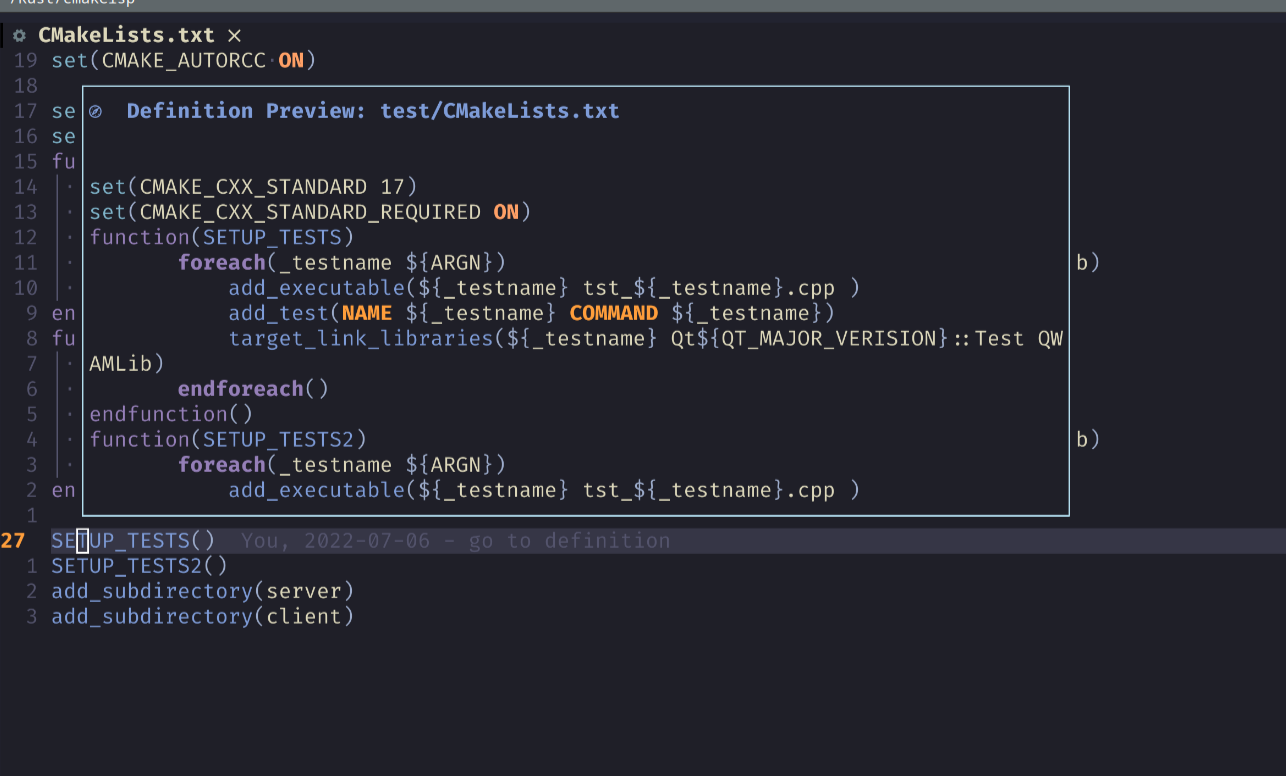

Tree

Format cli
Note: When formatting files, make sure that your .editorconfig file is in your working directory
format the file
Usage: neocmakelsp {format|--format|-F} [OPTIONS] <FormatPath>...
Arguments:
<FormatPath>... file or folder to format
Options:
-o, --override override
-h, --help Print help
It will read .editorconfig file to format files, just set like
[CMakeLists.txt]
indent_style = space
indent_size = 4
Note
The format do the min things, just do trim and place the first line to the right place by the indent you set, this means
function(A)
set(A
B
C
)
endfunction()
it will just become
function(A)
set(A
B
C
)
endfunction()
It just remove the space in the end, replace \t at the begin of each line to , if set indent_size to space, and format the first line to right place. It does little, but I think it is enough.
User Feedback
- I do not know if all features will work on macOS and Windows, so if someone use macOS or Windows, please open an issue if you find any bugs.
- I want a co-maintainer, who ideally is familiar with macOS, Windows and LSP.

