pista
| Crates.io | pista |
| lib.rs | pista |
| version | 0.1.5 |
| created_at | 2019-05-21 17:58:43.396732+00 |
| updated_at | 2021-04-12 02:38:02.286519+00 |
| description | A simple bash prompt for programmers |
| homepage | https://github.com/nerdypepper/pista |
| repository | https://github.com/nerdypepper/pista |
| max_upload_size | |
| id | 135914 |
| size | 24,078 |
documentation
README
pista
a simple {bash, zsh} prompt for programmers
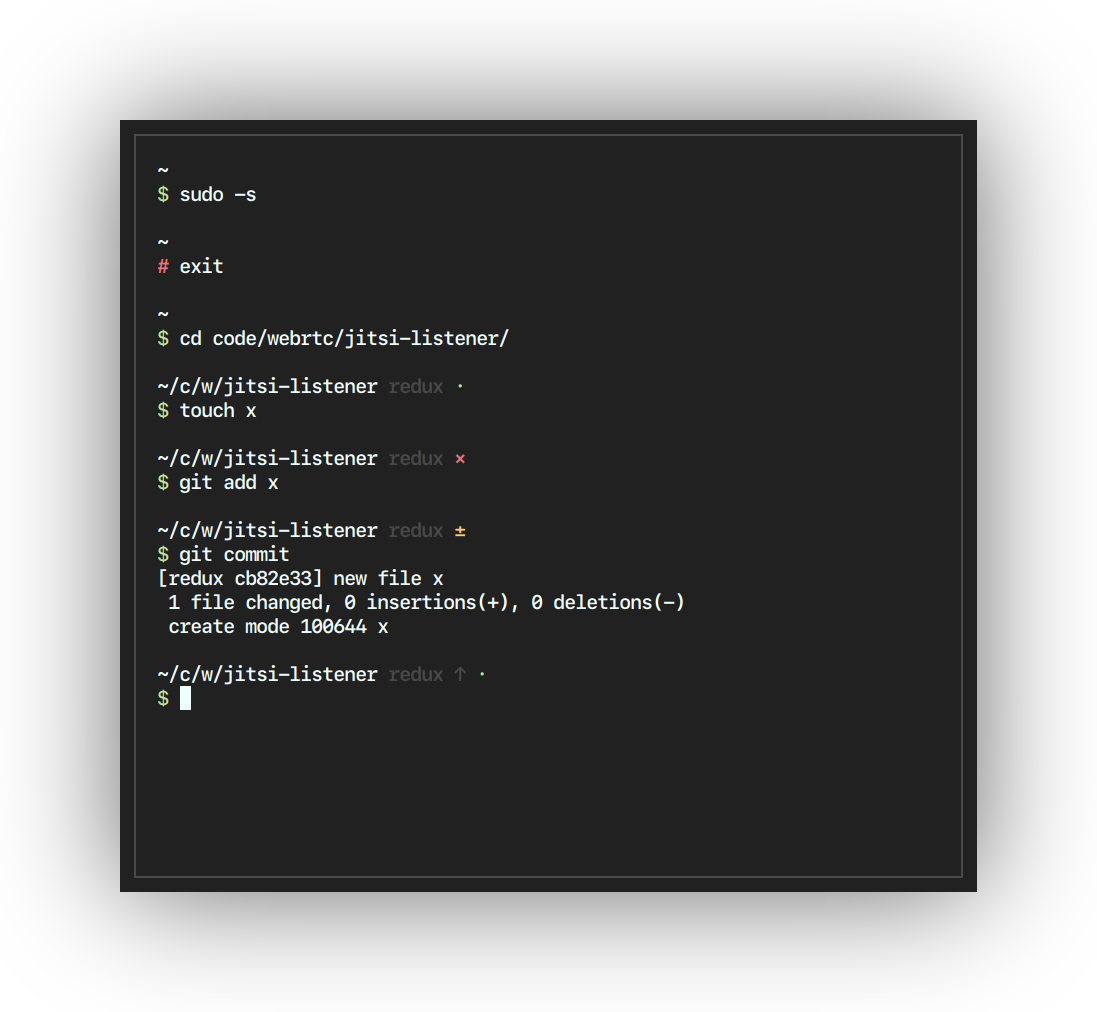
features
- shortened current working directory
- git info (branch/commit, ahead/behind status, repo status)
- superuser indicator
- fully configurable
- m̶̛̩̬͎̲͚͙͇͂͌̏͒̎͗̆̚i̡̛̬̩͙̣̤͈̥̟͔͆̈͑̑͠͝ņ̵̛̟̥̹͍̻͍̐͛̑͋ì̴̛̗̫͍̯͈̖̝͍͊̏͗̍̈́̾m̨̼̦͈͍͕͊̀̾̽̿̅͋͆͜a̵͔̥̫̲͙͒̎͋͌̑͘̚͜͡l̵̨̧̛̪̭̣͚͇͌̇͋̌͘͢
installation
- Step 0: install rust
$ curl https://sh.rustup.rs -sSf | sh
Rust is installed now. Great!
# check if you have the latest version.
# pista works with rustc >= 1.34
$ rustc --version
rustc 1.36.0 (a53f9df32 2019-07-03)
# update rust if required
$ rustup update
- Step 1a (install from crates.io): install
pistawithcargo(rust's package manager):
# if you want to install from source, skip over to 1b
$ cargo install pista
$ ~/.cargo/bin/pista -V
Pista 0.1.2
# yay!
- Step 1b (install from source): if you do not want install from crates.io, you can install from source:
# install from source
$ git clone https://github.com/nerdypepper/pista --recurse-submodules
$ cargo install --path ./pista --force
$ ~/.cargo/bin/pista -V
Pista 0.1.2
# yay!
- Step 2a (bash): bash users, set your
PS1:
PS1='$(pista)' # regular variant
PS1='$(pista -m)' # minimal variant
- Step 2b (zsh): zsh users, add this to your
.zshrc:
autoload -Uz add-zsh-hook
_pista_prompt() {
PROMPT="$(pista -z)" # `pista -zm` for the miminal variant
}
add-zsh-hook precmd _pista_prompt
pista handles prompt modifications when you enter virtual environments.
make sure to disable virtualenv's changes.
export VIRTUAL_ENV_DISABLE_PROMPT=1
thats it! read on if you aren't happy with the defaults.
configuration
this is the default configuration. drop this in your .bashrc (or .zshrc) to get started.
remember to source ~/.bashrc (or source ~/.zshrc) to observe the changes!
# prompt string to display, for regular users
export PROMPT_CHAR="$"
export PROMPT_CHAR_COLOR="green"
# prompt string to display, for the root user
export PROMPT_CHAR_ROOT="#"
export PROMPT_CHAR_ROOT_COLOR="red"
# if SHORTEN_CWD is set to 1, `/home/nerdypepper/code` is shortened to
# `/h/n/code`
export SHORTEN_CWD=1
export CWD_COLOR="white"
# if EXPAND_TILDE is set to 0, `/home/nerdypepper` is shortened to `~`
export EXPAND_TILDE=0
# there are three possible states for a git repo
# - unstaged (working tree has been modified)
# - staged (staging area has been modified)
# - clean (all staged changes have committed)
# symbol to represent clean repo state
export GIT_CLEAN="·"
export GIT_CLEAN_COLOR="green"
# symbol to represent unstaged repo state
export GIT_WT_MODIFIED="×"
export GIT_WT_MODIFIED_COLOR="red"
# symbol to represent staged repo state
export GIT_INDEX_MODIFIED="±"
export GIT_INDEX_MODIFIED_COLOR="yellow"
# if HEAD ref peels to branch
export BRANCH_COLOR="green"
# if HEAD ref peels to a commit (detached state)
export COMMIT_COLOR="green"
all 16 colors are available:
black
red
green
yellow
blue
magenta (or purple)
cyan
white
bright black
bright red
bright green
bright yellow
bright blue
bright magenta (or purple)
bright cyan
bright white