plotapi
| Crates.io | plotapi |
| lib.rs | plotapi |
| version | 0.1.1 |
| created_at | 2022-09-01 00:34:03.436908+00 |
| updated_at | 2022-12-11 08:43:25.528752+00 |
| description | Engaging visualisations, made easy. |
| homepage | https://plotapi.com |
| repository | http://github.com/shahinrostami/plotapi_rs |
| max_upload_size | |
| id | 656355 |
| size | 7,271 |
documentation
README
Engaging visualisations, made easy.
Key Features • Get Access • Installation • Usage • License
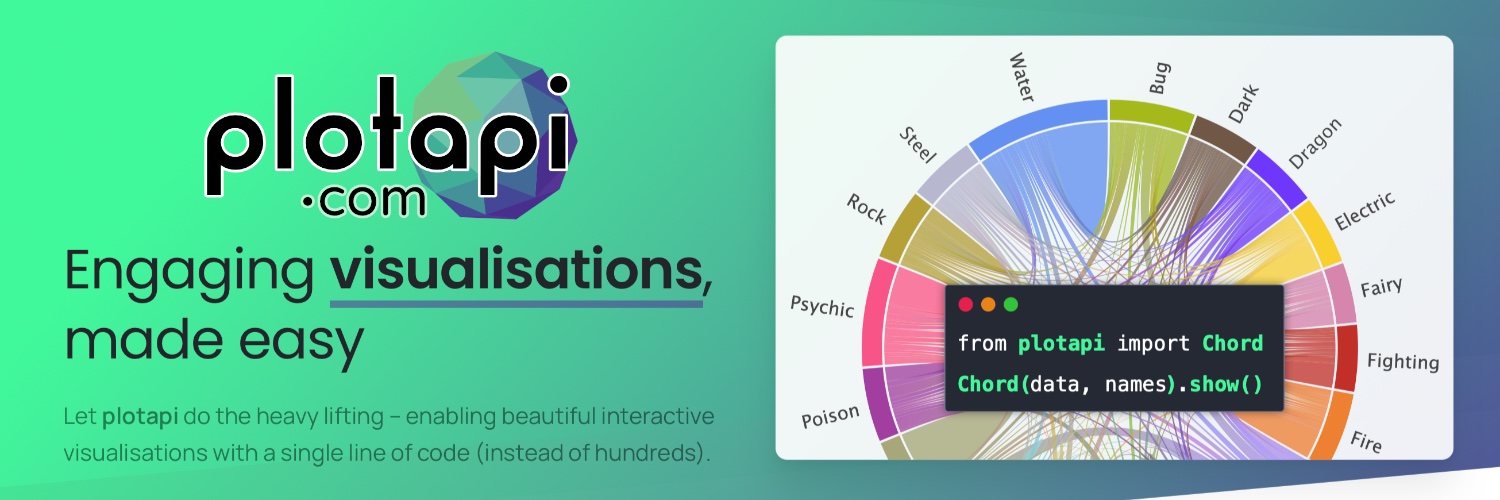
Key Features
- Plotapi Chord - Illustrate inter-relationships between data.
- Plotapi Sankey - Illustrate the flow from one set of values to another.
- Plotapi Terminus - Illustrate distributing something out amongst recipients.
- Plotapi Bar Fight - A beautiful take on the classic Bar Chart Race.
- Plotapi Pie Fight - A beautiful take on the classic Pie Chart Race.
- Plotapi Heat Map - Beautiful and interactive heat maps.
- Plotapi Line Fight - A beautiful take on the classic Line Chart Race.
- Plotapi Pareto Front - Illustrate non-dominated (Pareto) fronts over time.
- Upcoming Visualisations - Access to new visualisations as they are introduced.
- Supports Most Programming Languages - Get started with any language able to make HTTP requests.
- First-Class Python Support - Get started with pip install plotapi
- Jupyter Lab/Notebook + Google Colab Support - Super-charge your notebooks with inline visualisations.
- Beautiful Themes & Fonts - Select from pre-made beautiful themes, or add your own.
- Share or Embed Interactive HTML - Download and embed your interactive visualisations.
- Render to PDF, SVG, or PNG - Generate high-quality output ready for print.
- Record Animation to Video - Create social media-ready animated visualisations.
Get Access
Visit the website to get access to Plotapi.
Installation
Get up and running with Rust with the plotapi crate.
Usage
Example - Chord Pro
Created with Plotapi
use plotapi::params;
use plotapi::Visualisation;
fn main() {
let names: Vec<String> = vec!["A", "B", "C", "1", "2", "3"]
.into_iter()
.map(String::from)
.collect();
let matrix: Vec<Vec<f64>> = vec![
vec![0.0, 0.0, 0.0, 1.0, 4.0, 1.0],
vec![0.0, 0.0, 0.0, 1.0, 3.0, 2.0],
vec![0.0, 0.0, 0.0, 1.0, 2.0, 2.0],
vec![1.0, 1.0, 1.0, 0.0, 0.0, 0.0],
vec![4.0, 3.0, 2.0, 0.0, 0.0, 0.0],
vec![1.0, 2.0, 2.0, 0.0, 0.0, 0.0],
];
let colors: Vec<String> = vec![
"#7400B8", "#5E60CE", "#5684D6", "#56CFE1", "#64DFDF", "#80FFDB",
]
.into_iter()
.map(String::from)
.collect();
let param = params!({
"matrix": matrix,
"names": names,
"colors": colors
});
Visualisation {
api_key: "17ec2f26-076c-4110-a23a-9a02efe2d52a",
params: param,
endpoint: "chord",
}
.to_html();
}
Example - Sankey Pro
License
MIT
Prefer not to code? Check out the App at PlotAPI.com. Python version available.
plotapi.com · GitHub @shahinrostami · Twitter @shahinrostami · A Polyra innovation






