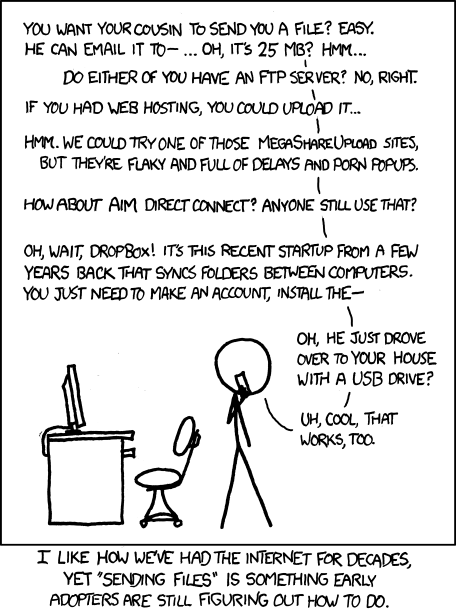qft
| Crates.io | qft |
| lib.rs | qft |
| version | 0.7.36 |
| created_at | 2024-10-20 07:28:19.272627+00 |
| updated_at | 2026-01-22 08:29:00.490253+00 |
| description | Quick File Transfer, true peer-to-peer over UDP on CLI |
| homepage | |
| repository | https://github.com/pepa65/qft |
| max_upload_size | |
| id | 1416008 |
| size | 81,868 |
documentation
README

qft v0.7.36
Quick File Transfer, true peer-to-peer over UDP on CLI
QFT is a small stand-alone binary for quick and reliable true peer-to-peer UDP file transfer. As UDP is a connectionless protocol, there are no handshakes, data just gets sent. There is no proper start of the 'connection' and no 'disconnection', the exchange depends on the content of the packages. This also makes bypassing NAT more challenging, but it is possible. Apart from establishing the connection through an ultralight helper, the exchange is truly peer-to-peer. That said, there are measures in place to ensure data integrity. Also (long!) pauses in transmission are allowed for, up to hibernating one of the machines (it will resume on wake-up!). Packet loss/reorder rates of over 10% are tolerated (but will slow down transmission speed!) and ping times of 1000ms are just as navigable as 10ms ones.
- Repo: https://github.com/pepa65/qft
- After (and compatible with): https://github.com/tudbut/qft
- License: GPLv3+
- Standalone single binary programmed in 100% Rust.
Install
Download static single-binary
wget https://github.com/pepa65/qft/releases/download/0.7.36/qft
sudo mv qft /usr/local/bin
sudo chown root:root /usr/local/bin/qft
sudo chmod +x /usr/local/bin/qft
Install with cargo
Static musl build from cloned repo
# After git-cloning the repo
rustup target add x86_64-unknown-linux-musl
cargo build --release
Dynamic build with cargo
cargo install --git https://github.com/pepa65/qft
Install with cargo-binstall
Even without a full Rust toolchain, rust binaries can be installed with the static binary cargo-binstall:
# Install cargo-binstall for Linux x86_64
# (Other versions are available at https://crates.io/crates/cargo-binstall)
wget github.com/cargo-bins/cargo-binstall/releases/latest/download/cargo-binstall-x86_64-unknown-linux-musl.tgz
tar xf cargo-binstall-x86_64-unknown-linux-musl.tgz
sudo chown root:root cargo-binstall
sudo mv cargo-binstall /usr/local/bin/
Only a linux-x86_64 (musl) binary available: cargo-binstall qft
It will be installed in ~/.cargo/bin/ which will need to be added to PATH!
Usage
Sending / Receiving
- On the sending machine, enter
qft s FILE TAGwhere FILE is a filename being sent, and TAG can be freely chosen, but must be the same on both sides. - On the receiving machine, enter
qft r FILE TAGwhere FILE can be a different name that the data will be saved to, but TAG must be the same. - Both machines should start transferring after a short while. If they don't, try again.
Helper
- The QFT helper is specified by and internet address and port, and helps with connecting both parties, even when both are behind a NAT/router. (A helper can also be on the LAN if both sender and receiver are on the same LAN.) You can use and trust publicly provided QFT helpers. They only get to know the IP addresses and the temporary random ports, and the chosen TAG for the exchange.
- The hardcoded default helper is
tudbut.de:4277. - The default helper can be specified in the environment variable
QFT_HELPER, like:export QFT_HELPER=qft.4e4.in:4444. - A helper can be run on any machine that has the chosen port open to the internet:
qft helper [PORT]and if the PORT number is higher than 1024, no privilege is needed. When not supplied, the port defaults to 4277. Running a helper is very low on CPU and bandwith resources, as it only listens and is not involved in the data transfer, it just establishes the connection based on the same TAG, and exchanges the IP address and port for each machine. This is different fromcroc,portalor all thewormholeapplications that all need an actual transfer relay server (unless in some cases, both machines are on the same LAN).
Full options
qft h|help|-h|--help- Just outputs a help text.qft readme- Outputs this README.md.qft V|version|-V|--version- Just outputs the version number.qft H|helper [PORT]- See Helper above.qft s|S|send FILE TAG [ADDRESS:PORT] [-d DELAY] [-r BITRATE] [-s START]qft r|R|receive FILE TAG [ADDRESS:PORT] [-r BITRATE] [-s START]- Arguments:
PORTin thehelpercommand defaults to 4277 when not supplied.- The first 2 arguments after
sendandreceiveare alwaysFILEandTAG(in that order). - The filename being sent is
FILE, as is the filename being saved to on the receiving end. TAGmust be the same on both ends in order to for the helper to connect the exchange.- The helper's address & port is
ADDRESS:PORT, for exampletudbut.de:4277(the default). DELAYcan be lowered from the default 500 to speed up transfers (lowering the delay between packets), but too low will cause unreliability in the data transfer!BITRATEcan be increased from the default 256 to increase packet size (but servers or routers set limits at various sizes!).STARTallows the transfer to start after a certain byte, skipping already transferred parts. Look at the terminal output to find out how many bytes were transferred already. See Troubleshooting below.
Help text
qft v0.7.36 - Quick file transfer
Usage: qft [COMMAND [ARGUMENT...]]
COMMAND:
help (default command) Just output this help text.
readme Output the repo's README.md file.
V | version Just output the version number.
H | helper [PORT] Start helper on PORT (default: 4277).
s | S | send FILE TAG [ADDRESS:PORT] [-d DELAY] [-r BITRATE] [-s START]
r | R | receive FILE TAG [ADDRESS:PORT] [-r BITRATE] [-s START]
Defaults: ADDRESS:PORT=tudbut.de:4277 (env.variable QFT_HELPER overrides
this, commandline overrides that), DELAY=500, BITRATE=256, START=0
Environment variables
- Variables need to be explicitly
exported to be recognized as environment variables. - If
QFT_STREAMis set, the sender can use/dev/stdinas the FILE to be sending from and data can be directed in. - Setting
QFT_HIDE_DROPSsuppresses reporting on drops at both the sending and the receiving end. - When
QFT_USE_TIMED_HOLEPUNCHis set on both ends!, a different transfer mechanism is used, meant to help with bad connections. This is meant as a fallback, not recommended for general use.
Troubleshooting
Resume a fully stopped transfer
You most likely never needed unless the transfer completely died due to a very long pause or a
computer reboot. Then: Ctrl-C wherever qft is still running, and start the same command while
specifying -s START.
It says Connecting... but doesn't connect
One of the ends was not properly connected to the helper. Stop qft on both ends and try again
(preferably with a different TAG).
Considerations
Security
Helper
The helper is vulnerable to port-sniffing, and transfers could be 'snatched' by an agent quickly deploying a used TAG. If the sender knocked first, the file could be received by the agent, if the receiver knocked first, an agent could send (different) data.
Transfer
Transfers on QFT are not end-to-end encrypted, but then, the data only touches the sender and the receiver's machine, there is no man-in-the-middle. Well, there is internet routing... So before sending sensitive data, encrypting it before sending would be prudent.
Relevant XKCD