qool
| Crates.io | qool |
| lib.rs | qool |
| version | 0.1.0 |
| created_at | 2021-02-10 13:43:11.439353+00 |
| updated_at | 2021-02-10 13:43:11.439353+00 |
| description | A simple CLI file sharing tool between PC and phone via QR code. |
| homepage | |
| repository | https://github.com/watcol/qool |
| max_upload_size | |
| id | 353230 |
| size | 217,605 |
documentation
README
Qool!!
Qool is a simple CLI file sharing tool between PC and phone via QR code.
Demo

Installation
Stable Version
Build from source: (requires Cargo)
$ cargo install qool
Development Version
Build from source: (requires Cargo)
$ cargo install --branch=main --git https://github.com/watcol/qool
Usage
This application is easy to use that share files in only 3 steps.
1. Open the terminal, and run it.
$ qool [file...]
2. Read the displayed QR code by your phone.
the following page will appear.
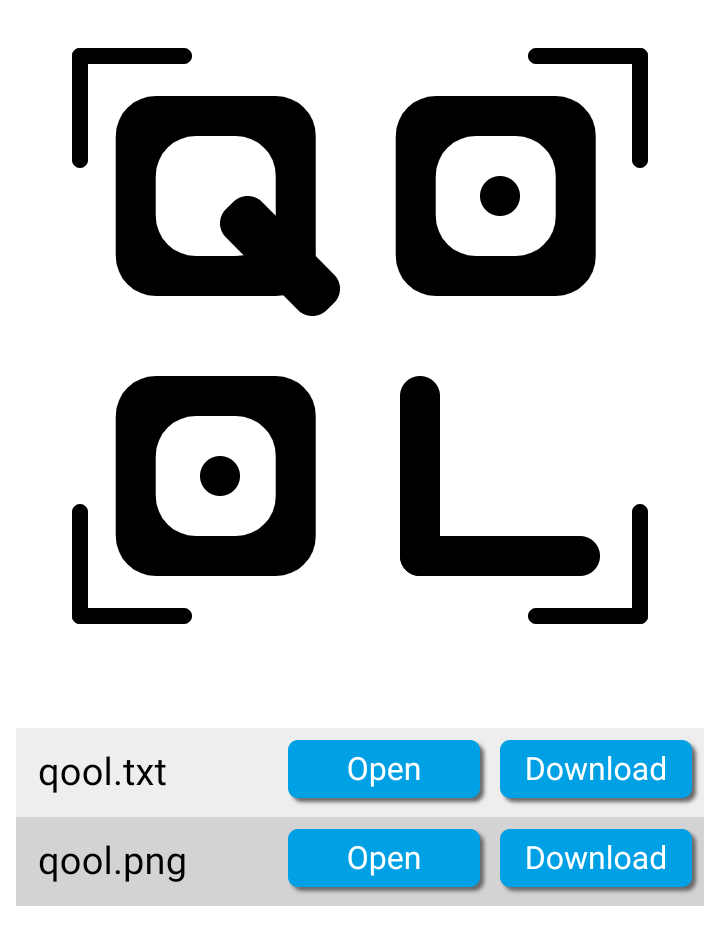
3. Download the file.
Touch "Open" to open the file in your browser (or download if the browser doesn't support the file format), and touch "Download" to download the content to your device.
For more helps, run it:
$ qool -h
IMPORTANT
While the shared files will be accessible from whole machines in your local network, you should pay attention to these:
- Don't share any files in the public space.
- Don't share your secret data.
Trouble Shooting
Permission Denied though no file is passed.
Example:
$ qool
ERROR: File IO Error: Permission denied (os error 13)
The default port 3000 might already used.
Try using another port like this:
$ qool -p 3001
Can't access from other devices.
Qool uses port 3000 for TCP by the default. (Can be changed with the option -p)
If the system firewall blocks this port, You must open it.
See the document of your firewall to open it (usually requires the root permission),
or ask your system manager to open it.
Other troubles
For the other troubles, I'm afraid but please make an issue here.
Author
 Watcol
Watcol
License
Qool is licensed under the following license:
- The assets (in
assets/) are licensed under the Creative Commons Attribution 4.0 International License. See LICENSE-CCBY4.0. - The others are licensed under the MIT license. See LICENSE-MIT.