r3bl-cmdr
| Crates.io | r3bl-cmdr |
| lib.rs | r3bl-cmdr |
| version | 0.0.26 |
| created_at | 2022-06-15 17:29:34.083371+00 |
| updated_at | 2026-01-23 22:05:55.142002+00 |
| description | A TUI app suite for developers. Includes a Markdown editor `edi` and a git client `giti`. |
| homepage | https://r3bl.com |
| repository | https://github.com/r3bl-org/r3bl-open-core |
| max_upload_size | |
| id | 606626 |
| size | 5,031,486 |
documentation
README
r3bl-cmdr
Why R3BL?
R3BL TUI library & suite of apps focused on developer productivity
Table of contents
- Introduction
- Installation
- Changelog
- Learn how these crates are built, provide feedback
- Run
gitibinary target - Run
edibinary target - Build, run, test tasks
Introduction
Please read the
main README.md of
the r3bl-open-core monorepo and workspace to get a better understanding of the
context in which this crate is meant to exist.
Installation
The two apps, edi and giti, that comprise r3bl-cmdr will make you smile and
make you more productive. Both are fully async (built on r3bl_tui) and currently
available as early access preview 🐣.
-
😺
giti- An interactive git CLI app designed to give you more confidence and a better experience when working with git.- Fully async—never blocks the main thread
- Visual branch selection
- Streamlined commit workflows
-
🦜
edi- A TUI Markdown editor that lets you edit Markdown files in your terminal in style.- Fully async—never blocks the main thread
- Gradient colors and smart terminal capability detection (gracefully degrades)
- Smart list formatting and full emoji support
- Language-specific syntax highlighting inside fenced code blocks
- SSH optimized—only repaints what's changed
- Zero-copy gap buffer for responsive editing even in large files
To install r3bl-cmdr on your system, run the following command, assuming you have
cargo on your system:
cargo install r3bl-cmdr
If you don't have cargo on your system, you can either:
-
Follow these instructions to install
cargoon your system first. Then runcargo install r3bl-cmdrto install this crate. Here are the commands for Linux:# Install Rust toolchain using rustup. curl --proto '=https' --tlsv1.2 -sSf https://sh.rustup.rs | sh # Install the r3bl-cmdr crate. cargo install r3bl-cmdr -
Build the binaries from the crate's source code. First clone this repo. Then, run:
git clone https://github.com/r3bl-org/r3bl-open-core/ # clone the repo locally cd r3bl-open-core # navigate to the repo root ./bootstrap.sh # install all required tools cd cmdr/ # navigate to the cmdr crate cargo install --path . # after install, the binaries are in ~/.cargo/bin
Changelog
Please check out the changelog to see how the crate has evolved over time.
Learn how these crates are built, provide feedback
To learn how we built this crate, please take a look at the following resources.
- If you like consuming video content, here's our YT channel. Please consider subscribing.
- If you like consuming written content, here's our developer site.
Run giti binary target
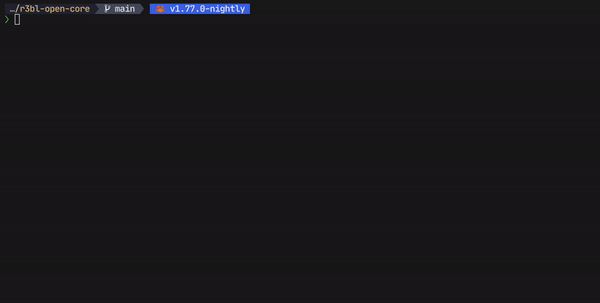
To run from binary:
- Run
cargo install r3bl-cmdr(detailed instructions above). This will installgitilocally to~/.cargo/bin. - Run
gitifrom anywhere on your system. - Try
giti --helpto see the available commands. - To delete one or more branches in your repo run
giti branch delete. - To checkout a branch run
giti branch checkout. - To create a new branch run
giti branch new.
To run from source:
- Clone the
r3bl-open-corerepo. - Run
./bootstrap.shto install all required tools (Linux/macOS). - Run
fish run.fish install-cmdrto installgitilocally to~/.cargo/bin. - Run
gitifrom anywhere on your system. - Try
giti --helpto see the available commands. - To delete one or more branches in your repo run
giti branch delete. - To checkout a branch run
giti branch checkout. - To create a new branch run
giti branch new. - If you want to generate log output for
giti, rungiti -l. For example,giti -l branch delete. To view this log output runfish run.fish log.
Run edi binary target
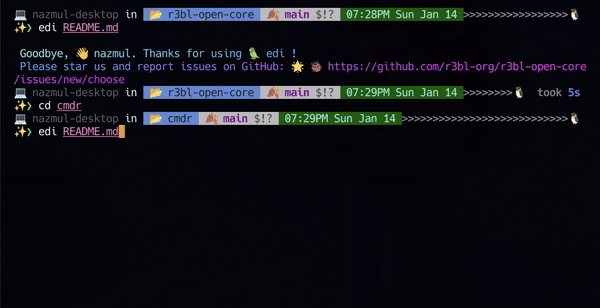
To run from binary:
- Run
cargo install r3bl-cmdr(detailed instructions above). This will installedilocally to~/.cargo/bin. - Run
edifrom anywhere on your system. - Try
edi --helpto see the available commands. - To open an existing file, run
edi <file_name>. For example,edi README.md.
To run from source:
- Clone the
r3bl-open-corerepo. - Run
./bootstrap.shto install all required tools (Linux/macOS). - Run
fish run.fish install-cmdrto installedilocally to~/.cargo/bin. - Run
edifrom anywhere on your system. - Try
edi --helpto see the available commands. - To open an existing file, run
edi <file_name>. For example,edi README.md. - If you want to generate log output for
edi, runedi -l. For example,edi -l README.md. To view this log output runfish run.fish log.
Build, run, test tasks
Prerequisites
🌠 The easiest way to get started is to use the bootstrap script:
./bootstrap.sh
fish run.fish install-cargo-tools
cargo install --path .
This script above automatically installs:
- Rust toolchain via rustup
- Fish shell
- File watchers (inotifywait/fswatch)
- All required cargo development tools
- The
r3bl-cmdrbinaries
For complete development setup and all available commands, see the repository README.
Binary Development Features
- Interactive binary selection: Choose which binary to run with fuzzy search
- Smart log monitoring: Automatically detects and manages log files from binaries
- Docker builds: Build release binaries in isolated Docker environment
- Cross-platform file watching: Uses inotifywait (Linux) or fswatch (macOS)
License: Apache-2.0