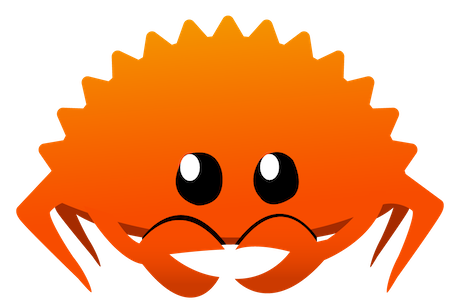rust-sudoku
| Crates.io | rust-sudoku |
| lib.rs | rust-sudoku |
| version | 0.2.2 |
| created_at | 2022-10-06 00:26:37.662666+00 |
| updated_at | 2022-10-19 23:29:27.295396+00 |
| description | Command line sudoku solver. |
| homepage | https://github.com/BeaconBrigade/rust-sudoku |
| repository | https://github.com/BeaconBrigade/rust-sudoku.git |
| max_upload_size | |
| id | 680830 |
| size | 23,948 |
documentation
README
Rust Sudoku Solver
The sudoku solver I made in C, but remade in rust to get some practice using the language.
This version is more robust with a better CLI argument parser and more features.
v0.2 Update:
After a few months learning more about rust, I've updated the program to be a bit more idiomatic and
robust. I've added bpaf and anyhow to make a better cli. I've also added features to add an input
and output file. They fallback to stdin/stdout respectively (allowing data to be piped in or redirected
into the program. I also added multiple printing types including simple, multiline and bordered
(previous method). simple is everything printed onto the same line, multiline is everything still
printed in a grid but without the borders around each square and bordered which prints borders around
the puzzle and every 3 x 3 area.
Installation
- cargo
$ cargo install rust-sudoku
- Prebuilt binaries
Get a prebuilt binary from the releases.
Usage
$ rust-sudoku --help
Solve Sudoku problems *blazingly fast*.
Accepts input from a text file to fill in the puzzle. Each number (1-9) is interpreted
as that number in the puzzle. A zero or any other letter is considered a blank space.
Any whitespace is ignored.
Usage: [-i FILE] [-o FILE] [--style STYLE] [-p] [-d DELAY]
Available options:
-i, --input <FILE> Location of puzzle to read or stdin by default.
-o, --output <FILE> Output file to write solution to or stdout by default.
--style <STYLE> Print puzzle with nice borders, options include `simple`, `multiline` and `bordered`.
-p, --print-partials Print each partial solution to the console as the program runs.
-d, --delay <DELAY> Add delay between each iteration in ms (useful when using `--print-partials`).
-h, --help Prints help information
-V, --version Prints version information
Example file:

Converted into (as image)

Demo

Original post (kind of a blog):
Changes
Besides this project being rewritten in a new language, the biggest difference is how I implemented the tree. Because Rust requires extra safety, and doesn't really approve of the self-referential structures I employed in C, I had to make some changes. Instead of storing Nodes freely on the heap, they are stored in a Vec. Every new Node is pushed onto the Vec. So, within each Node structure instead of holding pointers to its children, it stores indices to its children in the Vec. Many other things were kept to work in a similar, if not the same, way as my C implementation.
Rust
Working with Rust for a first project was actually a LOT of fun. Coming from building a few projects in C/C++ it was pretty shocking how nice the compiler was. It gives you advice on EVERYTHING. I also had fun with how easy cargo was to use compared to creating your own Makefiles by hand. I also got to play with rustfmt as well. All of these tools made it lots of fun starting using Rust. The most important part too, I didn't have to worry about any memory leaks, dangling or wild pointers. All of the heap allocations were taken care of. I have to say, again, that it was a LOT of fun using Rust.