scidataflow
| Crates.io | scidataflow |
| lib.rs | scidataflow |
| version | 0.8.11 |
| created_at | 2023-09-06 21:26:40.497096+00 |
| updated_at | 2024-03-04 01:41:17.934161+00 |
| description | A command-line tool to manage scientific research project data. |
| homepage | |
| repository | https://github.com/vsbuffalo/scidataflow |
| max_upload_size | |
| id | 965688 |
| size | 3,744,059 |
documentation
README



SciDataFlow — Facilitating the Flow of Data in Science
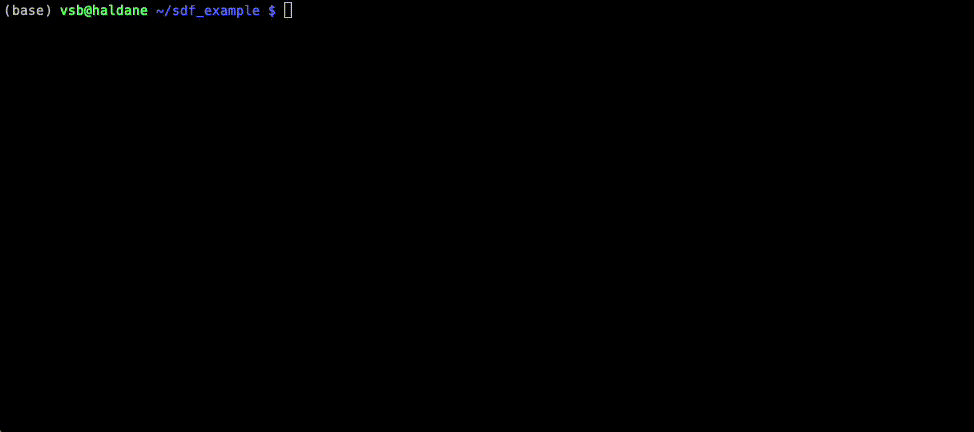
Problem 1: Have you ever wanted to reuse and build upon a research project's output or supplementary data, but can't find it?
SciDataFlow solves this issue by making it easy to unite a research project's data with its code. Often, code for open computational projects is managed with Git and stored on a site like GitHub. However, a lot of scientific data is too large to be stored on these sites, and instead is hosted by sites like Zenodo or FigShare.
Problem 2: Does your computational project have dozens or even hundreds of intermediate data files you'd like to keep track of? Do you want to see if these files are changed by updates to computational pipelines.
SciDataFlow also solves this issue by keeping a record of the necessary
information to track when data is changed. This is stored alongside the
information needed to retrieve data from and push data to remote data
repositories. All of this is kept in a simple YAML "Data
Manifest" (data_manifest.yml) file that SciDataFlow manages. This file is
stored in the main project directory and meant to be checked into Git, so that
Git commit history can be used to see changes to data. The Data Manifest is a
simple, minimal, human and machine readable specification. But you don't need
to know the specifics — the simple sdf command line tool handles it all for
you.
The SciDataFlow manuscript has been published in Bioinformatics. If you use SciDataFlow, please consider citing it:
V. Buffalo, SciDataFlow: A Tool for Improving the Flow of Data through Science.
Bioinformatics (2024), doi:10.1093/bioinformatics/btad754.
The BibTeX entry can be accessed by clicking "Cite this repository" on the right side of the main GitHub repository page.
Documentation
SciDataFlow has extensive documentation full of examples of how to use the various subcommands.
SciDataFlow's Vision
The larger vision of SciDataFlow is to change how data flows through scientific projects. The way scientific data is currently shared is fundamentally broken, which prevents the reuse of data that is the output of some smaller step in the scientific process. We call these scientific assets.
Scientific Assets are the output of some computational pipeline or analysis which has the following important characteristic: Scientific Assets should be reusable by everyone, and be reused by everyone. Being reusable means all other researchers should be able to quickly reuse a scientific asset (without having to spend hours trying to find and download data). Being reused by everyone means that using a scientific asset should be the best way to do something.
For example, if I lift over a recombination map to a new reference genome, that pipeline and output data should be a scientific asset. It should be reusable to everyone — we should not each be rewriting the same bioinformatics pipelines for routine tasks. There are three problems with this: (1) each reimplementation has an independent chance of errors, (2) it's a waste of time, (3) there is no cumulative improvement of the output data. It's not an asset; the result of each implementation is a liability!
Lowering the barrier to reusing computational steps is one of SciDataFlow's
main motivations. Each scientific asset should have a record of what
computational steps produced output data, and with one command (sdf pull) it
should be possible to retrieve all data outputs from that repository. If the
user only wants to reuse the data, they can stop there — they have the data
locally and can proceed with their research. If the user wants to investigate
how the input data was generated, the code is right there too. If they want to
try rerunning the computational steps that produced that analysis, they can do
that too. Note that SciDataFlow is agnostic to this — by design, it does not
tackle the hard problem of managing software versions, computational
environments, etc. It can work alongside software (e.g.
Docker or
Singularity)
that tries to solve that problem.
By lowering the barrier to sharing and retrieving scientific data, SciDataFlow hopes to improve the reuse of data.
Future Plans
In the long run, the SciDataFlow YAML specification would allow for recipe-like reuse of data. I would like to see, for example, a set of human genomics scientific assets on GitHub that are continuously updated and reused. Then, rather than a researcher beginning a project by navigating many websites for human genome annotation or data, they might do something like:
$ mkdir -p new_adna_analysis/data/annotation
$ cd new_adna_analysis/data/annotation
$ git clone git@github.com:human_genome_assets/decode_recmap_hg38
$ (cd decode_recmap/ && sdf pull)
$ git clone git@github.com:human_genome_assets/annotation_hg38
$ (cd annotation_hg38 && sdf pull)
and so forth. Then, they may look at the annotation_hg38/ asset, find a
problem, fix it, and issue a GitHub pull request. If the change is fixed, the
maintainer would then just do sdf push --overwrite to push the data file to
the data repository. Then, the Scientific Asset is then updated for everyone to
use an benefit from. All other researchers can then instantly use the updated
asset; all it takes is a mere sdf pull --overwrite.
Installing SciDataFlow
If you'd like to the Rust Programming Language manually, see this page, which instructs you to run:
$ curl --proto '=https' --tlsv1.2 -sSf https://sh.rustup.rs | sh
Then, to install SciDataFlow, just run:
$ cargo install scidataflow
To test, just try running sdf --help.
Reporting Bugs
If you are a user of SciDataFlow and encounter an issue, please submit an issue to https://github.com/vsbuffalo/scidataflow/issues!
Contributing to SciDataFlow
If you are a Rust developer, please contribute! Here are some great ways to get started (also check the TODO list below, or for TODOs in code!):
-
Write some API tests. See some of the tests in
src/lib/api/zenodo.apias an example. -
Write some integration tests. See
tests/test_project.rsfor examples. -
A cleaner error framework. Currently SciDataflow uses anyhow, which works well, but it would be nice to have more specific error
enums. -
Improve the documentation!
Todo
- []
sdf mvtests, within different directories.