sdl2-unifont
| Crates.io | sdl2-unifont |
| lib.rs | sdl2-unifont |
| version | 1.0.2 |
| created_at | 2018-10-14 10:55:08.295224+00 |
| updated_at | 2021-04-24 06:05:35.382388+00 |
| description | Embedded GNU Unifont for Rust SDL programs, for simple font rendering tasks |
| homepage | |
| repository | https://github.com/carlalbrecht/sdl2-unifont |
| max_upload_size | |
| id | 90097 |
| size | 4,698,584 |
documentation
README
sdl2-unifont 

Sometimes, you just need to draw some text in your SDL application, and don't need any kind of advanced rendering features. You don't want the hassle of distributing a separate font file, relying on system fonts which often vary in location, or having to use SDL_ttf, just to display a few lines of text.
This library embeds the GNU Unifont, xzipped, inside the application binary, and decompresses it automatically before use. The library tries somewhat to minimise both it's on-disk and in-memory size.
Getting Started
Check here for the latest version of
sdl2-unifont.
Or add the following to your Cargo.toml:
[dependencies]
sdl2-unifont = "1.0.2"
Demo
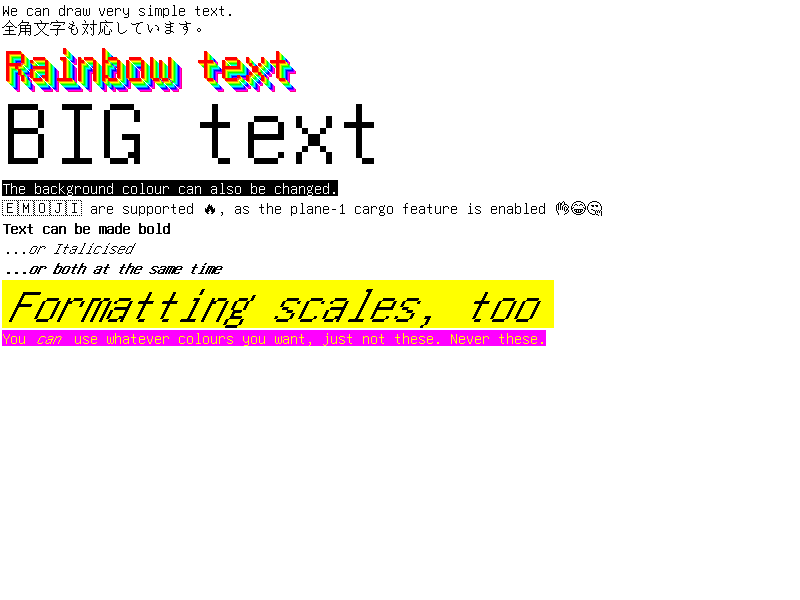
The example program's output
Run the included example, with cargo run --example demo --features plane-1 to
produce the above screen.
Example
extern crate sdl2_unifont;
use sdl2_unifont::renderer::SurfaceRenderer;
use sdl2::pixels::Color;
fn main() {
// Red text with transparent background
let mut renderer =
SurfaceRenderer::new(Color::RGB(255, 0, 0), Color::RGBA(0, 0, 0, 0));
// Draw text to a surface, which can be used like any other. .draw() returns
// an error result if the string contains a character which is not in the
// Unifont.
let surface = renderer.draw("Sample Text").unwrap();
// Renderer simply holds state for producing new text surfaces
renderer.bg_color = Color::RGB(255, 255, 0);
renderer.bold = true;
renderer.scale = 2;
let example2 = renderer.draw("Big and bold").unwrap();
}
Consult examples/demo.rs for additional example code.