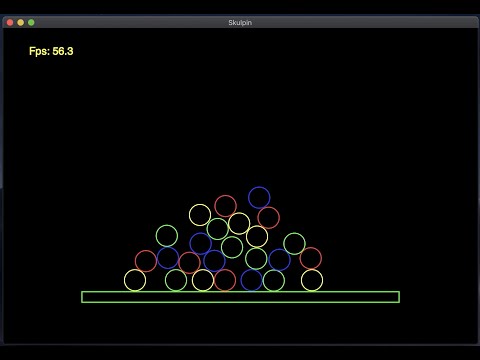skulpin
| Crates.io | skulpin |
| lib.rs | skulpin |
| version | 0.14.1 |
| created_at | 2019-11-03 05:00:39.899984+00 |
| updated_at | 2021-10-31 00:08:24.689219+00 |
| description | This crate provides an easy option for drawing hardware-accelerated 2D by combining Vulkan and Skia. |
| homepage | https://github.com/aclysma/skulpin |
| repository | https://github.com/aclysma/skulpin |
| max_upload_size | |
| id | 177670 |
| size | 147,653 |
documentation
README
skulpin
Skia + Vulkan = Skulpin
This crate provides an easy option for drawing hardware-accelerated 2D by combining vulkan and skia.

This crate mainly depends on:
- rafx - A rendering framework with easy access to the vulkan backend
- skia-safe - Skia bindings for Rust
NOTE: See skia-bindings for more info on how a skia binary acquired. In many cases, this crate will download a binary created by their project's CI.
This crate integrates with raw-window-handle, which allows it to be used with sdl2, winit, and any other windowing framework that supports raw-window-handle.
Running the Examples
First, ensure that the below requirements are met depending on OS. Afterwards, the examples can be run normally.
The interactive example is good to look at for an easy way to get keyboard/mouse input.
# winit 0.24
cargo run --example interactive_winit_app --features winit-app,winit-25
# sdl2
cargo run --example interactive_sdl2
The physics demo is fun too.
cargo run --example physics --features winit-app,winit-25
Here's a video of the physics and interactive examples.
Status
This crate is in "maintenance" mode - I'm not adding features or planning any API reworks, but I do plan to make fixes as necessary to address issues that might come up and maintain compatibility with the broader rust ecosystem.
Originally this was just a proof-of-concept, but it is now being used by neovide.
Flutter, Google's new UI framework, uses a Skia + Vulkan stack to achieve 60+ FPS on mobile devices. Because Google is deeply invested in this stack, I anticipate relatively long term support of this type of usage in Skia.
Usage
Currently there are two ways to use this library with winit.
- app - Implement the AppHandler trait and launch the app. It's simple but not as flexible. This is currently only supported when using winit.
- renderer_only - You manage the window and event loop yourself. Then add the renderer to
draw to it. The window should be wrapped in an implementation of
skulpin::Window. Implementations forsdl2andwinitare provided.
If you prefer sdl2 you'll need to use the renderer directly. See sdl2 renderer only
Don't forget to install the prerequisites below appropriate to your platform! (See "Requirements")
Feature Flags
Skia-related features:
skia-complete- Includes all the below skia features. ** This is on by default **skia-shaper- Enables text shaping with Harfbuzz and ICUskia-svg- This feature enables the SVG rendering backendskia-textlayout- Makes the Skia module skparagraph available, which contains types that are used to lay out paragraphs- More information on these flags is available in the skia-safe readme
The skia-bindings prebuilt binaries are only available for certain combinations of features. As of this writing, it is
available for none, each feature individually, or all features enabled. The vulkan feature is required and implicitly
used, so enabling any features individually will substantially increase build times. It's recommended to use all
features (default behavior), or disable all features. (use default-features = false)
Skulpin features:
winit-app- Include the winit app wrapper. It's less flexbile than using the renderer directly but is easy to use.
If using winit-app, you MUST specify a winit version feature flag (see below)
Winit version feature flags:
winit-21winit-22winit-23winit-24winit-25winit-latest
(These feature names match the imgui-rs crate.)
Examples of Feature Flag Usage
# Pull in all skia features and support for all backends (sdl2 and winit)
skulpin = "0"
# Pull in all skia features but not the winit app wrapper
skulpin = { version = "0", default-features = false, features = ["skia-complete"] }
# Pull in all skia features and include the winit app wrapper
skulpin = { version = "0", default-features = false, features = ["skia-complete", "winit-app"] }
Upstream Versioning of skia-safe
Skulpin can be built and used with many versions of skia-safe. In order to be accomodating to users of the library, the required version has been left open-ended. This allows new projects to use more recent versions of these libraries while not forcing old projects to update.
You can force a particular version of skia safe by using cargo update
cargo update -p skia-safe --precise 0.32
Documentation
Documentation fails to build on docs.rs because the skia_safe crate requires an internet connection to build. (It will either grab skia source code, or grab a prebuilt binary.) So the best way to view docs is to build them yourself:
cargo doc -p skulpin --open
Requirements
Minimum required rust version: 1.43.0
Windows
- If you're using the GNU toolchain (MSVC is the default) you might run into an issue building curl. (Curl is a dependency of skia-safe bindings, which is used to download prebuilt skia binaries.) There are some workarounds listed here. Again, this should only affect you if you are running the non-default GNU toolchain.
- If you're using SDL2, see the requirements for the SDL2 bindings. The
easiest method is to use the "bundled" and "static" features. To do this, add
sdl2 = { version = ">=0.33", features = ["bundled", "static-link"] }to you Cargo.toml. These are enabled by default for the examples. - Enabling vulkan validation requires the LunarG Validation layers and a Vulkan library that is visible in your
PATH. An easy way to get started is to use the LunarG Vulkan SDK
MacOS
- If you're using SDL2, see the requirements for the SDL2 bindings. The
easiest method is to use the "bundled" and "static" features. To do this, add
sdl2 = { version = ">=0.33", features = ["bundled", "static-link"] }to you Cargo.toml. These are enabled by default for the examples. - Enabling vulkan validation requires the LunarG Validation layers and a Vulkan library that is visible in your
PATH. An easy way to get started is to use the LunarG Vulkan SDK
Linux
- If you're using SDL2, see the requirements for the SDL2 bindings. The
easiest method is to use the "bundled" and "static" features. To do this, add
sdl2 = { version = ">=0.33", features = ["bundled", "static-link"] }to you Cargo.toml. These are enabled by default for the examples. - On linux you'll also need to link against bz2, GL, fontconfig, and freetype.
- On ubuntu, you could use
libbz2-dev,libfreetype6-dev,libfontconfig1-dev, andlibgl-dev. (Andlibvulkan-devto pick up the Vulkan SDK)
- On ubuntu, you could use
- Enabling vulkan validation requires the LunarG Validation layers and a Vulkan library that is visible in your
PATH. An easy way to get started is to use the LunarG Vulkan SDK
Other Platforms
It may be possible to build this for mobile platforms, but I've not investigated this yet.
A note on High-DPI Display Support
For the common case, you can draw to the skia canvas using "logical" coordinates and not worry about dpi/scaling issues.
Internally, the skia surface will match the swapchain size, but this size is not necessarily LogicalSize or PhysicalSize of the window. In order to produce consistently-sized results, the renderer will apply a scaling factor to the skia canvas before handing it off to your draw implementation.
Important configuration choices
There are a few primary choices you should consider when configuring how your app runs
- Coordinate System - This library can be configured to use a few different coordinate systems.
Logical- Use logical coordinates, which are pixels with a factor applied to count for high resolution displaysPhysical- Use raw pixels for coordinatesVisibleRange- Try to fit the given range to the windowFixedWidth- Use the given X extents and aspect ratio to calculate Y extentsNone- Do not modify the canvas matrix
- Presentation Mode - You'll likely either want Fifo (default) or Mailbox
Fifo(VK_PRESENT_MODE_FIFO_KHR) is the default behavior and is always present on devices that fully comply to spec. This will be VSync,shouldn't ever screen tear, and will generally run at display refresh rate.Mailbox(VK_PRESENT_MODE_MAILBOX_KHR) will render as quickly as possible. The frames are queued and the latest complete frame will be drawn. Other frames will be dropped. This rendering method will produce the lowest latency, but is not always available, and could be an unnecessary drain on battery life for laptops and mobile devices.- See
prefer_fifo_present_mode/prefer_mailbox_present_modefor a simple way to choose between the two recommended options orpresent_mode_priorityfor full control. - For full details see documentation for
PresentModeand the Vulkan spec.
- Device Type - The most common device types will be Dedicated or Integrated. By default, a Dedicated device is chosen
when available.
Discrete(VK_PHYSICAL_DEVICE_TYPE_DISCRETE_GPU) - When available, this is likely to be the device with best performanceIntegrated(VK_PHYSICAL_DEVICE_TYPE_INTEGRATED_GPU) - This will generally be more power efficient that a Discrete GPU.- I suspect the most likely case of having both would be a laptop with a discrete GPU. I would expect that favoring the integrated GPU would be better for battery life, at the cost of some performance. However I don't have a suitable device to test this.
- See
prefer_integrated_gpu/prefer_discrete_gpufor a simple way to choose between the two recommended options orphysical_device_type_priorityfor full control - For full details see documentation for
PhysicalDeviceTypeand the Vulkan spec.
- Vulkan Debug Layer - Debug logging is not enabled by default
use_vulkan_debug_layerturns all logging on/offvalidation_layer_debug_report_flagsallows choosing specific log levels- If the Vulkan SDK is not installed, the app will fail to start if any vulkan debugging is enabled
License
Licensed under either of
- Apache License, Version 2.0, (LICENSE-APACHE or http://www.apache.org/licenses/LICENSE-2.0)
- MIT license (LICENSE-MIT or http://opensource.org/licenses/MIT)
at your option.
The fonts directory contains several fonts under their own licenses:
- Feather, MIT
- Material Design Icons, SIL OFL 1.1
- FontAwesome 4.7.0, available under SIL OFL 1.1
mplus-1p-regular.ttf, available under its own license.
Contribution
Unless you explicitly state otherwise, any contribution intentionally submitted for inclusion in the work by you, as defined in the Apache-2.0 license, shall be dual licensed as above, without any additional terms or conditions.
See LICENSE-APACHE and LICENSE-MIT.